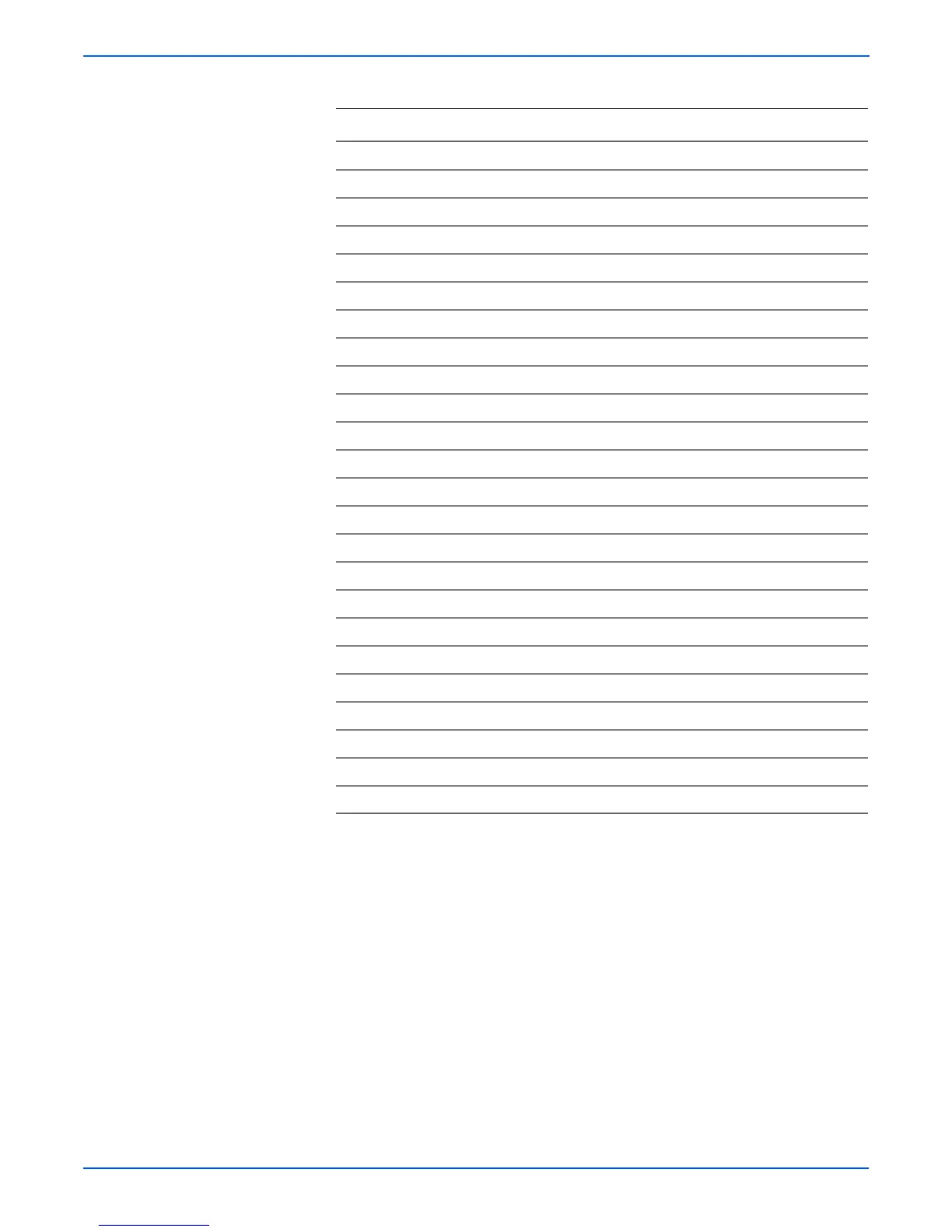2-36 Phaser 8400/8500/8550/8560 Color Printer Service Manual
Theory of Operation
Notes:
1. “Parallel” and “USB”, “On” and “Enabled” parameters have not been identified as
personality parameters. They are not tied to networking.
HTTP KeyUser_Username 11
HTTP Admin_HostAccessList 256
HTTP KeyUser_HostAccessList 256
Notify On 1
IPP Authentication Scheme 1
IPP IPP user name 11
IPP IPP password 11
FTP Login Password 33
Security Print Hosts 256
AppSocket On 1
AppSocket Enabled 1
LPR On 1
LPR Enabled 1
FTP On 1
FTP Enabled 1
IPP On 1
IPP Enabled 1
MIME On 1
MIME Enabled 1
EtherTalk On 1
EtherTalk Enabled 1
PSERVER On 1
PSERVER Enabled 1
PSERVER_IPX Enabled 1
Configuration Card “Shadowed” Personality Parameters (Continued)
Attribute Parameter Size (bytes)