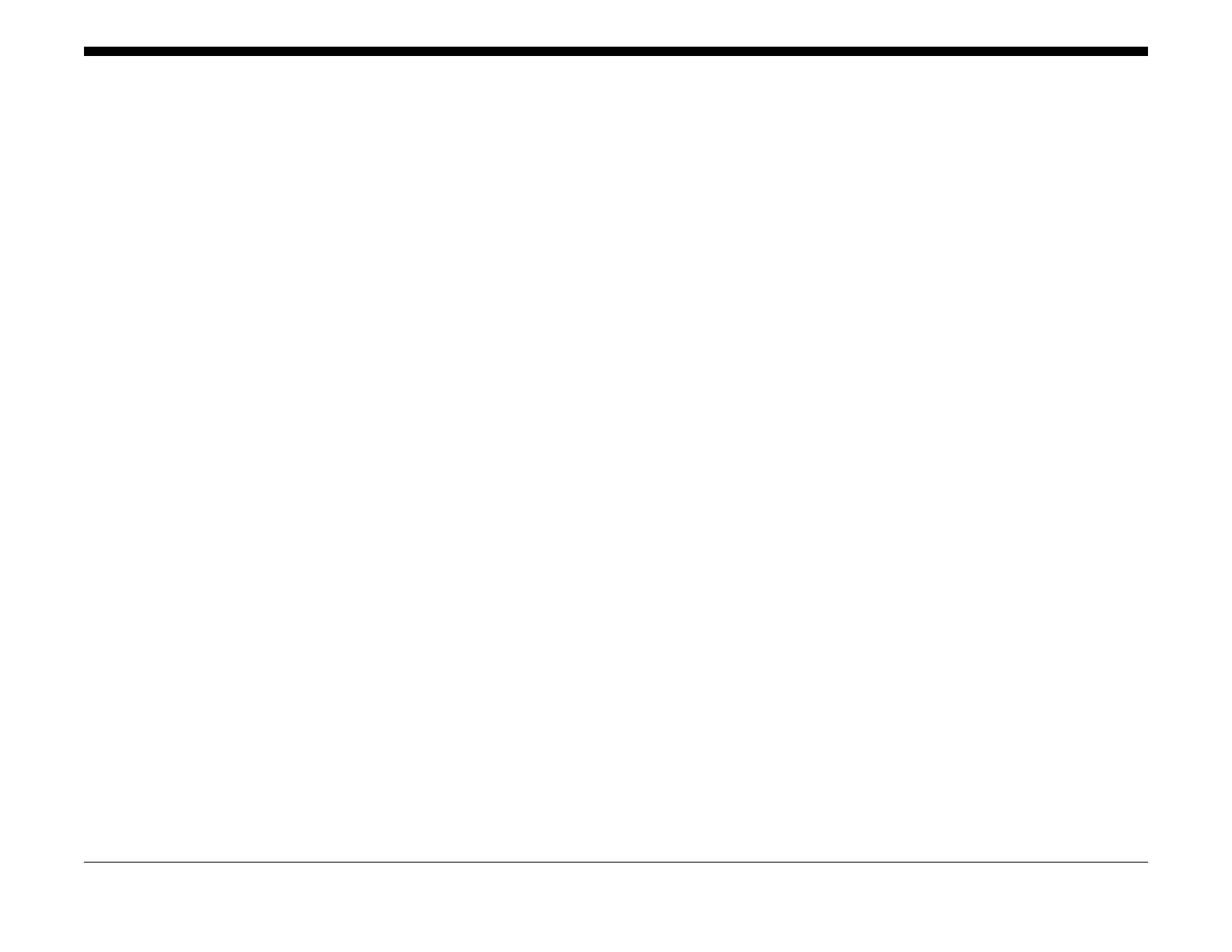06/2014
3-1
WC 5022/5024
Image Quality Troubleshooting
Version 1.0
3 Image Quality Troubleshooting
3.1 Introduction
3.1.1 Composition of Chapter 3 Image Quality Troubleshooting ................................... 3-3
3.1.2 Test Pattern........................................................................................................... 3-3
3.1.3 Things to Note when Replacing the Drum Cartridge............................................. 3-4
3.1.4 Image Quality Troubleshooting ............................................................................. 3-4
3.2 Image Quality RAPs
IQ1 IOT Image Quality Entry RAP .................................................................................. 3-5
IQ2 IIT Image Quality Entry RAP .................................................................................... 3-5
IQ3 Low Image Density RAP .......................................................................................... 3-6
IQ4 Wrinkled Image RAP................................................................................................ 3-6
IQ5 Residual Image(Ghosting)RAP ................................................................................ 3-7
IQ6 Background RAP...................................................................................................... 3-7
IQ7 Deletion RAP............................................................................................................ 3-8
IQ8 Skew/Misregistration RAP........................................................................................ 3-8
IQ9 Process Direction Bands,Streaks,and Smears RAP................................................ 3-9
IQ10 Unfused Copy/Toner Offset RAP ........................................................................... 3-9
IQ11 Repeating Bands,Streaks,Spots,and Smears RAP................................................ 3-10
IQ12 Mottle RAP ............................................................................................................. 3-10
IQ13 Spots RAP.............................................................................................................. 3-11
IQ14 Black Prints RAP................................................................................................... 3-11
IQ15 Blank Image RAP.................................................................................................. 3-12
3.3 Image Defect Sample
3.3.1 IOT Image Defect Sample..................................................................................... 3-13
3.3.2 IIT Image Defect Sample ...................................................................................... 3-13
IDS1 Auger Mark............................................................................................................ 3-14
IDS2 Strobing (27mm or 13.5mm Pitch Density) ........................................................... 3-15
IDS3 White Streaks (Process Direction) ........................................................................ 3-15
IDS4 Black Bands .......................................................................................................... 3-16
IDS5 Toner Contamination............................................................................................. 3-16
IDS6 Toner Splattering................................................................................................... 3-17
IDS7 White Spots (Irregular).......................................................................................... 3-17
IDS8 Regular Blank Areas In Process Direction (Spots, Streaks, Bands etc.) .............. 3-18
IDS9 Regular Toner Contamination In Process Direction (Spots, Streaks, Bands etc.) 3-19
IDS10 Regular Toner Contamination In Process Direction (Side 2) .............................. 3-20
IDS11 Moire Due to Interference With Copy Documents............................................... 3-20
IDS12 Light Background Due to Background Suppression in Copies of Documents With
Frames............................................................................................................................ 3-21
IDS13 Background Smear When Using Platen Copy With Non-Standard Documents . 3-22
IDS14 Fluctuation In Background Suppression Values for Copies of Documents With Medium
Density............................................................................................................................ 3-22
IDS15 Defects Related To Scan Print............................................................................ 3-23
IDS16 Cold Start Dew.................................................................................................... 3-23
IDS17 Static Electricity Offset ........................................................................................ 3-24
3.4 Fusing Unit Paper Wrinkle Alignment Adjustment ................................................... 3-25
3.5 Cycle Table .............................................................................................................. 3-27
