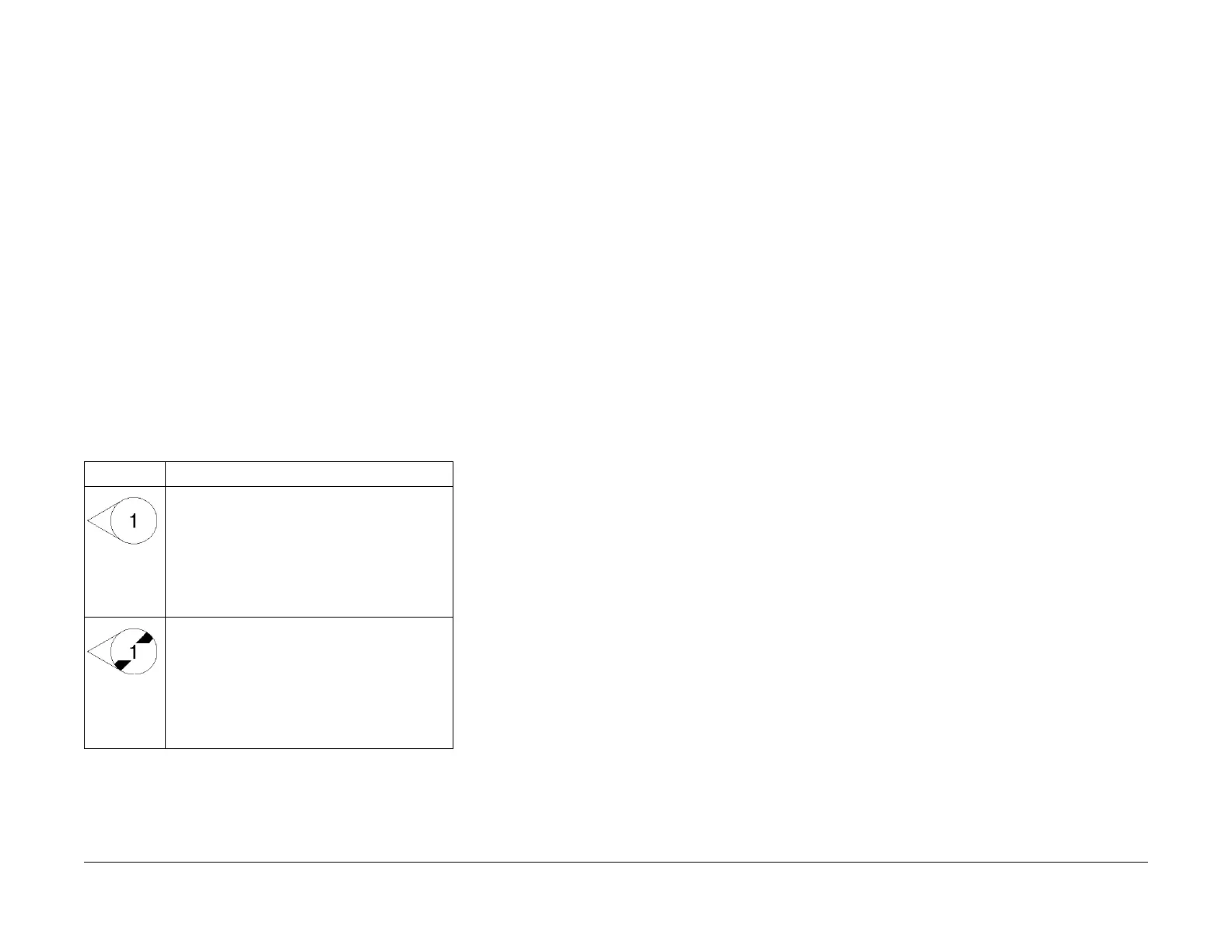06/2014
4-3
WC 5022/5024
4.1 Introduction
Repairs and Asdjustments
Version 1.0
4.1 Introduction
This section contains procedures required for parts disassembly, assembly, replacement and
adjustment in the field service.
4.1.1 How to Use the Disassembly/Assembly and Adjustment
1. For installation procedures, only NOTEs are described here since installation procedures
are the reverse of removal ones.
2. (Figure X) at the beginning of a procedure indicates that its detailed steps are shown in
illustration. Numbers in the illustration indicate the sequence of the steps.
3. (REP X.X.X) at the end of a procedure indicates the replacement procedure to be referred
to.
4. Item numbers of disassembly/assembly and adjustment procedures (i.e. REP/ADJ No.)
correlate to PL No. in Chapter 5 Parts List. Therefore, an appropriate replacement or
adjustment procedure can easily be referred to a PL No. or vice versa. E.g. The replace-
ment or adjustment procedure of Component PL 1.1 is REP 1.1.X or ADJ 1.1.X.
5. When replacement/adjustment procedures or title items vary by modification or model,
the modification number or the model are indicated at the beginning or the end of the
respective titles or procedures.
E.g. 1) REP X.X.X Main PWB [Models with 1V]
*Indicates that the entire procedure under this title applies to machines with Tag 1V.
E.g. 2)
6. Positions or directions of the machine and directions inside the machine used in the pro-
cedure are defined as listed below.
a. Front: Front of the machine
b. Right: Right-hand side when facing the front of the machine.
c. Left: Left-hand side when facing the front of the machine.
d. Rear: Rear when facing the front of the machine.
4.1.2 Terms and Symbols
The terms and symbols used throughout this manual are explained here.
WARNING
Indicates an imminently hazardous situation, such as death or serious injury if opera-
tors do not handle the machine correctly by disregarding the statement.
WARNING
Indicates a potentially hazardous situation, such as death or serious injury if operators
do not handle the machine correctly by disregarding the statement.
CAUTION
Indicates a potentially hazardous situation, such as injury if operators do not handle the
machine correctly by disregarding the statement.
• Note: Used when work procedures and rules are emphasized.
Used to alert you to a procedure, if not strictly observed, could result in damage to the
machine or equipment.
• Refer: Used when other explanations are given.
• Purpose: Used to explain the purpose of adjustment.
• Important Information Stored Component (ISC)
This component stores all the important customer information that is input after the instal-
lation. When performing replacement, follow the procedures in 'Chapter 4 Adjustment' to
replace/discard. Make absolutely sure that no customer information gets leaked outside.
Table 1
Symbol Description
Figure 1 400
1
Illustration 1: Indicates that a specific part has been
modified by the tag number within the circle.
Figure 2 400
2
Illustration 2: Indicates that the configuration of the
part shown is the configuration before the part was
modified by the number within the circle.
