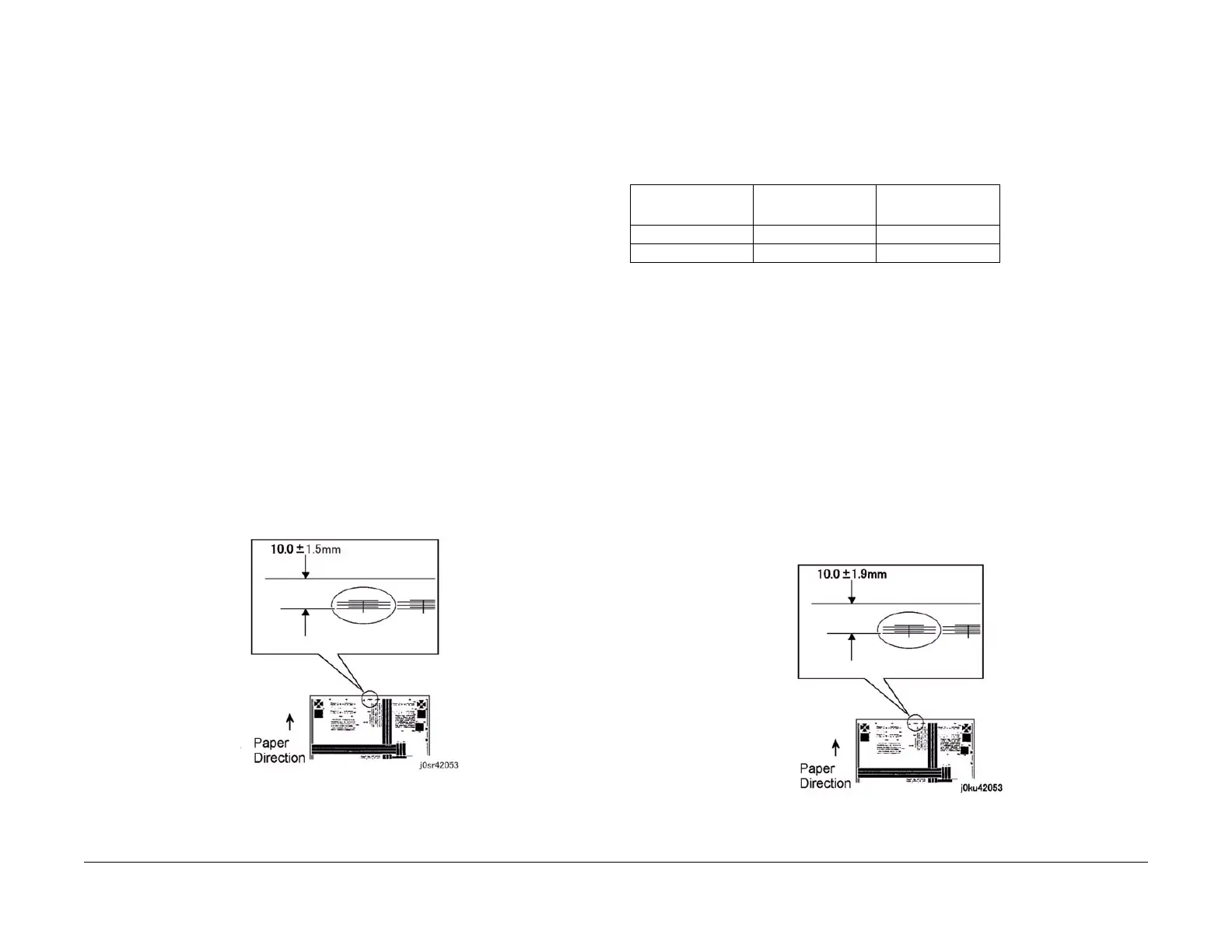06/2014
4-110
WC 5022/5024
Version 1.0
Repairs and Asdjustments
ADJ 56.1.3 DADF Lead Edge Registration
Purpose
To adjust the original to the proper position (original feed direction) on the Platen.
NOTE: The following adjustments must be made before carrying out checking and adjustment.
• IOT Lead Edge/Side Edge Registration (ADJ 18.1.2)
• IIT Lead Registration (ADJ 1.3.1)
• DADF Lead-Skew Adjustment (ADJ 56.1.1)
NOTE: If there is a black line at the Tail Edge for non-standard sizes after Regi adjustment of
the Lead Edge for Side 1 and Side 2, adjust the Tail Edge using the NVM [711-142] (Side 1)
and NVM [711-143] (Side 2).
[1 Sided mode]
Check
1. Place the Test Chart (499T283) such that there is no gap between the chart and the
DADF Guide.
2. Make a copy using the following settings in Copy mode.
• Color Mode: "Black"
• Paper Tray: "A3"
• Reduce/Enlarge: "100%"
• No. of Copies: "2"
• 1 to 1 Sided mode
3. Check that the distance between the Lead Edge and the reference value in the second
copy is 10 +/-1.5 mm.
If it is not within the specified range, adjust to the specified range using the following pro-
cedure. (Figure 1)
Figure 1 j0sr42053
Adjustment
1. Input the NVM [711-140].
2. If the specified value is
• 11.5 mm or higher, increase the NVM value.
• 8.5 mm or lower, decrease the NVM value.
(an increment of 1 in NVM = 0.1 mm)
3. Repeat the procedure until the value is within the specified range (10 +/-1.5 mm).
As there will be differences in the Regi according to the ratio, adjust the following NVM.
[2 Sided Mode]
Check
1. Place the Test Chart (499T283) on the DADF with Side 1 facing down with the Test Chart
fed from the tail edge.
2. Make a copy in the following mode:
• Color Mode: "Black"
• Paper Tray: "A3"
• Reduce/Enlarge: "100%"
• No. of Copies: "2"
• Mode: "2 to 1 Sided"
3. Check that the distance between the Lead Edge and the reference value in the second
copy is 10 +/-1.9 mm.
If it is not within the specified range, adjust to the specified range using the following pro-
cedure. (Figure 2)
Figure 2 j0ku42053
Table 1
NVM
Basic Scan Speed
[mm/s] Reduce / Enlarge
NVM [711-002] 165.0 100.0%
NVM [711-004] 82.5 Other than 100.0%
