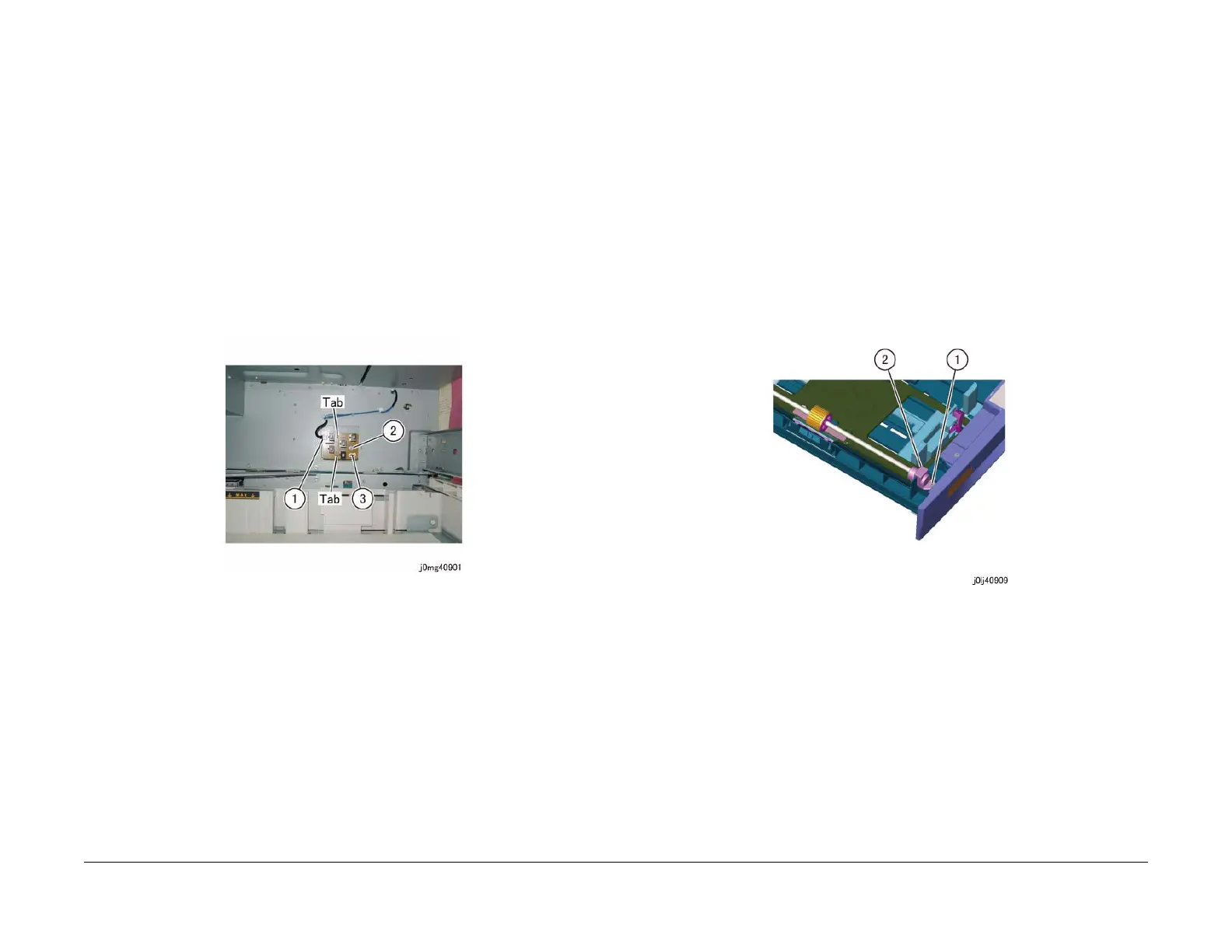06/2014
4-33
WC 5022/5024
Repairs and Asdjustments
Version 1.0
REP 9.1.3 Tray 1 Size Sensor
Parts List on PL 9.1
Removal
WARNING
When turning OFF the power switch, check that the 'Data' lamp is OFF and that there is
no Job in progress.
Turn OFF the power switch and make sure that the screen display turns OFF.
Check that the power switch is OFF and unplug the power plug.
1. Remove Tray 1. (REP 9.1.2)
2. Remove the Tray 1 Size Sensor. (Figure 1)
a. Disconnect the connector.
b. Remove the screw.
c. Remove the Tray 1 Size Sensor.
Figure 1 j0mg40901
Replacement
1. To install, carry out the removal steps in reverse order.
REP 9.2.1 Tray 1 Feed Roll and Tray 1 Retard Pad
Parts List on PL 9.3
Removal
WARNING
When turning OFF the power switch, check that the 'Data' lamp is OFF and that there is
no Job in progress.
Turn OFF the power switch and make sure that the screen display turns OFF.
Check that the power switch is OFF and unplug the power plug.
NOTE: The Tray 1 Feed Roll and the Tray 1 Retard Pad must be replaced at the same time.
1. Remove Tray 1. (REP 9.1.2)
2. Remove the Bearing Cover. (Figure 1)
a. Remove the Tapping Screw.
b. Remove the Bearing Cover.
Figure 1 j0lj40909
3. Remove the Tray 1 Feed Roll and Shaft. (Figure 2)
a. Release the hook to remove the bearing.
b. Remove the Tray 1 Feed Roll and Shaft.
