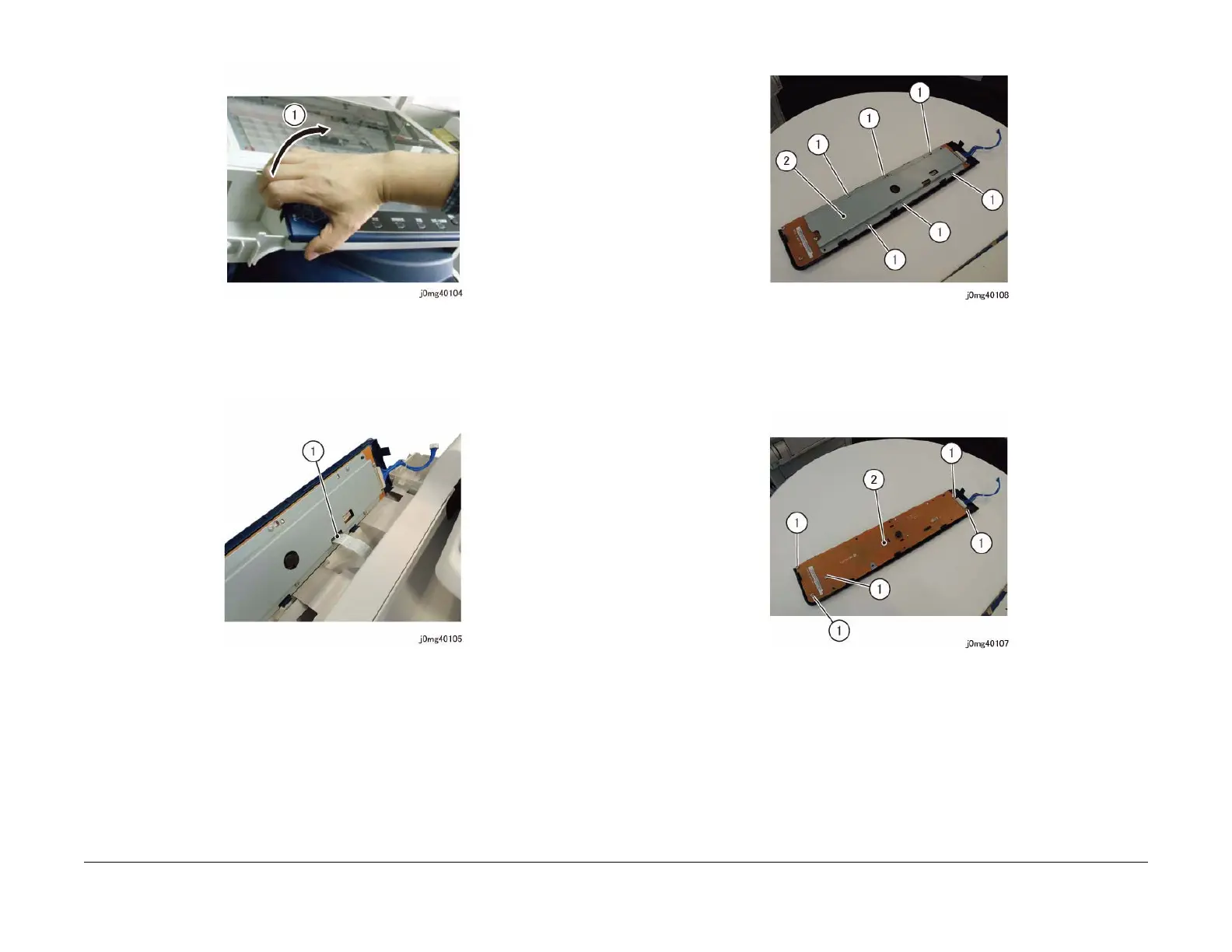06/2014
4-13
WC 5022/5024
Repairs and Asdjustments
Version 1.0
Figure 4 j0mg40104
6. Pull out and remove the UI Cable from the Connector Housing and disconnect the con-
nector. (Figure 5)
a. Pull out and remove the UI Cable from the Connector Housing.
Figure 5 j0mg40105
7. Remove the UI Bracket. (Figure 6)
a. Remove the Tapping Screw (x6).
b. Remove the UI Bracket.
Figure 6 j0mg40108
8. Remove the UI PWB. (Figure 7)
a. Remove the Tapping Screw (x5).
b. Remove the UI PWB.
Figure 7 j0mg40107
9. Move the LCD Display. (Figure 8)
a. Release the hook (x4).
b. Release the tab of the Ground Plate.
c. Move the LCD Display in the direction of the arrow.
