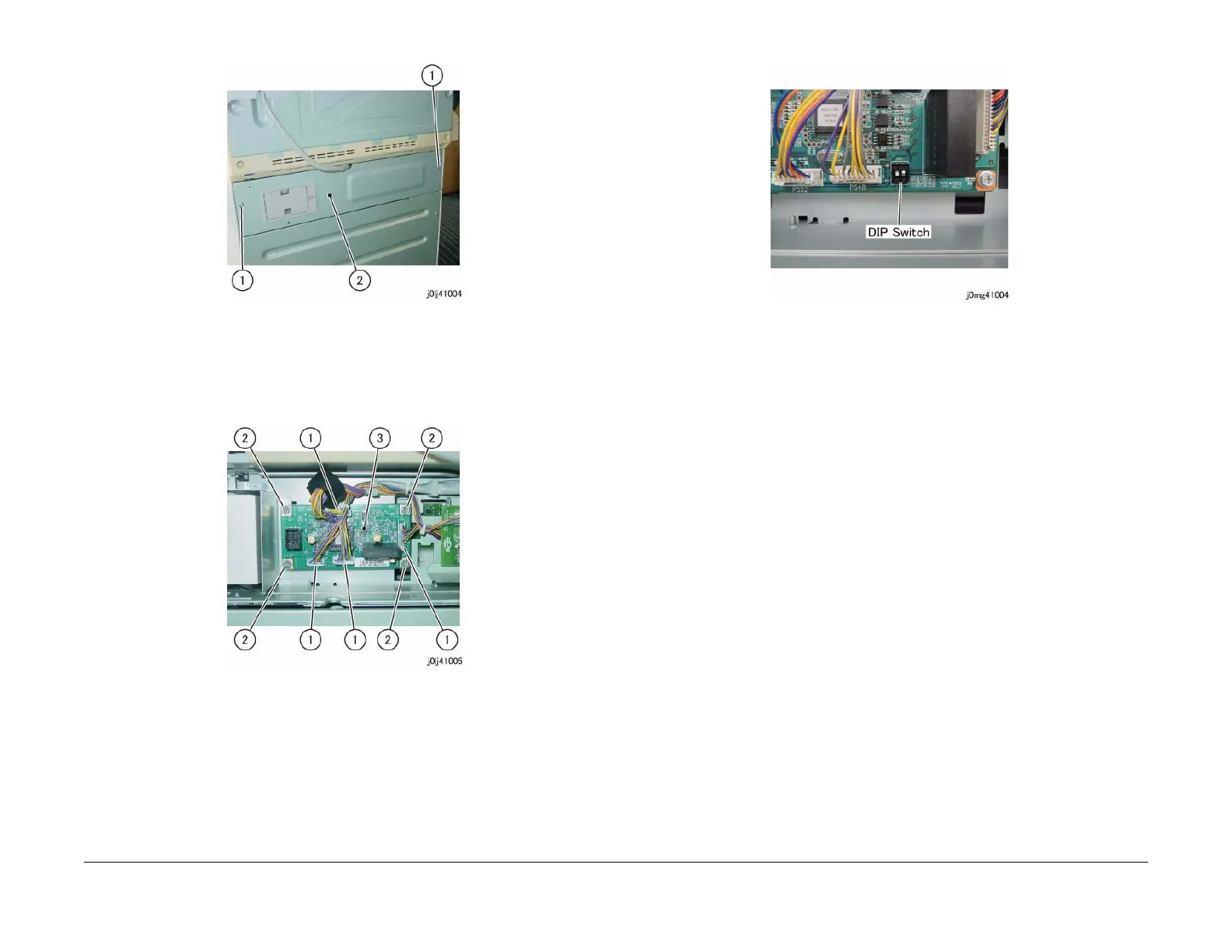06/2014
4-38
WC 5022/5024
Version 1.0
Repairs and Asdjustments
Figure 4 j0lj41004
5. Remove the STM PWB. (Figure 5)
a. Disconnect the connector (x4).
b. Remove the screw (x4).
c. Remove the STM PWB.
Figure 5 j0lj41005
Replacement
1. To install, carry out the removal steps in reverse order.
2. When replacing the STM PWB, check the setting of the DIP Switch. (Figure 6)
SW 1: OFF
SW 2: ON
Figure 6 j0mg41004
