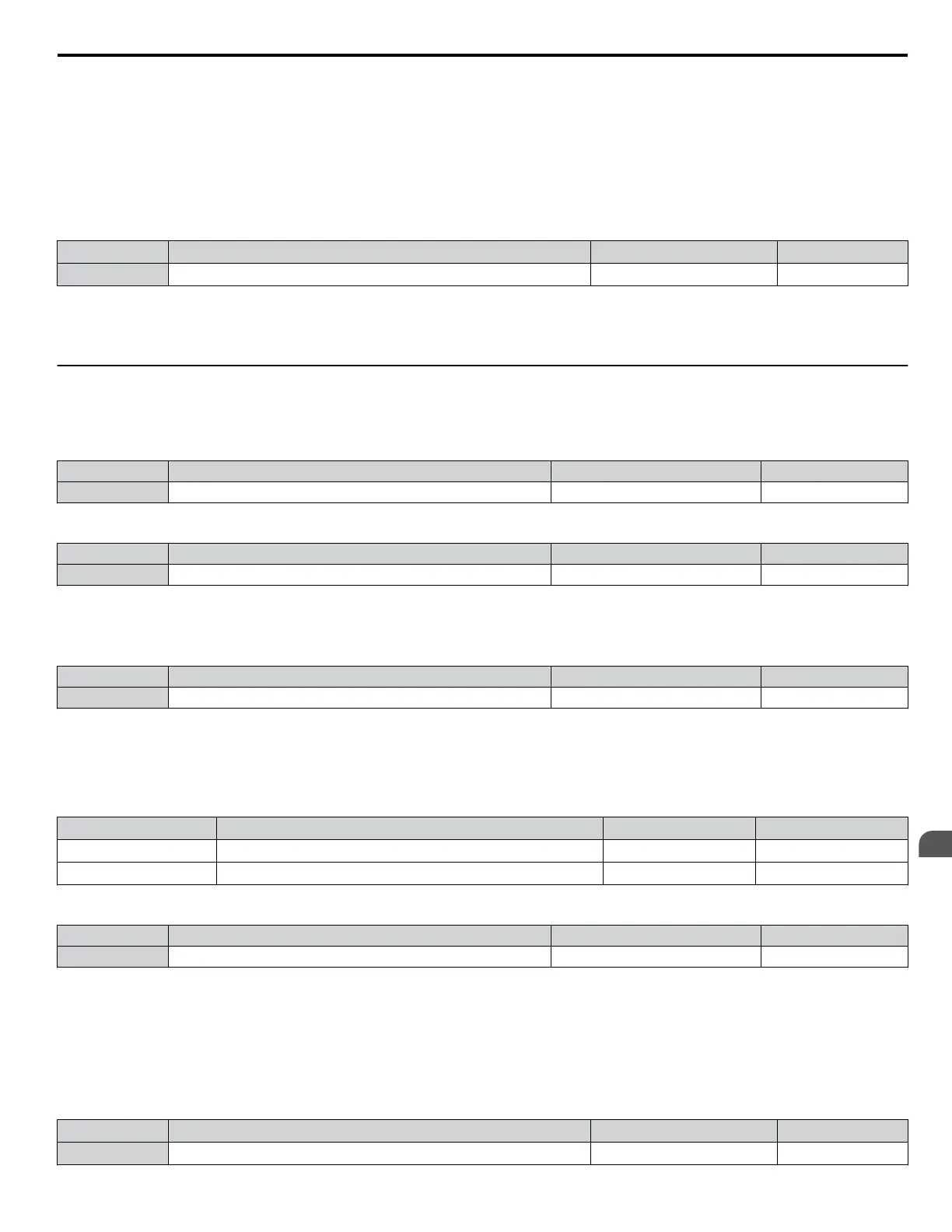Setting 0: 156 kbps
Setting 1: 625 kbps
Setting 2: 2.5 Mbps
Setting 3: 5 Mbps
Setting 4: 10 Mbps
n
F6-14: bUS Error Auto Reset
Selects whether a bUS error can be automatically reset if automatic fault retry is enabled.
No. Parameter Name Setting Range Default
F6-14 bUS Error Auto Reset 0, 1 0
Setting 0: Disabled, Auto Reset Not Possible
Setting 1: Enabled, Auto Reset Possible
u
MECHATROLINK Parameters
Parameters F6-20 through F6-26 run the MECHATROLINK options.
n
F6-20: MECHATROLINK Station Address
No. Parameter Name Setting Range Default
F6–20 MECHATROLINK Station Address 20, 3F 21
n
F6-21: MECHATROLINK Frame Size
No. Parameter Name Setting Range Default
F6–21 MECHATROLINK Frame Size 0, 1 0
Setting 0: 32 byte
Setting 1: 17 byte
n
F6-22: MECHATROLINK Link Speed
No. Parameter Name Setting Range Default
F6–22 MECHATROLINK Link Speed 0, 1 0
Setting 0: 10 Mbps
Setting 1: 4 Mbps
n
F6-23 and F6-24: MECHATROLINK Monitor Selection
Sets the output signal level for terminals V1 and V2.
No. Parameter Name Setting Range Default
F6-23 MECHATROLINK–II Monitor Selection (E) 0, FFFF 0
F6-24 MECHATROLINK –II Monitor Selection (F) 0, FFFF 0
n
F6-25: Operation Selection at Watchdog Timer Error
No. Parameter Name Setting Range Default
F6-25 Operation Selection at Watchdog Timer Error (E5) 0 to 3 1
Setting 0: Ramp to stop. Decelerate using the deceleration time in C1-02.
Setting 1: Coast to stop.
Setting 2: Fast stop. Decelerate using the deceleration time in C1-09.
Setting 3: Alarm only
n
F6-26: MECHATROLINK bUS Errors Detected
Sets the number of option communication errors (bUS).
No. Parameter Name Setting Range Default
F6-26 MECHATROLINK bUS Errors Detected 2 to 10 2
5.6 F: Option Settings
YASKAWA SIEP YAIP1U 01C AC Drive - P1000 Technical Manual
201
5
Parameter Details
