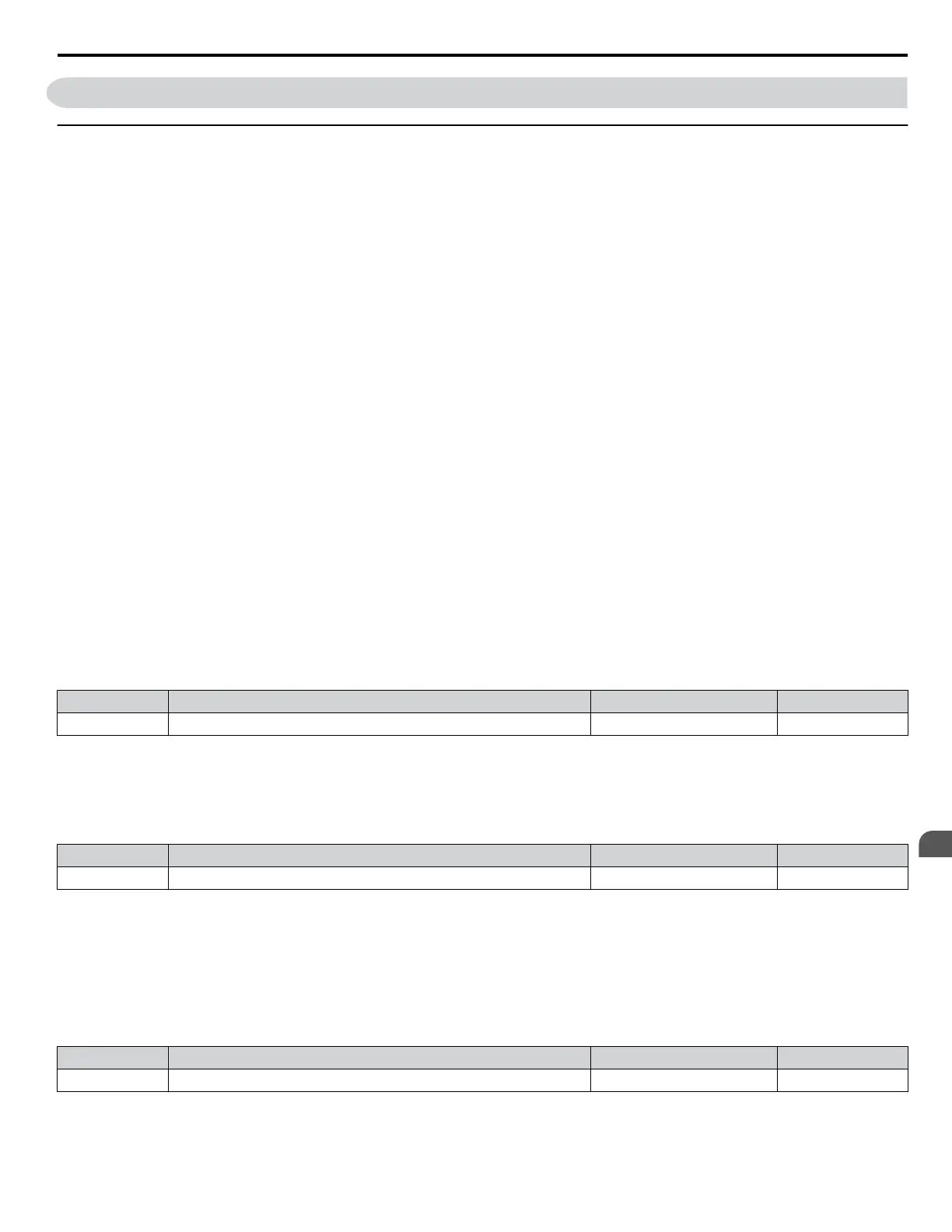5.11 S: Special Application
u
S1: Dynamic Audible Noise Control Function
The Dynamic Audible Noise Control Function reduces audible noise by suppressing the output voltage.
This function is available when using V/f Control mode and can help to quickly restore output voltage after an impact has
caused a sudden increase in the time constant. Dynamic Audible Noise Control is useful in applications where load impact is
common.
Energy Saving (b8-01 = 1) and Dynamic Audible Noise Control (S1-01 = 1) cannot be used simultaneously.
Procedure
1.
Set S1-01 to 1 to enable Dynamic Audible Noise Control.
Note: 1. When S1-01 is set to 1, the tolerance to impact loading is reduced when compared to V/f Control (without Energy
Saving).
2. Disable Dynamic Audible Noise Control for applications without an impact load.
2.
Responsiveness is increased because the addition of a load causes the level of the current to rise.
Increase the value of S1-02. The flux will become stronger and the torque will rise, but load movement will be minimized
by the Dynamic Audible Noise Control function.
Set S1-03 and S1-04 to a small value. Voltage is recovered quicker during impact load conditions. Under certain
conditions voltage stability may become poor.
Lower the value of S1-05. The voltage level will drop and speed up voltage restoration when the load is increased.
3.
Increase the value of S1-03 to increase the effectiveness of Dynamic Audible Noise Control if the output voltage
remains high.
4.
Decrease the value of S1-06 to increase drive response to an impact load.
5.
When the output voltage is unstable, increase the difference between S1-03 and S1-04 and increase S1-05 and S1-06
to slow the load response.
n
S1-01: Dynamic Audible Noise Control Selection
Reduces audible noise by decreasing the output voltage in variable torque applications with light loads.
Note: Setting b8-01 to 1 and S1-01 to 1 will trigger an oPE16 error.
No. Name Setting Range Default
S1-01 Dynamic Audible Noise Control Selection 0 or 1 0
Setting 0: Disabled
Setting 1: Enabled
n
S1-02: Voltage Reduction Rate
Sets the rate at which the output voltage will be reduced as a percentage of the V/f pattern when operating with no load.
No. Name Setting Range Default
S1-02 Voltage Reduction Rate 50.0 to 100.0% 50.0%
n
S1-03: Voltage Restoration Level
Sets the level when the drive should start restoring the voltage as a percentage of the drive rated torque.
The voltage is reduced when the torque output has decreased to the level set in S1-03.
The method used to reduce the voltage level is selected in accordance with the characteristics of the voltage reduction rate
defined by the S1-03 and S1-04 settings.
Note: Setting S1-04 to a value less than that of S1-03 + 10.0 will trigger an oPE02 error.
No. Name Setting Range Default
S1-03 Voltage Restoration Level 0.0 to 90.0% 20.0%
5.11 S: Special Application
YASKAWA SIEP YAIP1U 01C AC Drive - P1000 Technical Manual
275
5
Parameter Details
