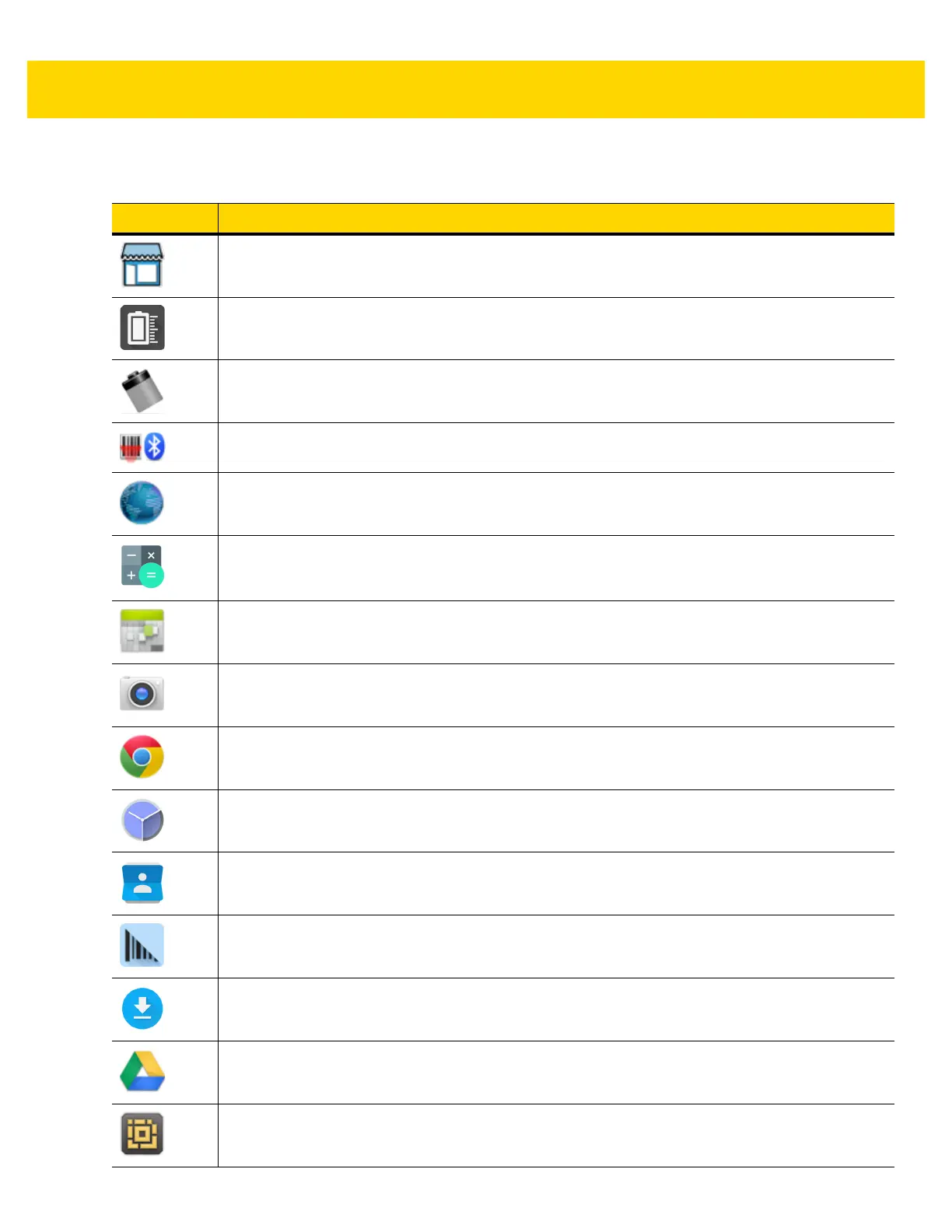2 - 12 TC75 User Guide
Table 2-4 Applications
Icon Description
AppGallery - Provides links to utilities and demonstration applications that can be installed on
the TC75.
Battery Manager - Displays battery information, including charge level, status, health and wear
level.
Battery Swap – Use to place device in Battery Swap mode when replacing the battery.
Bluetooth Pairing Utility – Use to pair the RS507 Hans-free Imager with the TC75 by scanning
a bar code.
Browser - Use to access the Internet or intranet. TC75 Professional (without GMS) only.
Calculator - Provides the basic and scientific arithmetic functions.
Calendar - Use to manage events and appointments.
Camera - Take photos or record videos.For more information see Camera on page 4-8.
Chrome - Use to access the Internet or intranet. TC75 Standard (with GMS) only.
Clock - Use to schedule alarms for appointments or as a wake-up.
Contacts - Use to manage contact information.
DataWedge - Enables data capture using the imager.
Downloads - lists all downloads files.
Drive - Upload photos, videos, documents, and other files to personal storage site. TC75
Professional (with GMS) only.
DWDemo - Provides a way to demonstrate the data capture features using the imager. See
DataWedge Demonstration on page 4-23 for more information.