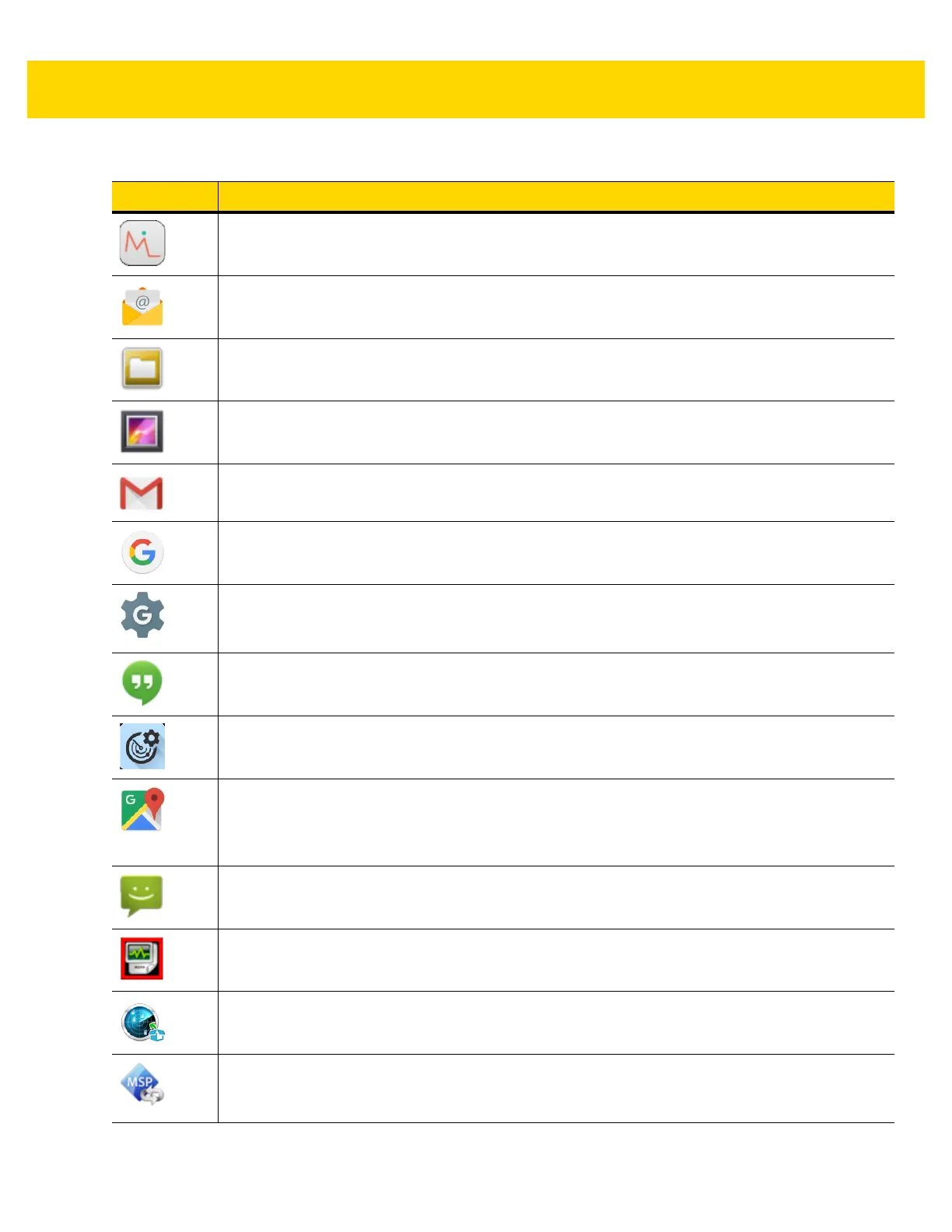Using the TC75 2 - 13
elemez — Use to provide diagnostic information. See Elemez on page 4-41 for more
information.
Email - Use to send and receive email.
File Browser - Organize and manage files on the TC75. See File Browser on page 4-3 for more
information.
Gallery - Use to view photos stored on the microSD card. For more information, see Gallery on
page 4-17 for more information.
Gmail - Use to send and receive email using a Google email account. TC75 Standard (with
GMS) only.
Google - Launches Google search application. TC75 Standard (with GMS) only.
Google Settings - Use to connect applications to Google account, setup Google Plus account,
set location settings, set search features and configure Android Device Manager. TC75 Standard
(with GMS) only.
Hangouts - Use to communicate with friends using text messages and photos. TC75 Standard
(with GMS) only.
IST - Use to configure sensor related features and view available sensors on the device, sensor
information, and versions of each component in sensor subsystem.
Maps - Use to see you location on a map (with public transit, traffic or satellite overlays). Search
for any business or place of interest. Provides turn-by-turn navigation with voice guidance and
traffic-avoidance and alternate routes, for drivers, cyclist, walkers and users of public
transportation. TC75 Standard (with GMS) only.
Messaging - Send SMS and MMS messages. See Messaging on page 4-5 for more information.
MLog Manager - Use to capture log files for diagnostics. See MLog Manager on page 4-30 for
more information.
MobiControl Stage – Opens the MobiControl Stage application to stage the device.
MSP Agent - Enables management of the TC75 from an MSP server. Requires the purchase of
an appropriate MSP client license per device to suit the level of management functionality
required.
Table 2-4 Applications (Continued)
Icon Description