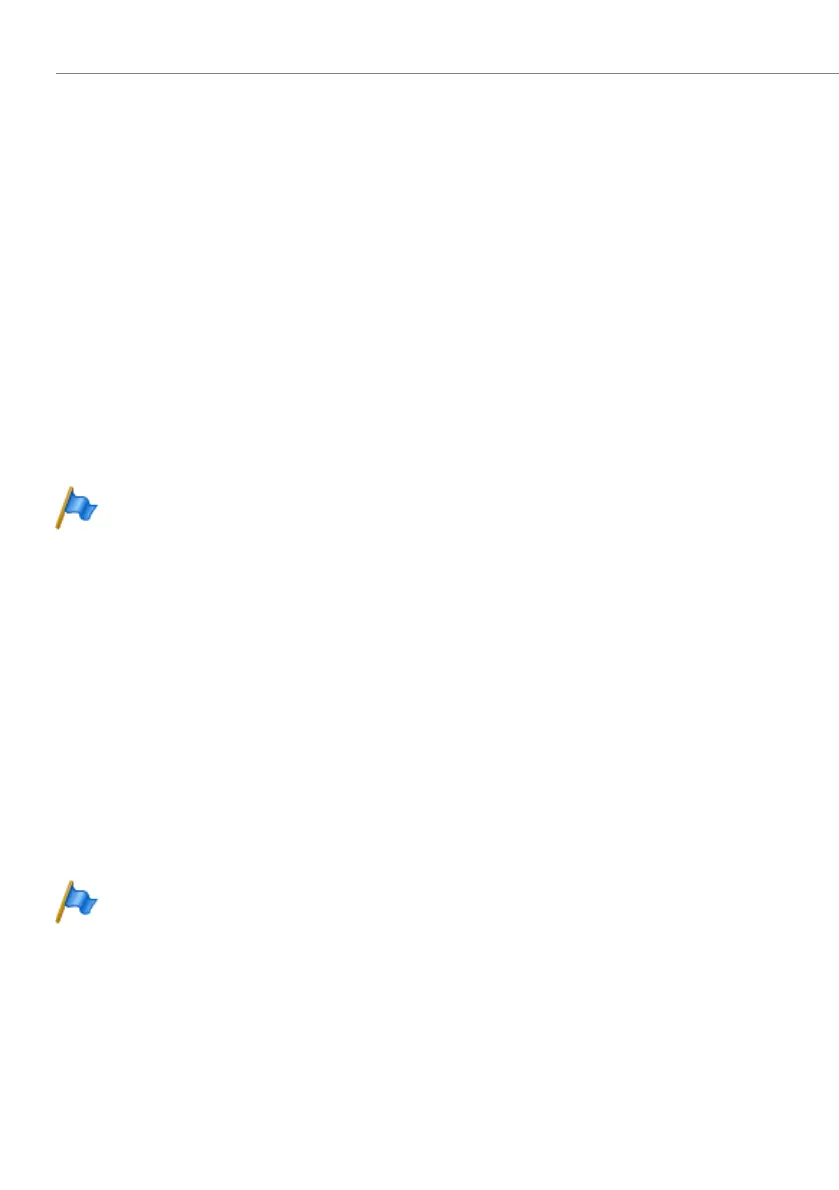Configuration
204
Aastra 470 ab R3.0
syd-0337/1.5 – R3.0 – 05.2013
Upload (AMS -> Communication server)
During the upload via the AMS Shell configuration data from the AMS database is
written to the file system of the communication server.
During a configuration data upload the system is automatically prebarred and then
again released once the operation is completed. The progress of the upload opera-
tion is indicated by a progress indicator bar in a window.
The status of CFUs, user group members, switch groups, control outputs, personal
call routing and free seating sessions can also be uploaded if required.
An upload is carried out in the following cases:
• Putting a new system into operation.
• Restoring a system if the configuration has been lost.
• Replicating a special configuration, e.g. copying customer data to a different sys-
tem.
Note:
Some configuration changes only take effect after a restart. Once the
upload is completed, the communication server is restarted.
Partial Upload
The Partial Upload function is used to load the following configuration data indi-
vidually from the AMS database to the communication server file system.
• Abbreviated dialling numbers
• PISN user data
• Terminal data (individual or block by block)
• LCR (Least Cost Routing) data
With a partial upload, configuration data that changes frequently can be uploaded
more quickly into the communication server file system.
Note:
A partial upload is only followed by a restart and disconnection of exist-
ing phone connections if system data is loaded up onto the communica-
tion server. In this case AMS generates an appropriate message.
