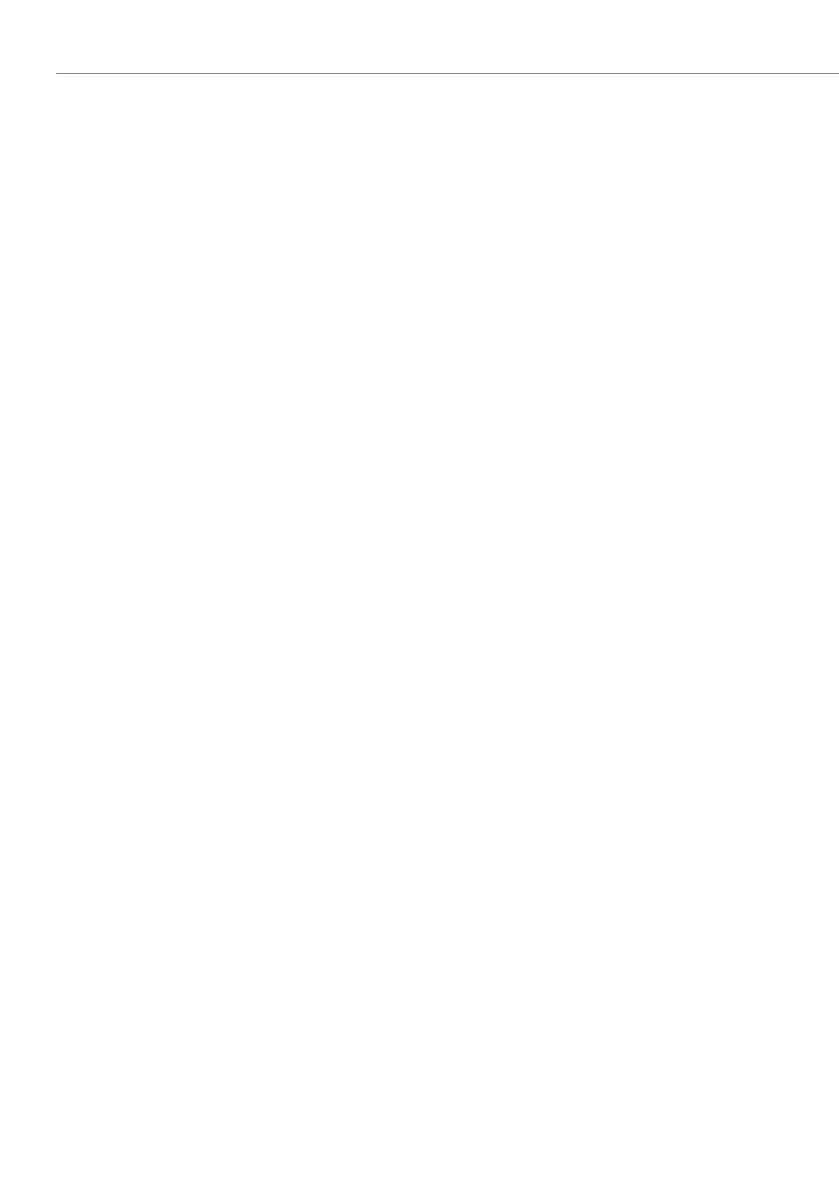Operation and Maintenance
238
Aastra 470 ab R3.0
syd-0337/1.5 – R3.0 – 05.2013
Response after inserting a new microSD card
After switching on the cordless phone, a notification will be displayed on start-up
that a new card was detected. Two typical cases are described below:
Cordless phone was not logged on
Confirm the new card.
The local device data are copied on the card
Log on the phone on the communication server
The login data are saved on the card.
Changes on the local device data are also saved on the card.
Cordless phone was already logged on:
Confirm the new card.
The local device data are copied on the card
The login data are saved on the card and deleted from the cordless phone mem-
ory.
Changes on the local device data are also saved on the card.
Response after inserting a valid microSD card
After switching on the cordless phone, a notification will be displayed on start-up
that a card with a new ID was detected.
Confirm the card.
The cordless phone restarts.
The login data and the local device data stored on the card are used.
The original data remains saved in the cordless phone and is reactivated as soon
as the card is removed.
