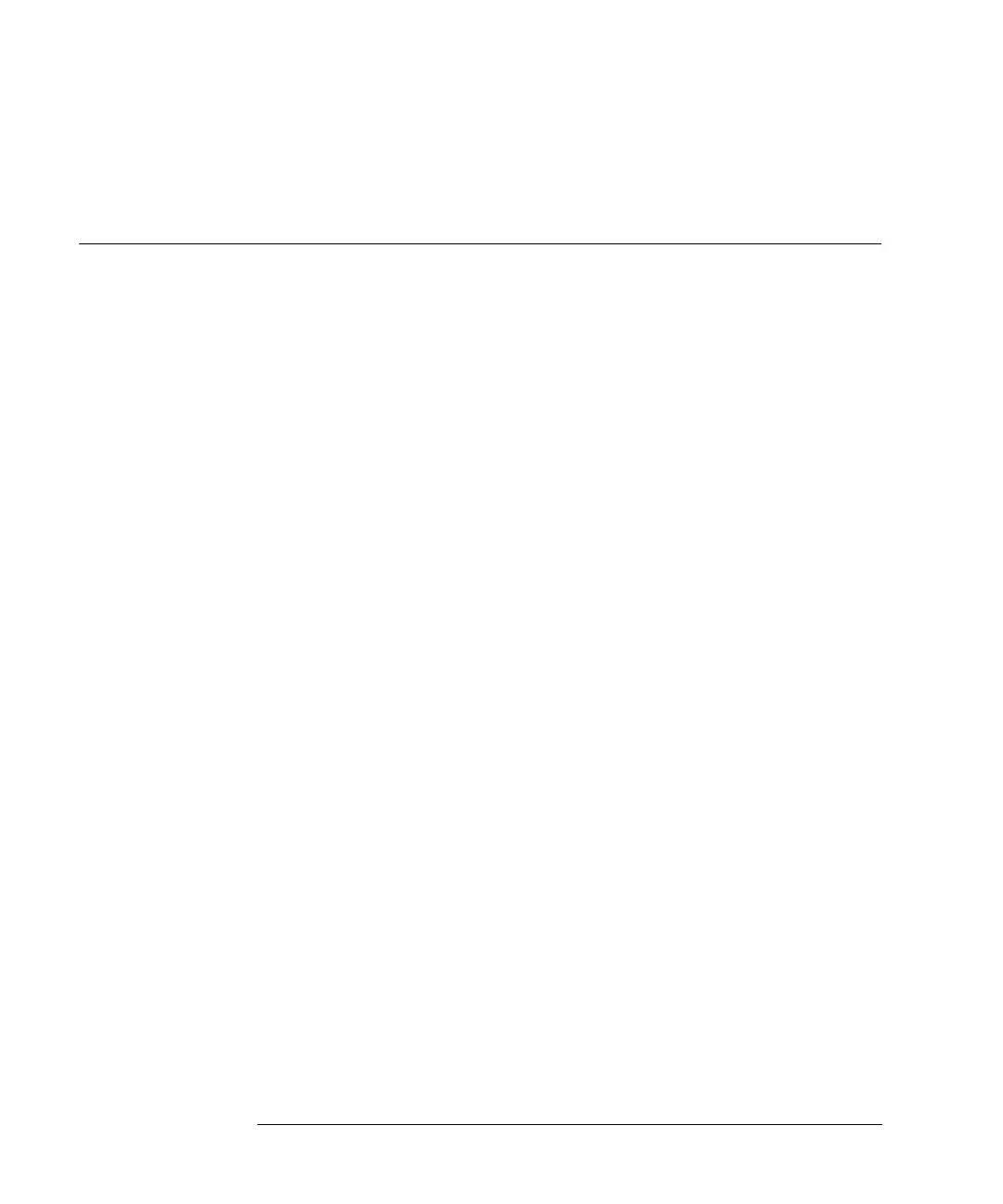136
Index
user ID, 41
working with, 38
method button, 38
MIO interface, 51
missing vial, 76
modifying a method, 39
module button, 38
Module Status, 26
move button, 46
multiple wavelenght detector
autobalance, 89
bandwidth, 89
peakwidth, 89
slit width, 89
multiple wavelength detector
settings, 89
multiple-level calibration, 121
multiple-level recalibration
muliple standards, 123
multiple-vial analysis, 117
N
navigation key, 23
needle seat volume, 76
needle wash, 77
numeric keypad, 24
numeric keys, 23
O
on error, 36
on/off, 65
column compartment, 96
degasser, 72
diode array detector, 88
fluorescence light detector, 88
pump, 64
variable wavelength detector, 88
on/off button, 26, 35, 65, 88, 96
online help, 21
online information system, 21
operation firmware, 54
operation mode, 56
operation time, 48
optimizing autosampler, 77
overlapped injections, 77
P
page button, 49
page layout, 49
paper size, 49
parameter changes, 48
partial method, 38
PC card
initialize, 42
inserting and removing, 37
method exchanging, 41
method loading, 41
method saving, 41
PC card button, 42
piston stroke, 67
plot button, 26
plot screen, 30, 46
active signal, 47
cursor, 47
display exact values, 47
maximize, 47
print, 50
print graph, 47
rescale, 46
signal unit axis, 47
time axis, 46
toggling signals, 47
x / y values, 47
x axis, 46
y axis, 47
pop-up menu, 24
power on signal, 51
prefetch, 77
prepare signal, 52
previous button, 22
print
delete job, 50
graph, 47
interface, 51
logbooks, 50
number of copies, 50
plot, 50
print button, 50
printer button, 49
printer setup, 49
printing screens, 49
product number, 20, 48
protecting a method, 40
pump, 63
adjusting compressibility, 66
channels and composition, 65, 112
on/off, 64
piston, 67
purging, 64
resetting, 69
resetting settings, 69
settings, 64
shut-down, 67
stroke, 67
tracking history, 68
troubleshooting, 68
using, 63
valve, 64
purge
procedure, 65
pump, 64
valve, 64
R
ready signal, 52
recalibration, 121
alter/multi, 44
recalibration with same group of stan-
dards, 121
records nutton, 48
refractive index detector
automatic recycling, 89
cell temperature, 89
peakwidth, 89
polarity, 89
settings, 89
zero, 90
related button, 21
remove button, 35
rescale button, 31, 47, 115
rescale plot screen, 46
reset button, 69, 80
resetting
autosampler, 80
autosampler defaults, 80
baseline, 90
column compartment, 100
detector, 92
pump, 69
pump settings, 69
resident firmware, 54
resident mode, 56
restore button, 47
right button, 97