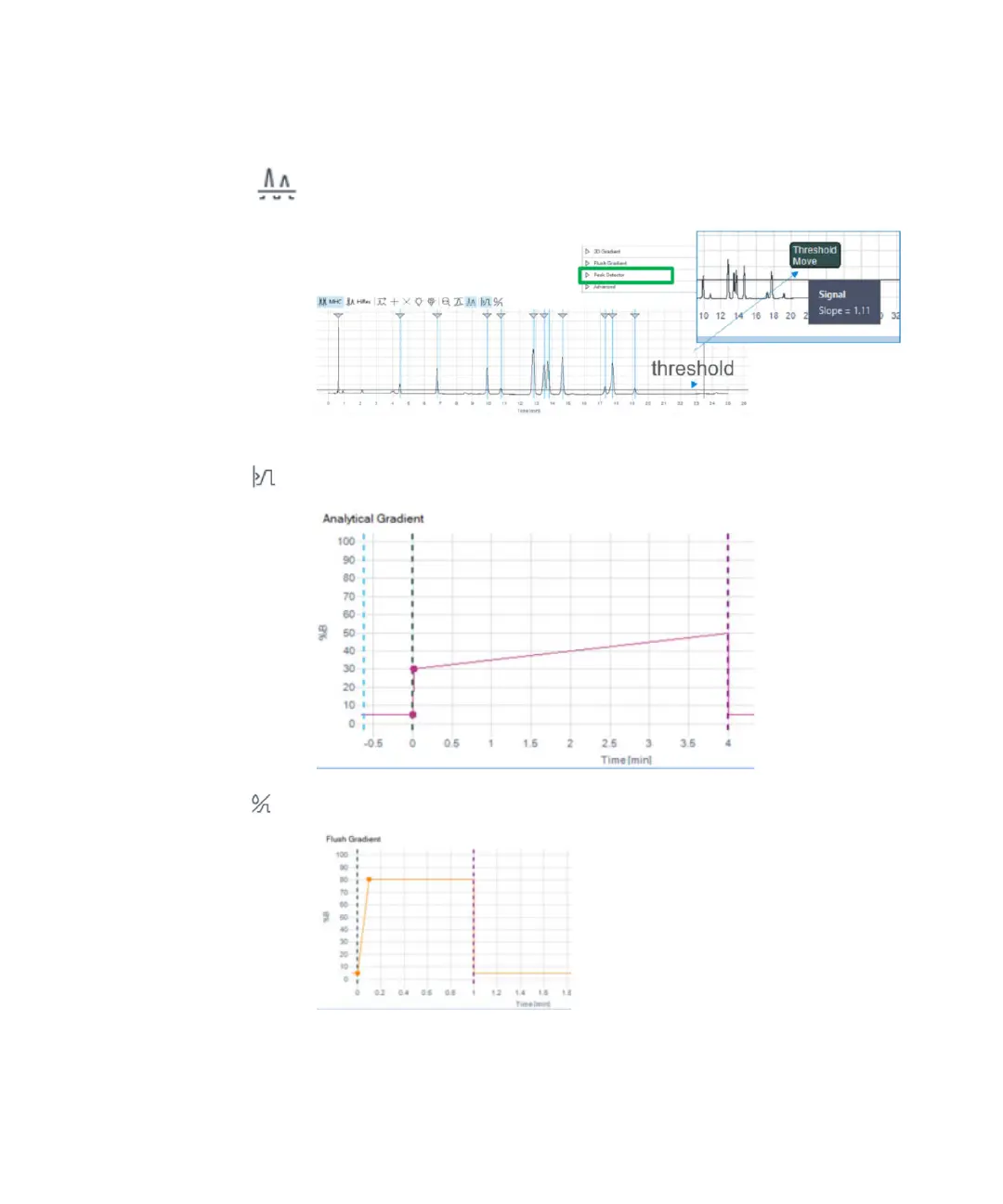2D-LC User Guide 161
6 Method Parameters
Preview (2D-LC)
This tool toggles the display of the threshold and slope values at the cursor position in the
Preview. This tool can only be used if the gradient preview in the main panel is deactivated.
For manually changing the threshold setting in the preview, see ...
Using this tool will toggle the display of the
2
D analytical gradient panel at the right of the
Preview.
To switch between the analytical gradient and the flush gradient in the right panel, click
this tool.
The tool is unavailable when the analytical gradient is used as a flush gradient.
