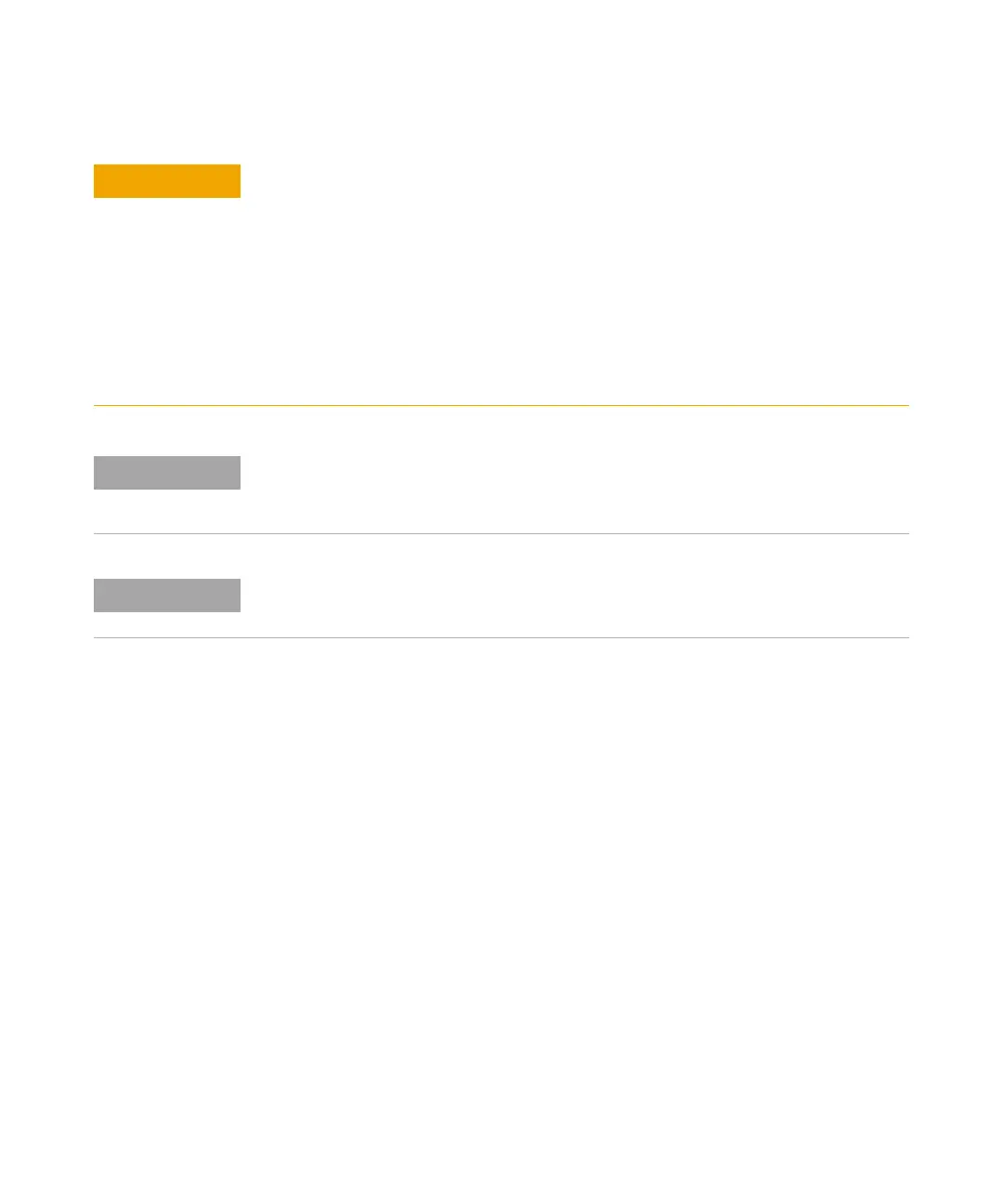Agilent 4150 TapeStation System Manual 119
Instrument Diagnosis
8
Tests
The TapeStation Test Tape is inserted into the TapeStation systems in the
same way as a regular ScreenTape device. The label with the barcode faces
towards the back of the instrument.
Upon insertion of the TapeStation Test Tape to a TapeStation system that is
connected to the TapeStation Controller software, the start of the System
Diagnostics context is triggered. A dialog will guide you through this process.
Wrong insertion of TapeStation Test Tape
The TapeStation Test Tape is a specialized test device that differs in physical
properties from regular ScreenTape devices. Incorrectly inserting the TapeStation Test
Tape can irreversibly damage it.
➔ Do not insert the TapeStation Test Tape to the ScreenTape rack for the ScreenTape
handling test within the robotics test suite.
➔ Only insert the TapeStation Test Tape to the ScreenTape nest.
➔ Follow the instructions during the robotics test suite closely.
Th e Ta p e S ta ti on Tes t Ta p e i s designed for instrument diagnostic purposes only, and as
such will not apply any changes to the TapeStation instrument.
Ea ch Tap eS ta ti o n Te st Ta p e h a s a n o pe ra t i o n l if e o f 2 y ea rs .
Pr ot ec t th e Ta pe St at ion Tes t Ta pe f r o m e xc es si ve force. Do not bend or flex the Test Tape
and store away from direct light and chemicals in the provided packaging when not in use.