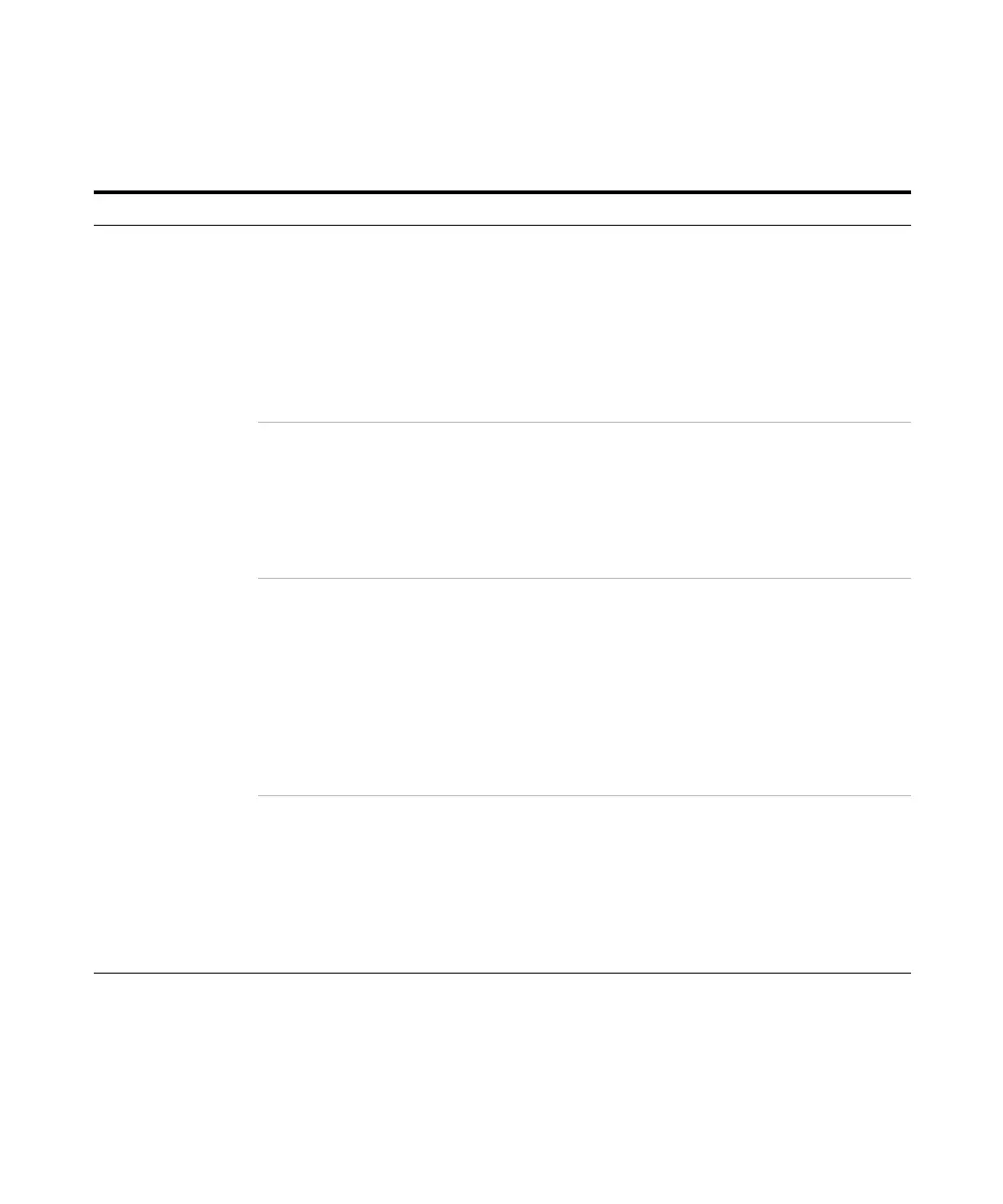Agilent 4150 TapeStation System Manual 191
Troubleshooting
10
Troubleshooting DNA Applications
Extra bands have
appeared to those
expected in the
sample lane
There may be a
contaminant peak
that is caused by dust
or dirt on the
ScreenTape device
Peaks caused by
contaminants appear
as sharp strong bands
which are often
slanted or uneven in
the gel image, and are
usually easily
distinguishable from
sample peaks.
Unalign the image using the Aligned button in
the TapeStation Analysis software.
Contaminant peaks can be unassigned by
right-clicking on either the gel image or
electropherogram peak. Rerun samples if
needed.
A bubble could be
located within the gel
matrix
A bubble in the gel
matrix introduces
significant artifacts in
the data. Those
bubbles cannot be
flicked away.
Always inspect ScreenTape devices for
bubbles in the lanes. Lanes in question cannot
be used for analysis. Such bubbles can form
after the expiration date or upon wrong
storage. See the Agilent Information Center
and “ScreenTape Devices” on page 87 for
more information.
The genomic DNA
sample has degraded
Genomic DNA might
be subject to
apoptotic laddering. It
is the result of natural
DNA fragmentation
processes occurring
during apoptosis. See
the Agilent
Information Center for
more information.
This is not an analytical artifact but shows the
true state of the genomic DNA sample.
Reagent Buffer or
sample contaminated
with ladder
Failure to change
pipette tips in
between pipetting
steps might lead to
Reagent Buffer or
sample being
contaminated with
ladder.
Use new Reagent Buffer vial and make sure to
change pipette tips in between pipetting
steps. See “Sample Preparation” on page 91
for more information
Table 10 DNA - probable causes for unexpected migration profile
Problem Likely cause Explanation Solution
