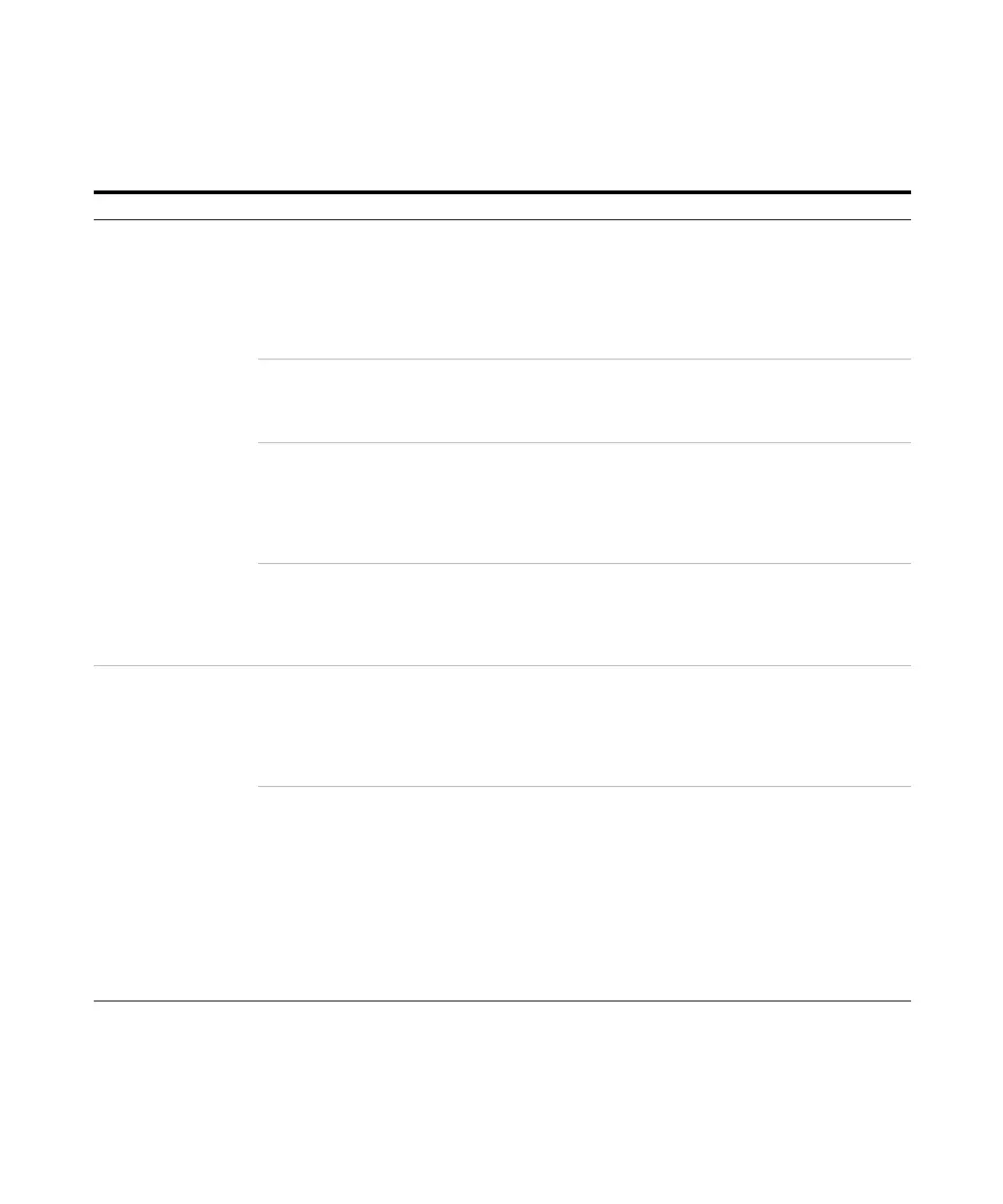210 Agilent 4150 TapeStation System Manual
10
Troubleshooting
Troubleshooting RNA Applications
The Lower Marker
appears unusually
intense in the gel
image
This effect might
appear in the course of
normal alignment and
scaling.
Lower markers are
normalized to appear
the same in the
electropherogram,
which can result in
sample peaks looking
smaller than expected
In order to get an idea about raw fluorescence
intensities unalign the image using the Aligned
button in the TapeStation Analysis software
Sample prepared too
long before analysis.
Evaporation or settling
may alter the sample to
buffer ratio
Ensure that your run is started immediately
after sample preparation. Samples should be
kept on ice after preparation, and run within 2
hours of denaturation
Insufficient Mixing Buffer and sample was
not sufficiently
vortexed. The dye could
not incorporate
completely into the
sample
See “Mixing Recommendations” on page 94
and the Agilent Information Center for more
information
The sample analyzed is
too diluted
The sample
concentration is below
the limit of detection
Concentrate your sample until it is within the
recommended range for application (see
“Quantitative range” on page 107); then prepare
a new run. Use the High Sensitivity assay if
applicable
Higher than normal
background noise
Insufficient Mixing Buffer and sample was
not sufficiently
vortexed. The dye could
not incorporate
completely into the
sample
See “Mixing Recommendations” on page 94
and the Agilent Information Center for more
information
Incorrect ScreenTape
device or reagent
storage
Incorrect storage (too
cold or too warm) may
accelerate aging of the
ScreenTape device and
reduce the shelf life.
Storing reagents
incorrectly may induce
degradation of the dye.
Both can lead to a
higher than normal
background noise
Follow the storage conditions that are specified
for the assay (see Ta ble 3 on page 64)
Table 16 RNA - Possible causes of unexpected migration profile.
Problem Likely Cause Explanation Solution