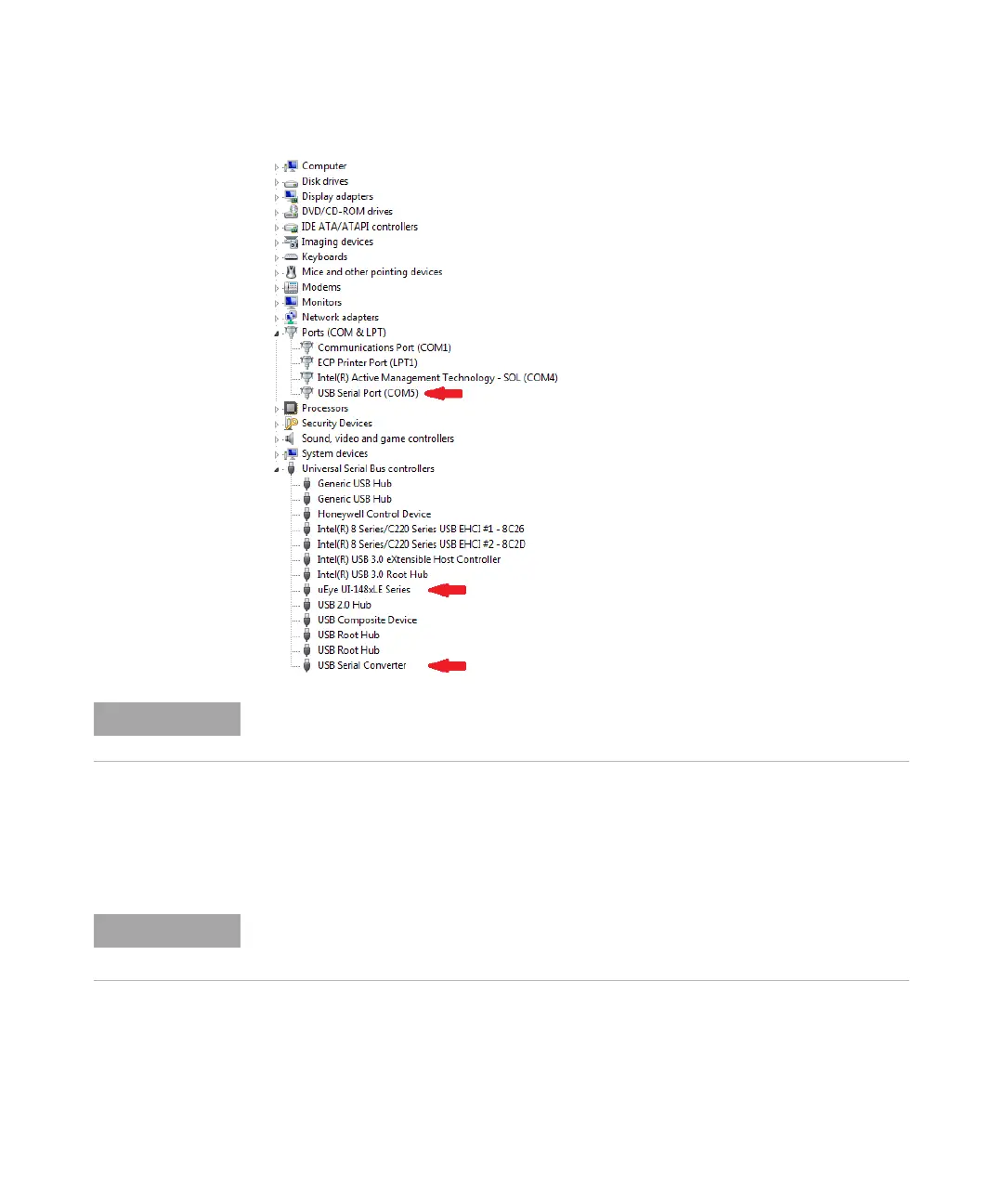214 Agilent 4150 TapeStation System Manual
10
Troubleshooting
Instrument Communication
1 To access the device manager, go to Start > Control Panel > Device Manger.
In case one or more of the entries marked are missing or a problem is
reported with one of them by your operating system, follow the steps
provided in “Universal Corrective Actions” on page 215.
The COM port number (x) itself is variable and not relevant. It is assigned by the operating
system.
Executing the System diagnosis ( “Instrument Diagnosis” on page 114) to verify the
suitability of your laptop and proper functions of your instrument assists you to identify
and correct connection issues of the system.