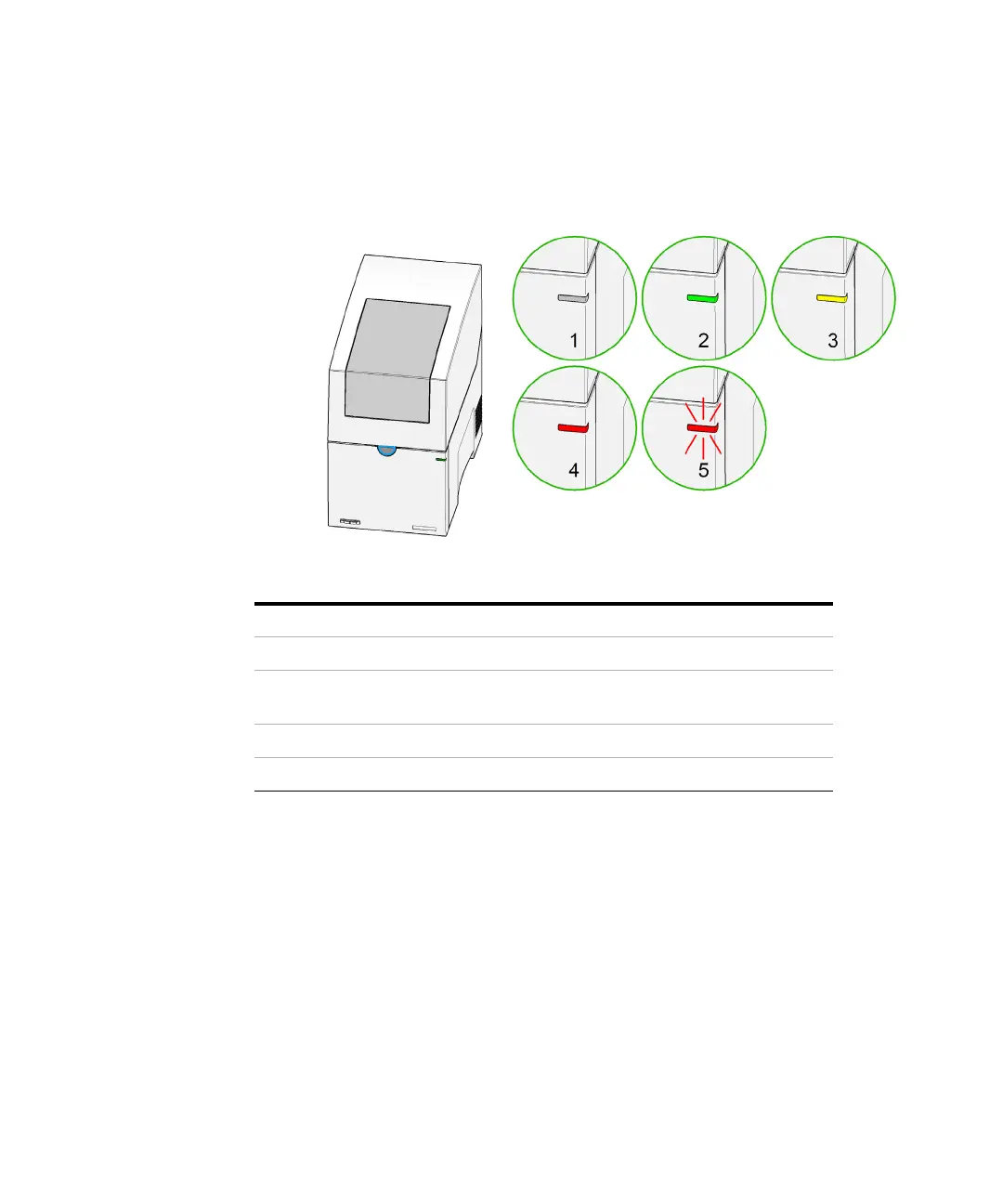30 Agilent 4150 TapeStation System Manual
3
Product Description
Product Descriptions
5 Status indicators (LED)
Figure 9 Status indicators
1off Idle
2 green Run mode
3 yellow Not-ready, waiting for a specific pre-run condition to be
reached or completed
4 red Error mode (restart required)
5 red blinking Error mode (restart required) or ongoing firmware update