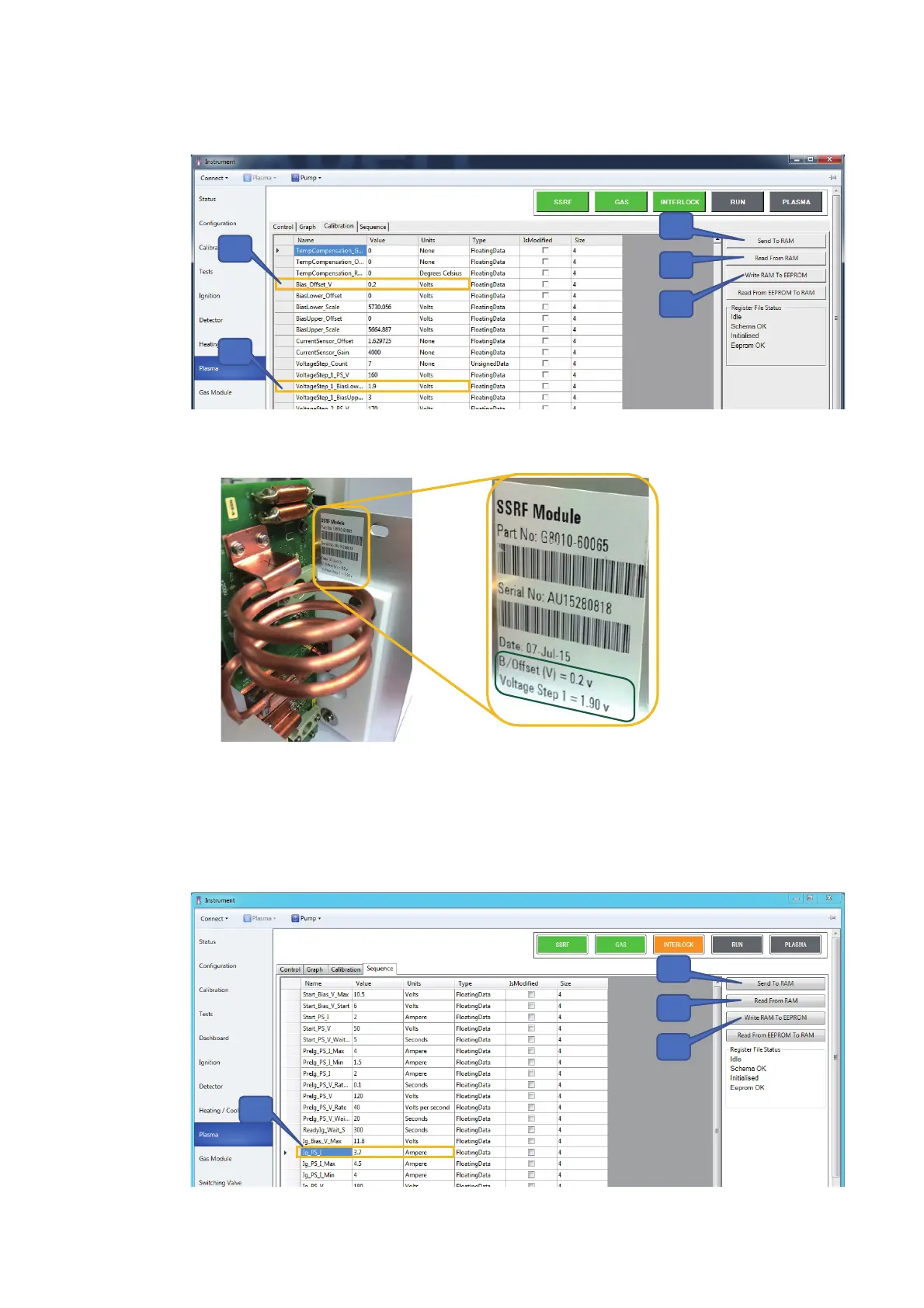94 Agilent Restricted Agilent 5110/5100 ICP-OES Service Manual
4 Removal/ Installation, Replacement and Adjustment
RF Oscillator
20 Go to Plasma diagnostics page, Calibration tab.
21 Click on “Read from RAM” to load current settings.
22 Enter the Bias offset number into “Value” column next to “Bias_offset_V” as displayed on the
serial number label for the replacement oscillator.
23 Enter the Voltage Step 1 number into “Value” column next to “VoltageStep_1_BiasLower” as
displayed on the serial number label for the replacement oscillator.
24 Click on “Send to RAM”.
25 Click on “Write RAM to EEPROM”.
1
2
3
4
5
1
2
2
3
4
