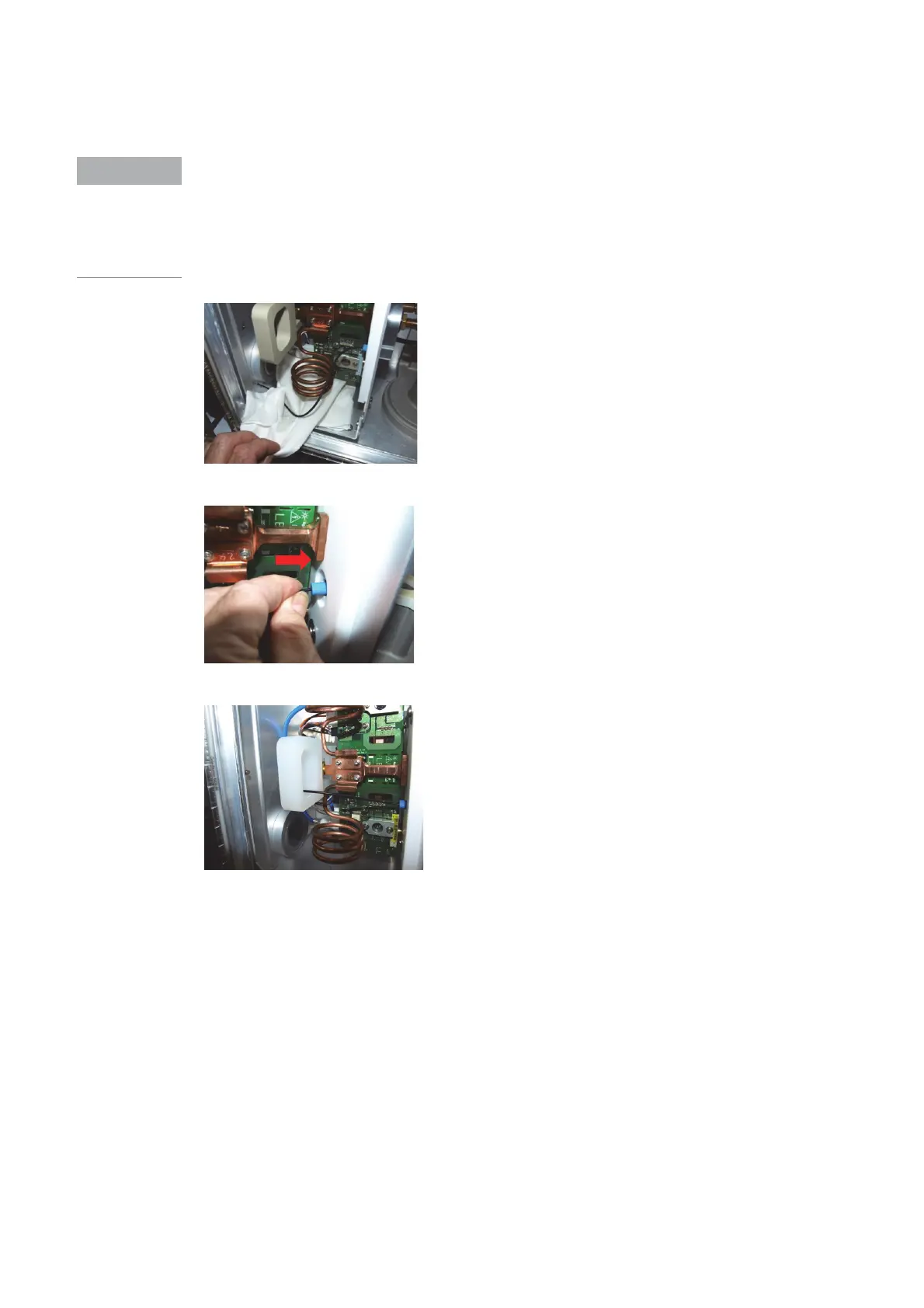Agilent 5110/5100 ICP-OES Service Manual Agilent Restricted 93
4 Removal/ Installation, Replacement and Adjustment
RF Oscillator
Before securing front cover, install coil, turn on water supply and in “Dashboard” Tab Click “RF
Water Flow” On button to enable RF Oscillator water solenoid and check that there are no water
leaks. Further tighten fitting if leaking.
Check that there is ~1l/min flow showing on the “Dash Board”- RF Water flow gauge. If not
showing water flow, it could be that there is air in the system which will need to be bled out by
removing the green hose to the water module flow sensor and bleeding into a bucket.
16 Remove tissue and ensure area is dry.
17 Insert fibre optic cable and tighten thimble.
18 Make sure cable is routed through handle to ensure it doesn’t come into contact with coil.
19 Replacement of the Oscillator module requires entering a new “Bias Offset” and “Voltage
Step 1” numbers into the instrument memory.
