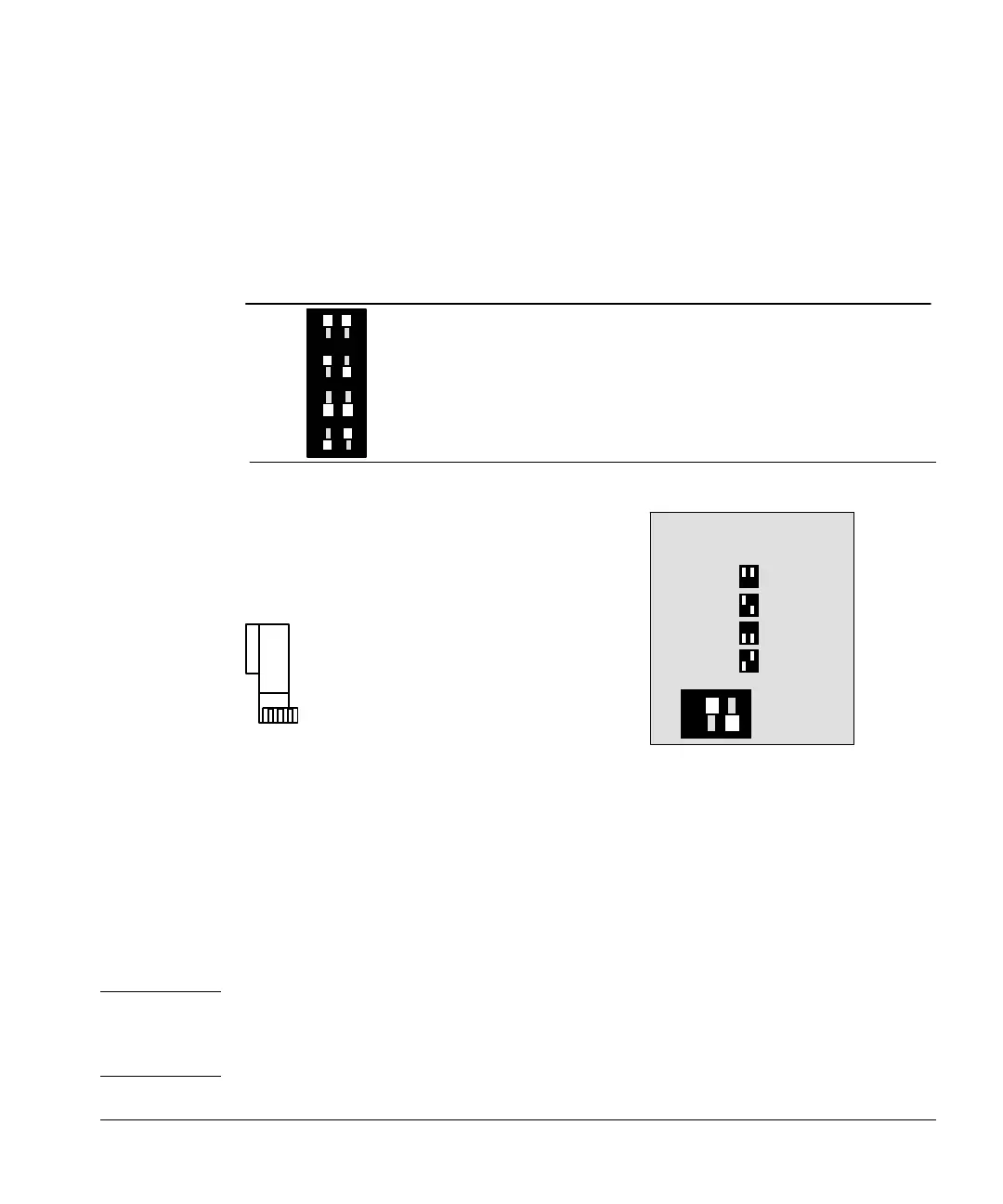Standalone Control
Setting the run parameters
100
Number of solvent postwashes
Set the number of solvent washes to 0, 2, 6, or 10 solvent washes per injection.
The table shows the number of solvent washes for each switch setting.
Figure 58. Switches for setting the number of solvent washes
When a tray is installed, place two solvent bottles and two waste bottles in the
injector turret. The injector alternates between the solvent A and B bottles. The
injector alternates dispensing waste between the two waste positions. For
example, if you select two washes, the injector washes the syringe once with
solvent from the solvent A bottle and once with solvent from the solvent B
bottle. Without a tray, only solvent A and waste A bottles are used.
Caution Make sure you have placed bottles in both positions. Do not exceed the
injector’s limit for solvent and waste volumes. If you exceed these volumes,
sample carryover may affect your analysis.
Switch Setting
Both up
Left up, right down
Both down
Left down, right up
0
2
6
10
Number of Solvent Washes
Set for two solvent washes
solvent
post-wash
0
2
6
10