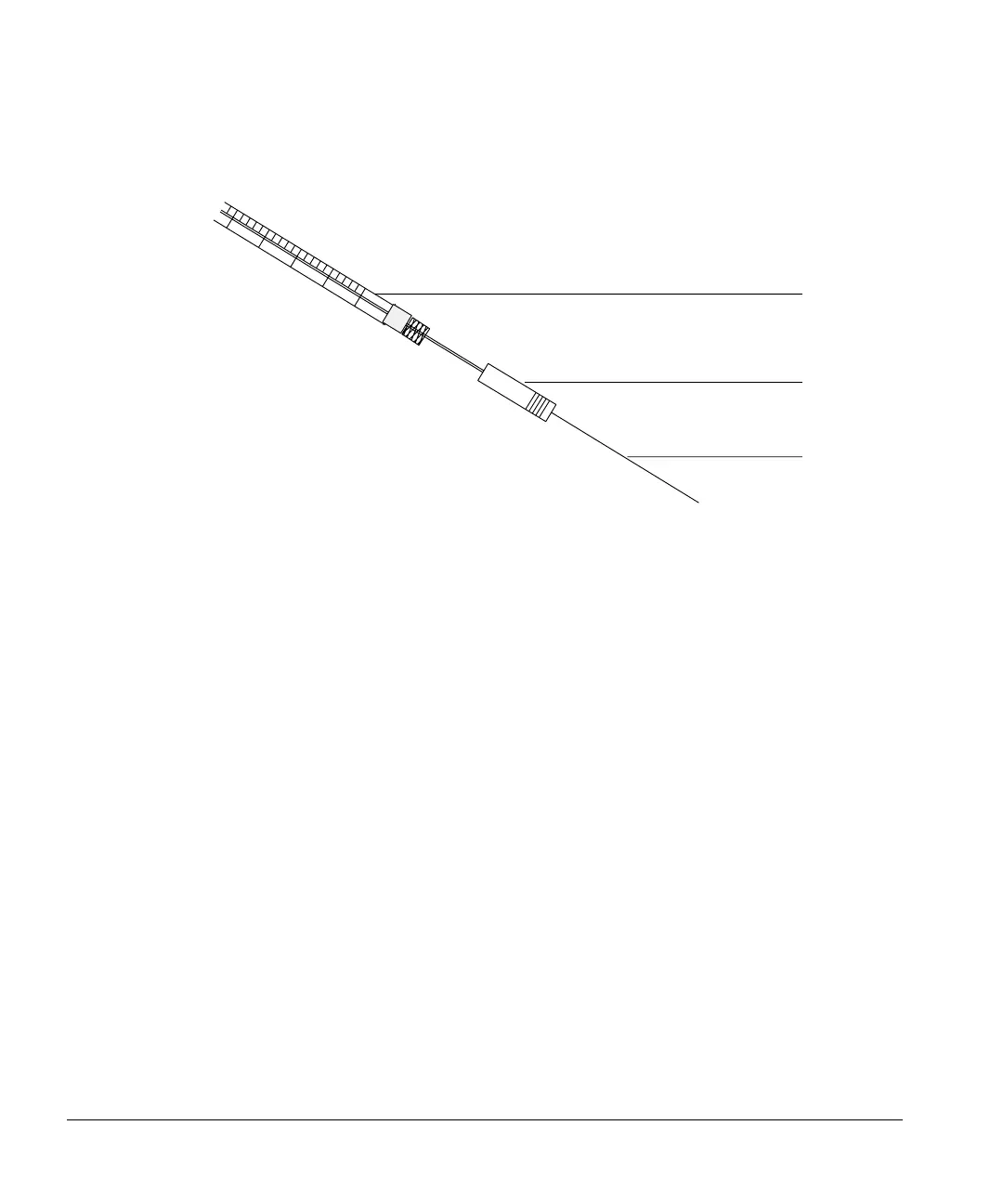Special Topics
Performing cool on-column injection onto 250-µm and 320-µm columns
153
2. Insert the column into one end of the insert as shown in Figure 75.
Figure 75. Checking the needle-to-column size
3. Insert the syringe needle through the other end of the insert and into the
column. If the needle cannot pass easily into the column, reverse the insert
to try the needle and column in the other ends.
If the needle still cannot pass into the column, you may have a column
with an incorrect internal diameter. Check the column to make sure it is
labeled correctly, and try a new column.
Preparing the cool on-column inlet
To prepare the cool on-column inlet for injection into the 250-µm and 320-µm
columns, you need to do the following:
• Change the insert and inlet septum nut.
• Align the inlet septum nut, septum, and insert.
• Install the column.
• Verify the alignment.
Changing the insert and inlet septum
The insert that you used to check the column size is installed in the inlet of the
GC to guide the syringe needle into the column. The insert must correspond to
Syringe
Insert
Column