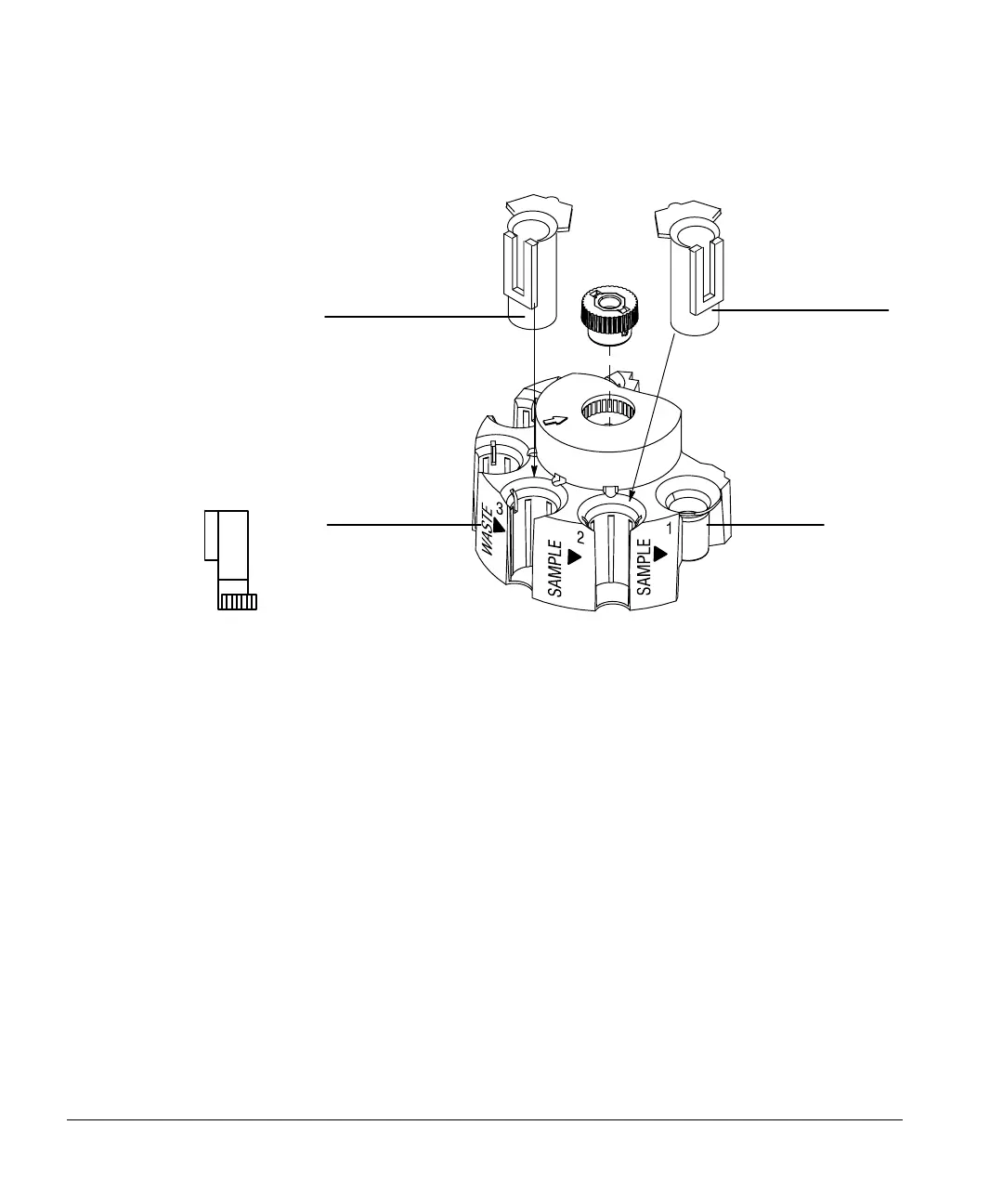Preparing for Operation
Preparing sample vials
33
2. Place the sample vials into the sample inserts.
Figure 24. Placing sample inserts for three sample vials
Placing sample vials in a tray
You can place up to 100 samples in the tray’s four quadrants. The tray gripper
picks up the vials and delivers them to the sample vial position in the turret.
When you are not using the external control instruments, place the first bottle
in quadrant position 1. The tray continues to deliver vials until it delivers the
last one in the series or until it encounters an empty position. For more
information, see chapter 4, “Standalone Control.”
When you are using another instrument such as an integrator or ChemStation
to control the tray, the first and last bottle positions are defined when you set
the sequence parameters. The tray begins picking up sample vials at the
position that corresponds to the “first bottle” and stops after it replaces the vial
that corresponds to the “last bottle.”
Turret
White sample insert
for sample 3
White sample insert
for sample 2
Sample 1