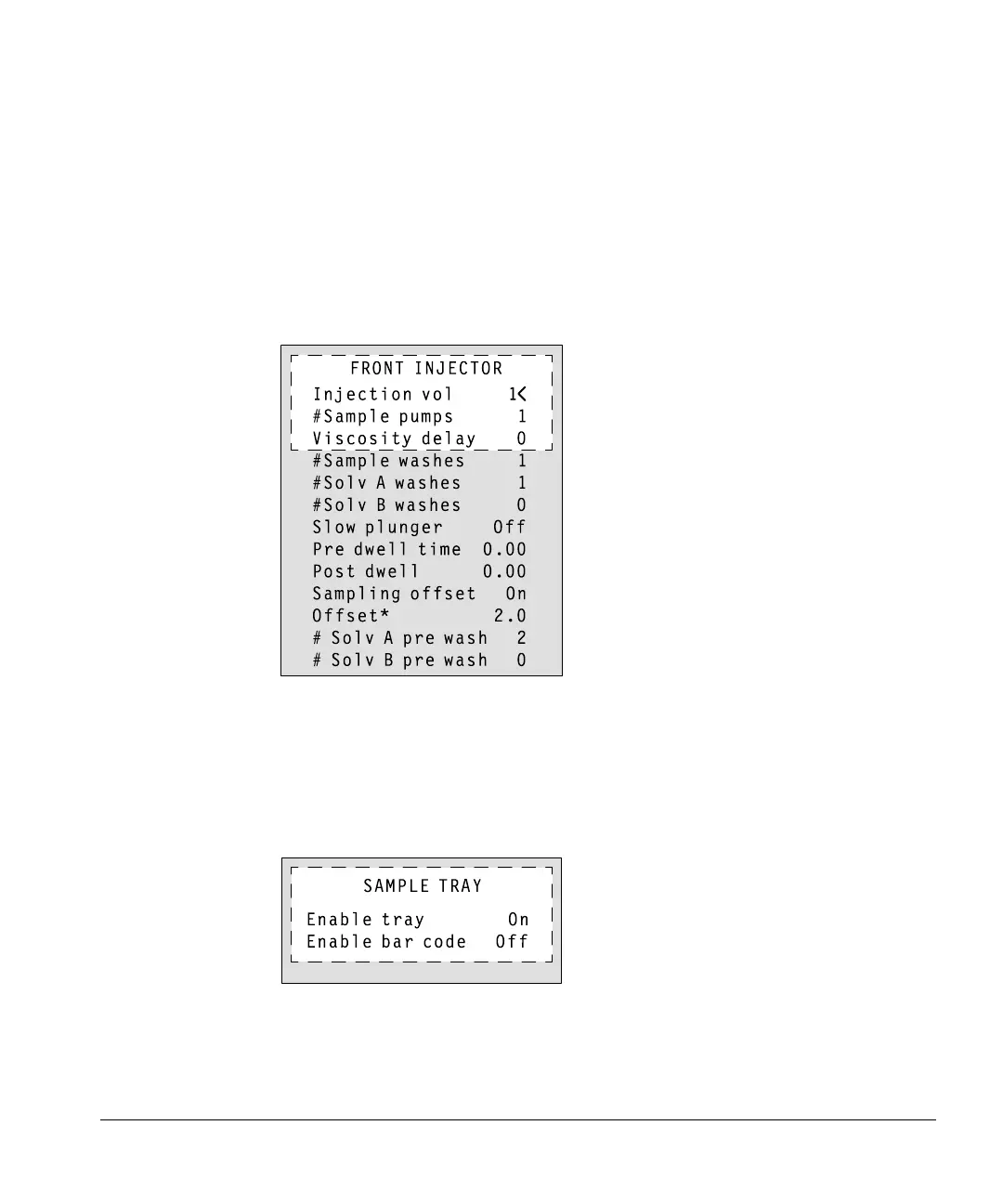Operation
6890 Series GC Control
76
Injector parameter setpoints
To enter injector setpoints:
1. Press [Front Injector] or [Back Injector].
2. Scroll to the desired setpoint.
3. Enter a setpoint value, or turn the setpoint on or off.
*The Offset line appears only when “On” is selected.
Sample tray setpoints
1. Press [Sample Tray] to access the sample tray and bar code reader
setpoints.
2. Press [On] or [Off] to enable or disable the tray.
3. Press [On] or [Off] to enable or disable the bar code reader.
