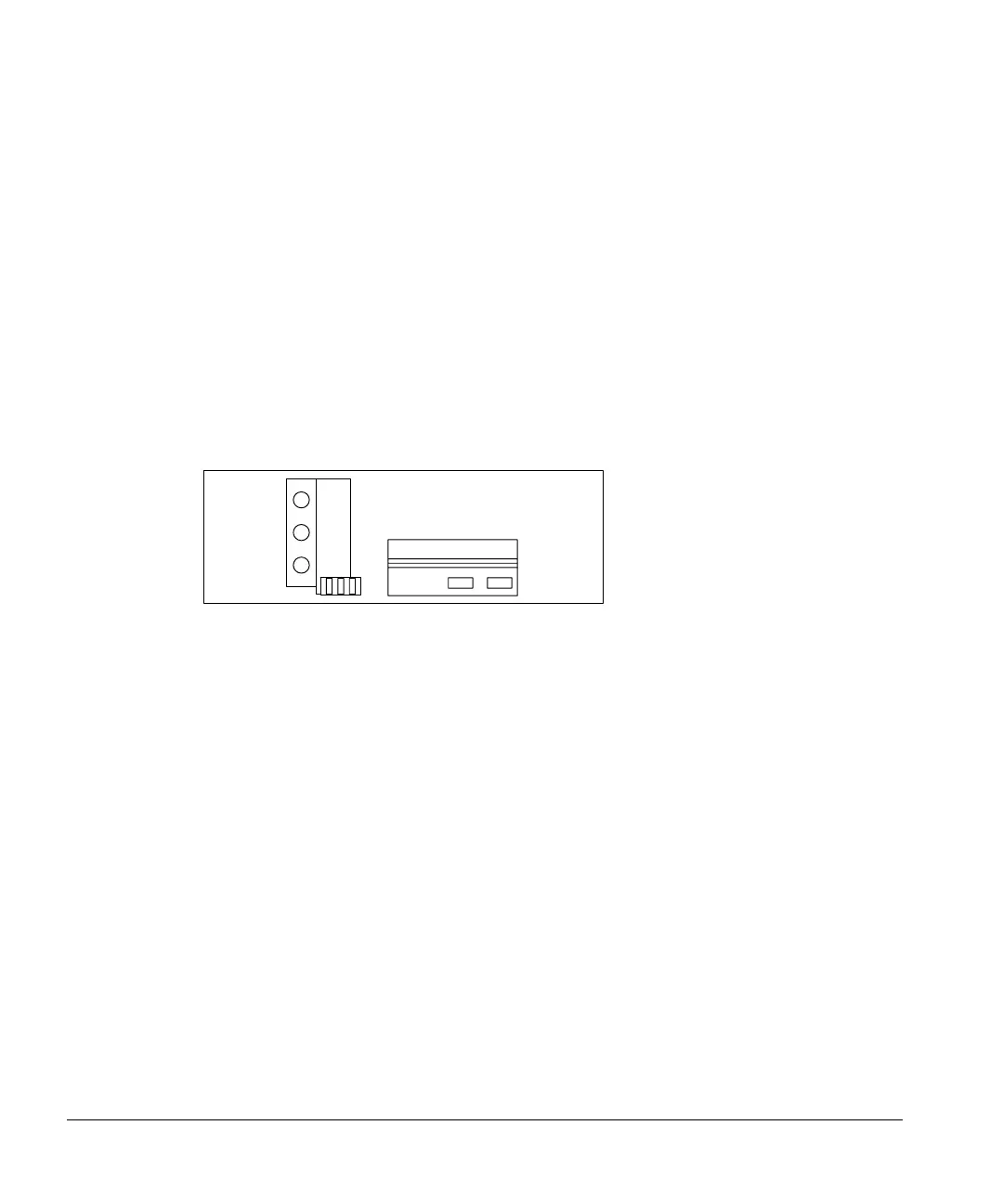Preventive Maintenance and Troubleshooting
Fault light symptoms
133
Responding to the fault lights
Use the following instructions to try to solve the problem before obtaining
Agilent service:
1. Find the icon on this and the following pages that describes the LED
pattern on the injector and controller.
2. Read the information under the icon. Try the suggested actions.
3. If you cannot find the pattern or the suggested actions do not correct the
problem, obtain Agilent service. See page 147.
Power error
Probable causes
• The line voltage is off.
• The +5 V supply on the main controller board is not operating.
Suggested actions
1. Check the power source for your bench.
2. Check to see that the power cord is installed and the power switch is on.
3. Obtain Agilent service.