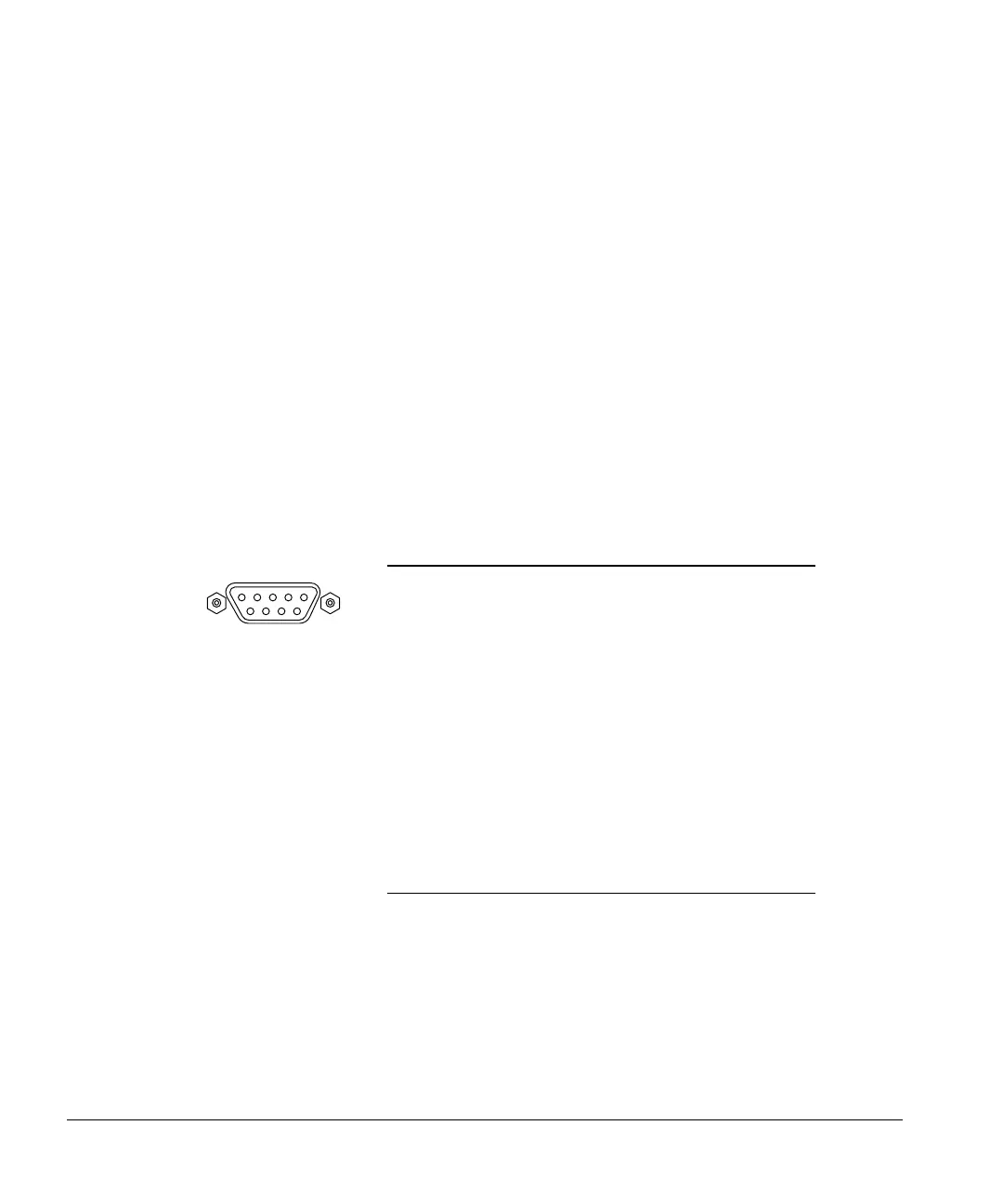Standalone Control
Using two injectors
107
If you want to inject the same sample into both the front and rear injectors, you
must set up two vials for each sample. If you pair the vials so that 1 and 2, 3 and
4, and 5 and 6 are the same sample, the even-numbered injections correspond
to injections of the same sample.
Asynchronous mode
Asynchronous standalone mode is used when there are two injectors with no
tray. The injectors operate independently or asynchronously; you must press
START on the appropriate injector.
The APG remote is redefined to provide an independent Start, Ready in, Ready
out, and Start Request signals for each injector. To configure your APG remote
connector for asynchronous operation, see Figure 62.
Figure 62. General-purpose cable (part no. 35900-60670)
The asynchronous standalone control configuration with two injectors but
without a tray is only supported by Agilent Technologies for isothermal
analyses. Because there is no direct connection to the GC, this system only
waits for readiness from an analog-to-digital (A/D) converter or other data
handling device.
15
69
APG REMOTE
APG Remote Pin Out General-Purpose Cable
Pin 1—Ground Black
Pin 2—Front Ready In White
Pin 3—Back Ready In Red
Pin 4—Front Ready Out Green
Pin 5—Back Ready Out Brown
Pin 6—Front Start Request Blue
Pin 7—Back Start Request Orange
Pin 8—Front Start Out Yellow
Pin 9—Back Start Out Violet