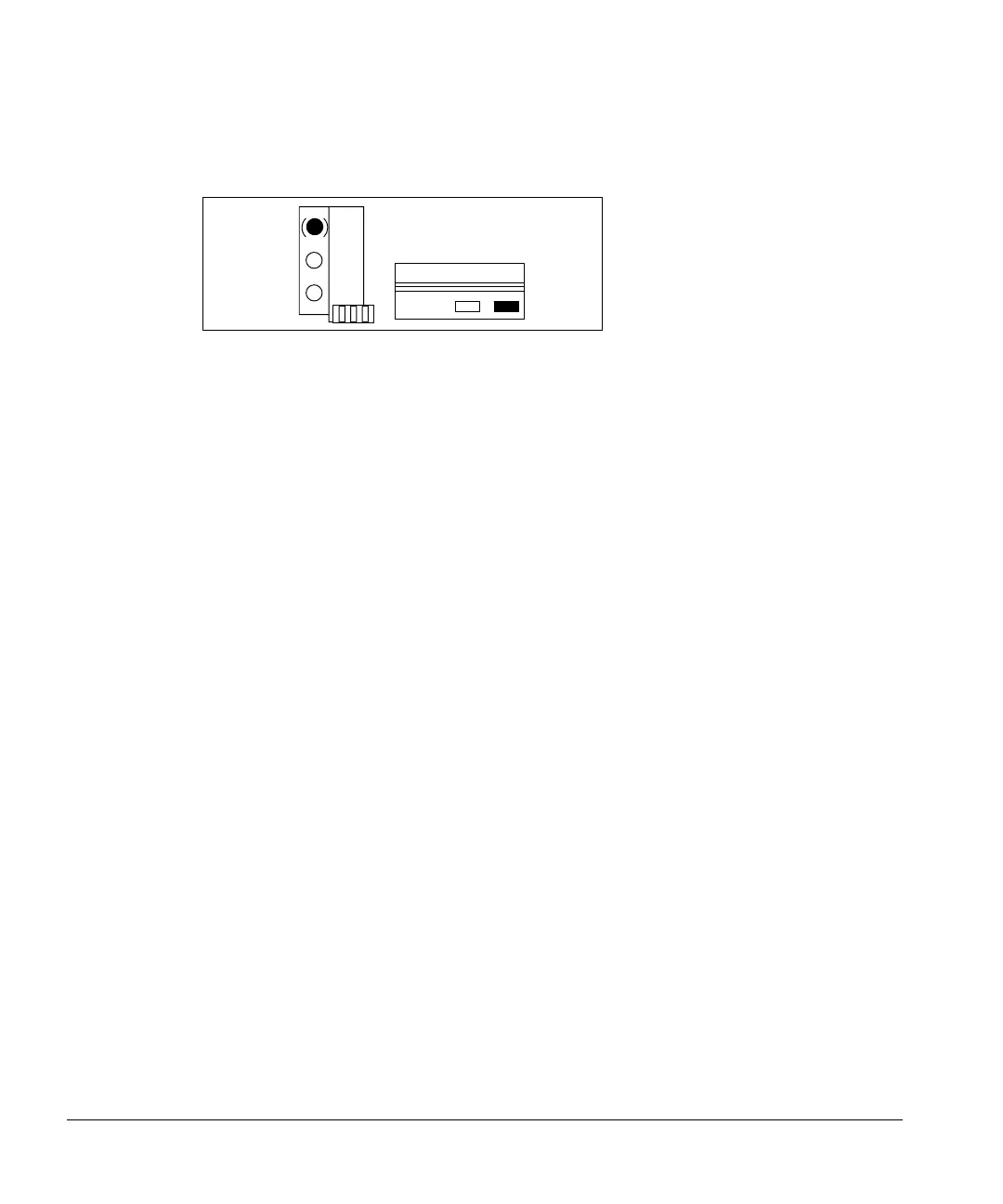Preventive Maintenance and Troubleshooting
Fault light symptoms
137
Plunger error
Probable causes
• The plunger carrier is out of position.
• The plunger carrier sensor(s) is inoperable.
• The plunger motor wires are disconnected.
• The plunger carrier is operating incorrectly.
• The plunger solenoid is binding.
Suggested actions
1. Remove the syringe, and check it for plunger stickiness or binding.
Replace the syringe if necessary. For more information, see “Selecting and
installing syringes” on page 49.
2. Check the viscosity of the sample against the viscosity parameter. Reset
the viscosity parameter if necessary.
3. Press the STOP button on the injector to clear the fault indicators. Restart
the sequence.
4. Connect the wires.
5. If the error occurs again, obtain Agilent service.
4
