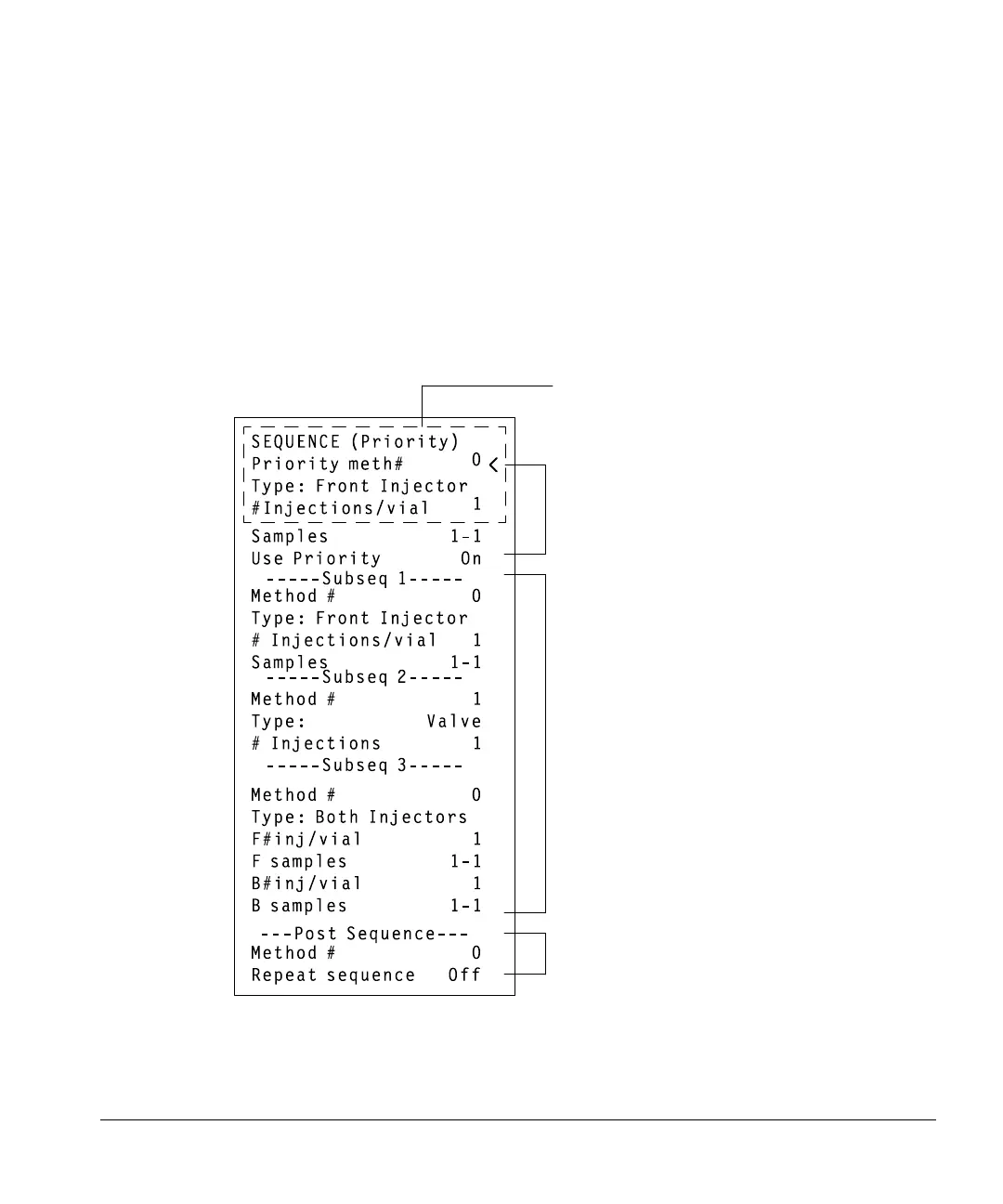Operation
6890 Series GC Control
78
Creating a sequence
A sequence specifies which samples to run and the stored method to be used
for each. It is divided into subsequences, each of which uses a single method
plus a priority sequence and postsequence events.
The sequence definition control table is accessed by pressing [Seq]. The [Seq]
key toggles between the stored sequence control table and the
sequence definition control table (Figure 45).
Figure 45. Sequence definition control table
Title line changes as
cursor moves in table
Priority sequence
Subsequence
Postsequence events