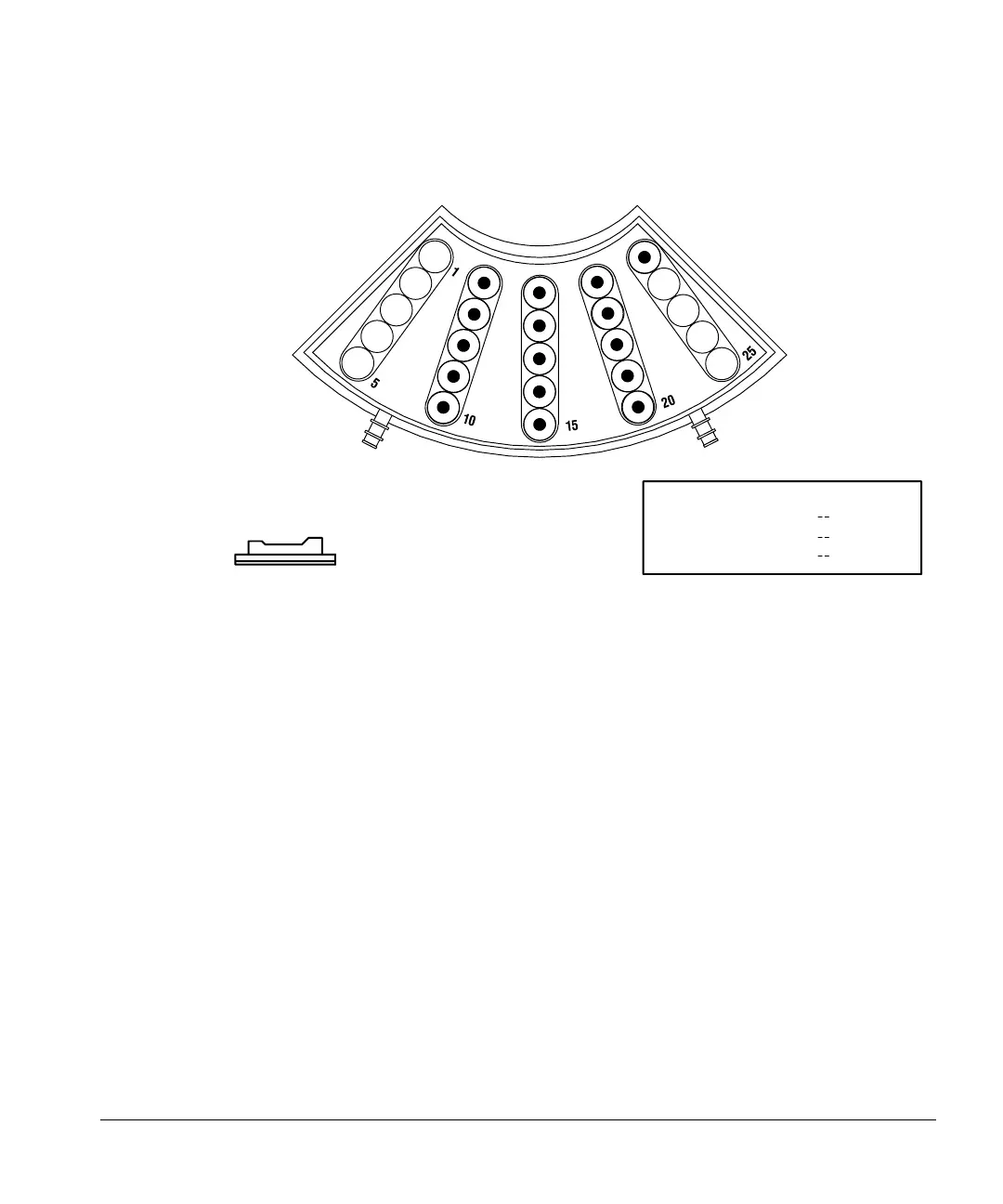Preparing for Operation
Using the injector fan
34
For more information, see “Setting the run parameters” in chapter 3.
Figure 25. Specifying tray positions with a 3396 integrator and 5890 or 6890 GC
Using the injector fan
The purpose of the fan is to push cool air over the samples and solvent to keep
them cooler. Also, some samples may boil out of the syringe if heat builds up in
the injector.
For a particular application, you may want the area around the samples to be
warm. Heat can help the delivery of viscous, high-boiling samples.
The default position of the fan is on. If your analysis requires the fan to be off,
use the instructions “Turning the fan off” below.
Turning the fan off
To turn the fan off, follow these steps.
1. Turn the controller power switch off.
2. Put on a grounded wrist strap.
@
6
21
FRONT INJECTOR
INJ/BOTTLE
FIRST BOTTLE
LAST BOTTLE
1 >
1 >
5 >