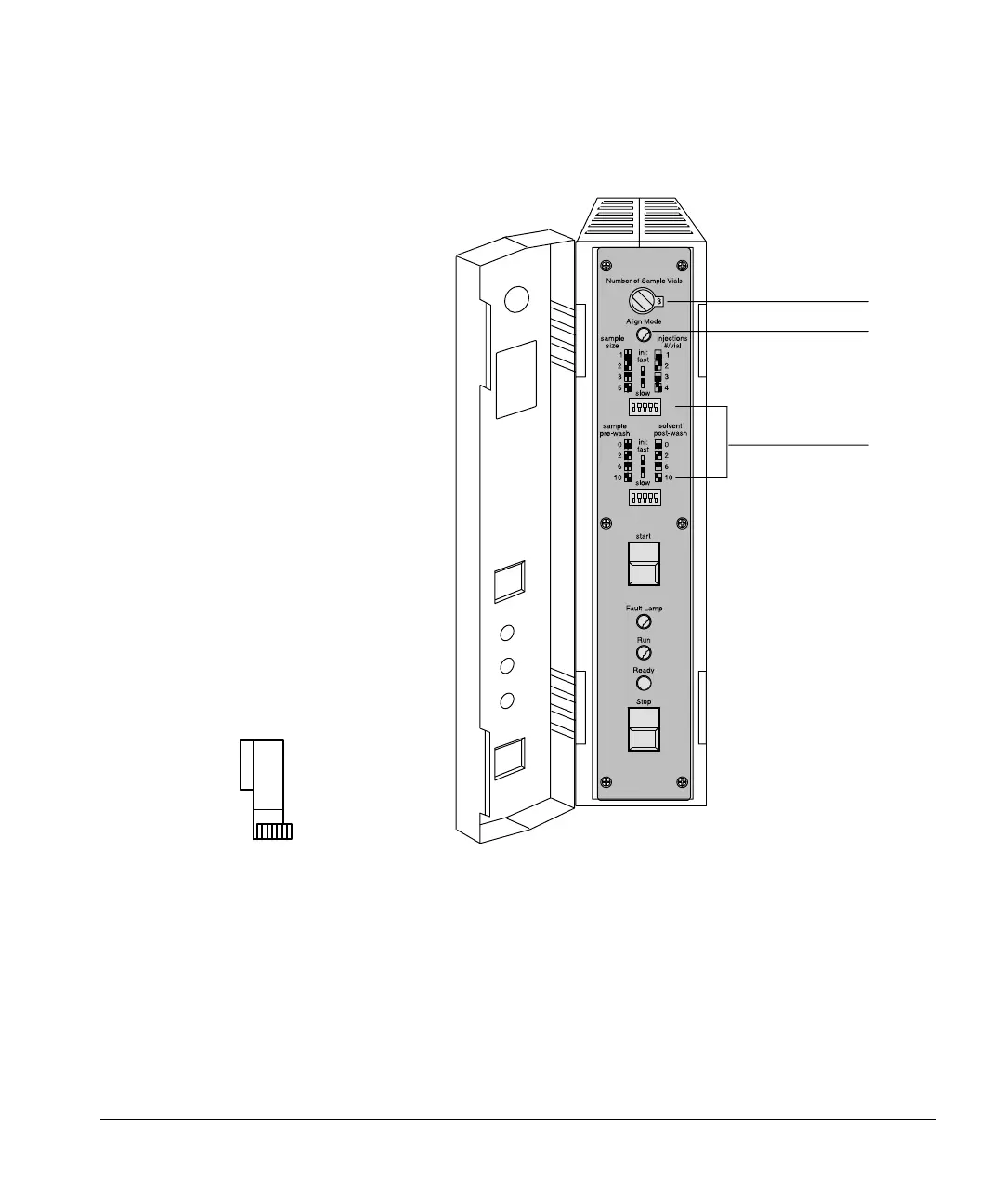Setting Up
Installing the injectors
10
Figure 4. The parameter control switches
Before you start
To install an injector, you must first:
• Install the tray’s mounting bracket before mounting the injectors (if your
automatic liquid sampler includes a tray). The instructions and hardware
are packaged together with the tray.
• Open the front panel, and remove the foam packing materials.
Rotary switch
Align LED
Control switches