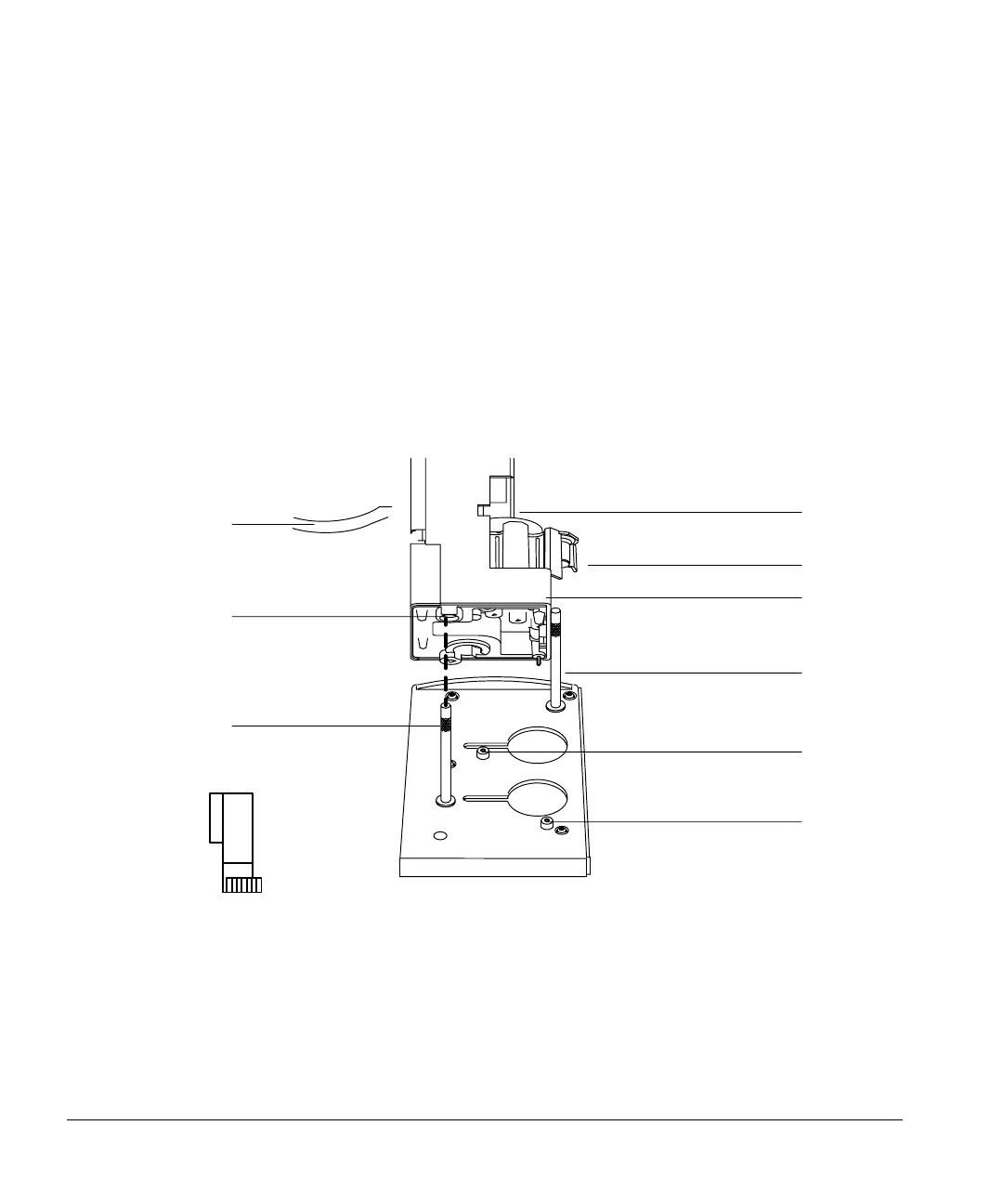Setting Up
Installing the injectors
11
• Install the injector mounting posts in the front and back locations of the
injection bracket on the GC.
Mounting the injectors
The first part of each step describes how to mount the injector over the front
inlet (injection port).
1. Hold the injector with both hands so the cable points toward you. Line up
the hole in the base of the injector that is nearest the cable with the
mounting post on the bracket. Lower the injector about an inch on to the
post.
Figure 5. Lining up the injector with the mounting post
Door
Turret
Cable
Hole
Front mounting post
Injector base
Mounting pin
Back disk
Front disk