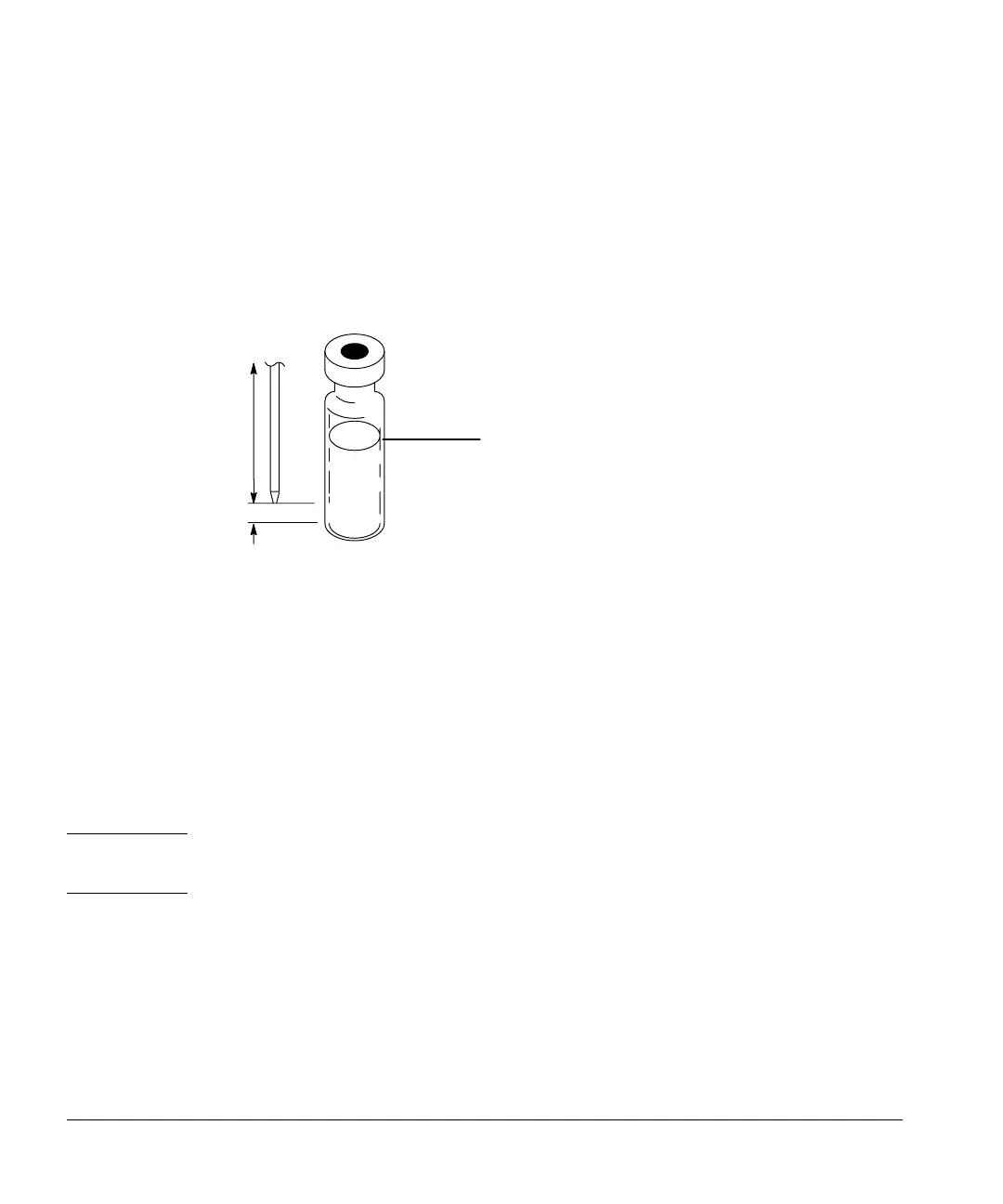Operation
Setting the run parameters
63
Sampling depth
This setpoint allows you to move the position of the needle tip up or down to
approximate locations from the nominal position of zero (default). Default is
the standard position (see Figure 43).
Figure 43. Variable sampling depth
Injection mode
Specifies whether the injector is in the normal or on-column injection mode.
The normal injection mode is used with packed and split/splitless inlets. The
on-column injection mode is used with cool on-column inlets. For the on-
column injection mode, the injector reduces the carriage speed and lowers the
tip of the syringe needle an additional 19 mm (3/4-inch) into the column.
Caution Be sure you are using the correct injection mode. If you use the wrong
injection mode, you may damage the column, needle, and syringe.
For more information on setting up the inlet for on-column injection, see
Chapter 4 of the Agilent 6890 Series Gas Chromatograph Operating Manual
or the Agilent 5890 Series II and Series II Plus Programmable Cool
On-Column Manual.
2-ml vial
1 ml
3.6 mm*
*Measure from bottom of vial.
Standard position