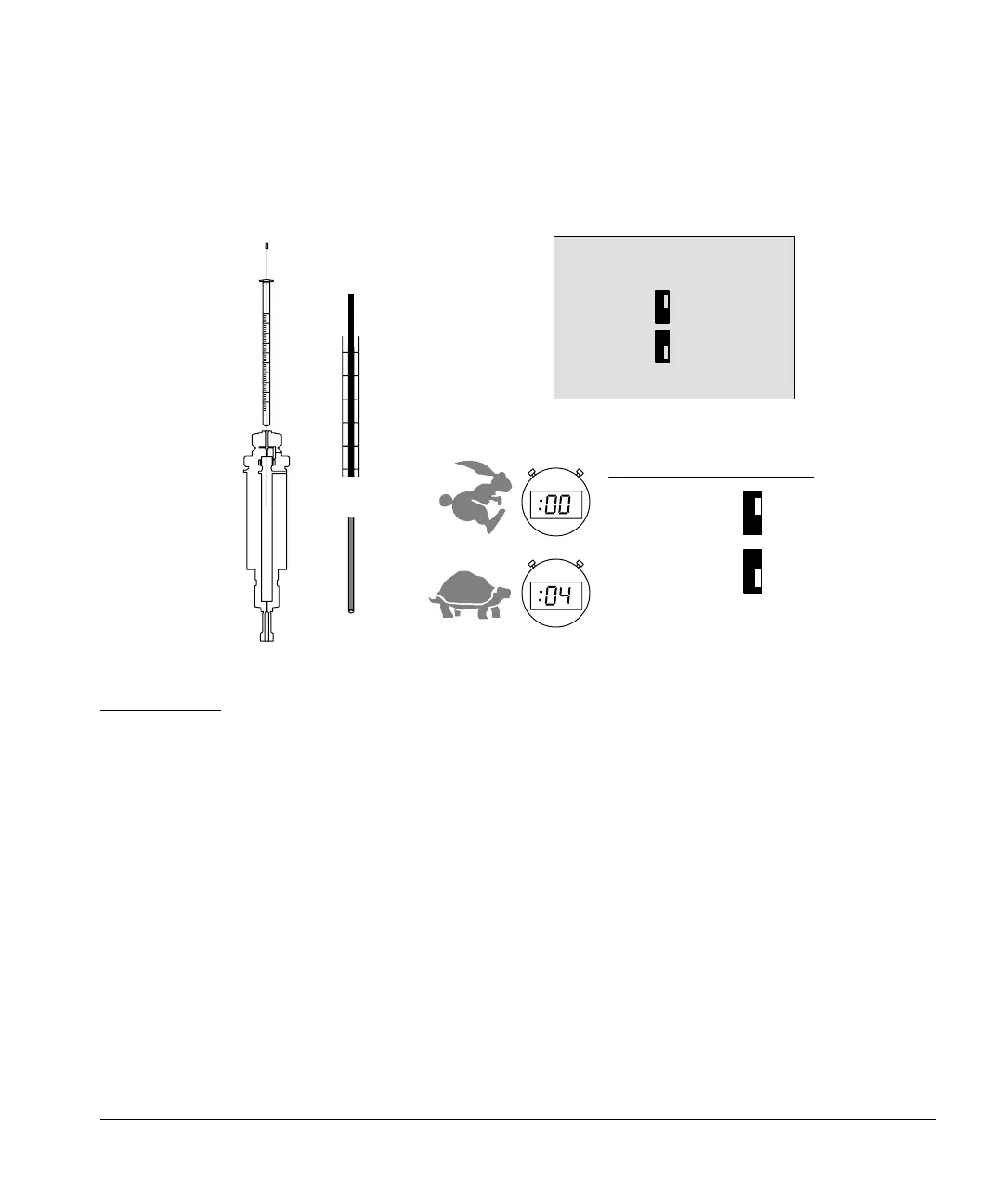Operation
Setting the run parameters
62
parameter also holds the syringe in the inlet for 4 seconds after the injection.
The plunger speed during the pump and waste dispensing does not change.
Figure 42. Injection speed
Caution The slow setting is recommended only for a few specific splitless and cool on-
column applications. For most applications, set this switch to “fast.” A setting
of “slow” for other applications may cause peak area discrimination and
reduced quantitative precision.
Slow plunger
This setpoint specifies the speed of the syringe plunger during injection. It
enables you to reduce the average plunger speed. The plunger speed during the
pump and waste dispensing does not change. Selecting slow plunger reduces
the rate to about 5 µl/sec, compared to the fast speed of about 100 µl/sec (with
a 10-µl syringe).
Down
Up
Sample
in needle
Switch setting
Fast, no dwell
Slow, with dwell
inj:
fast
slow