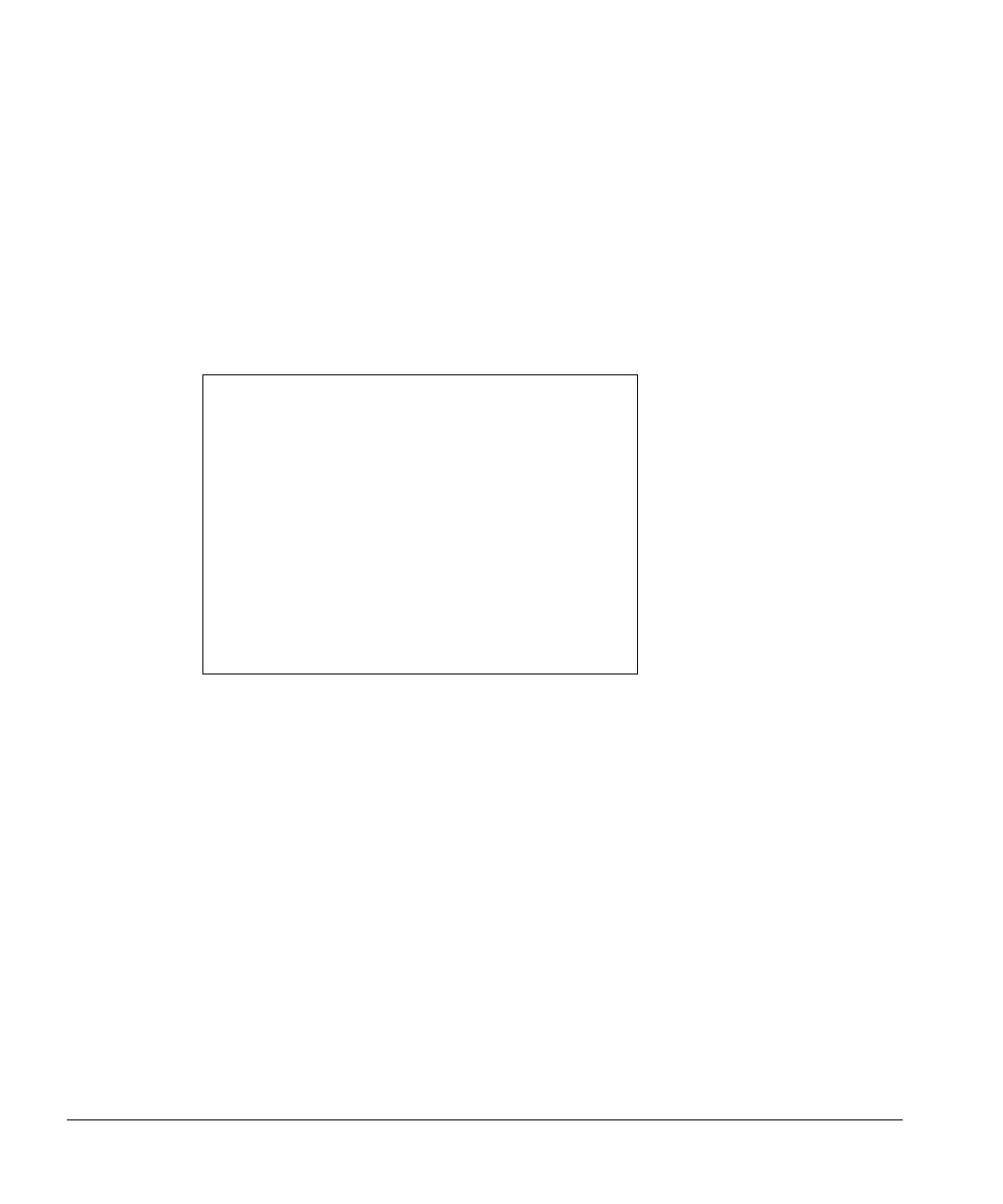Operation
3396 integrator with a 5890 GC
83
3396 integrator with a 5890 GC
1. Set the run time to 0.1 minutes by pressing [TIME] [.] [1] [STOP].
2. Begin the dialog to prepare a sequence by pressing the keys for [PREP]
[SEQ].
3. Answer yes to INET SAMPLER CONTROL by pressing [Y] [ENTER].
4. Select INJ1 by pressing [ENTER].
Figure 47. 3396 integrator with a 6890 GC
5. Set the number of injections per sample vial to one.
INJ/BOTTLE 1 --> Press [1] [ENTER].
6. Identify the location of the first sample vial.
FIRST BOTTLE --> Press [1] [ENTER].
7. Identify the location of the last sample vial.
LAST BOTTLE --> Press [3] [ENTER].
8. Set the number of sample washes per sample vial to two.
# OF SAMPLE WASHES --> Press [2] [ENTER].
9. Set the number of pumps to six.
# OF PUMPS --> Press [6] [ENTER].
* TIME .1 STOP
* PREP SEQ
ALS INFORMATION
INET SAMPLER CONTROL [Y*/N] : Y @
7673C SAMPLER:
LOOP ADDRESS: 8
ENABLE TRAY (1=YES) 1 —>
FRONT INJECTOR
INJ/BOTTLE 3 —>