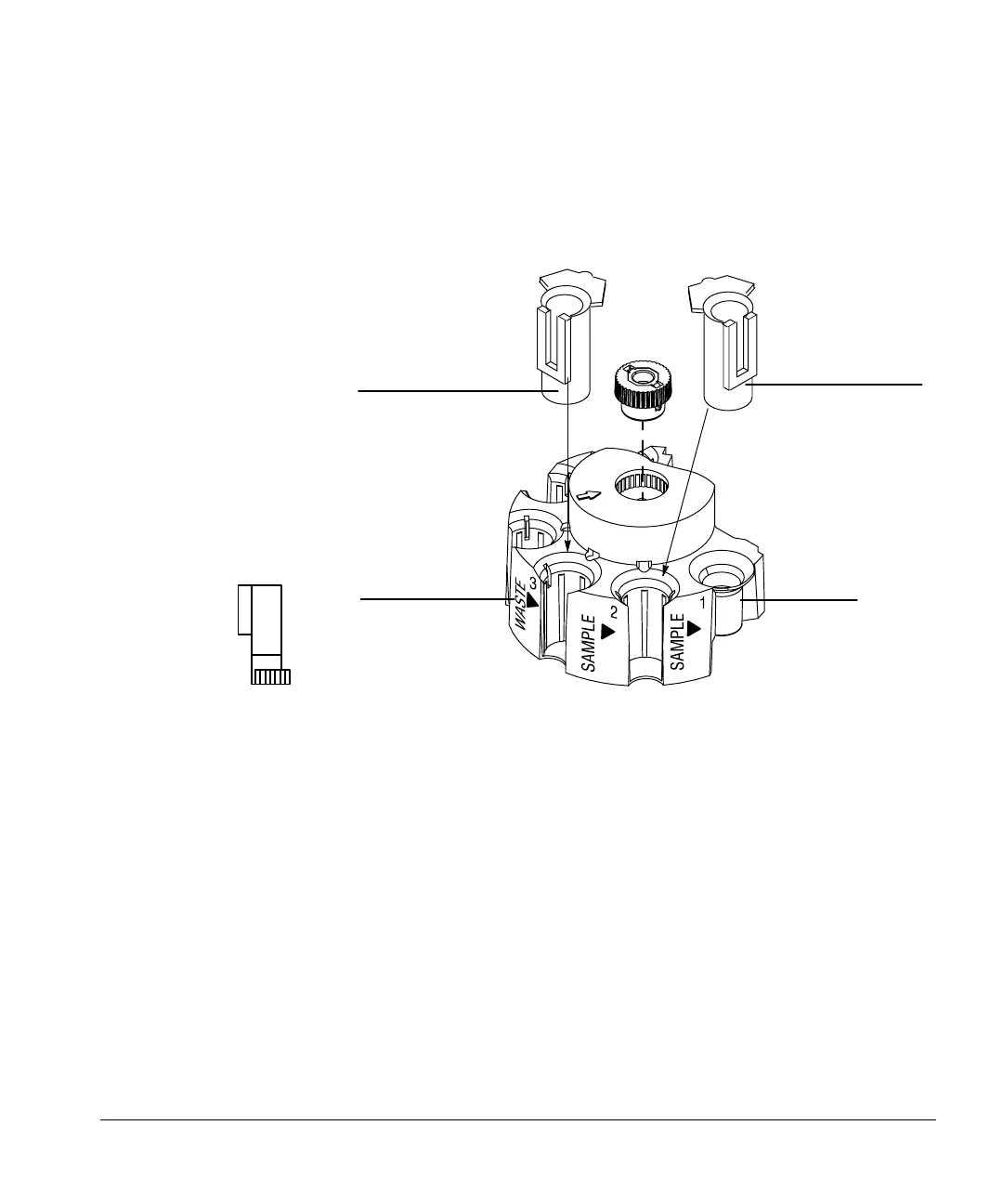Preventive Maintenance and Troubleshooting
Preventive maintenance
116
7. Restore power, and check for the green tower ready light. For proper
needle depth in the sample vial, the syringe carriage height calibration
must be carried out each time the turret is changed. See the following
section, “Alignment procedure.”
Figure 66. Placing sample inserts for three sample vials
Alignment procedure
After changing a turret, it is recommended to perform the alignment
procedure. If the yellow Align LED is on the injector will not operate until this
procedure has been performed. Use the following instructions to perform the
alignment procedure.
1. Turn the controller off. Put the injector into diagnostic mode by
simultaneously pressing the START and STOP buttons on the front of the
injector while turning the controller on. Hold the START and STOP
buttons down until the LEDs come on. They will be lighting in rotating
pattern.
Turret
White sample insert
for sample 3
White sample insert
for sample 2
Sample 1