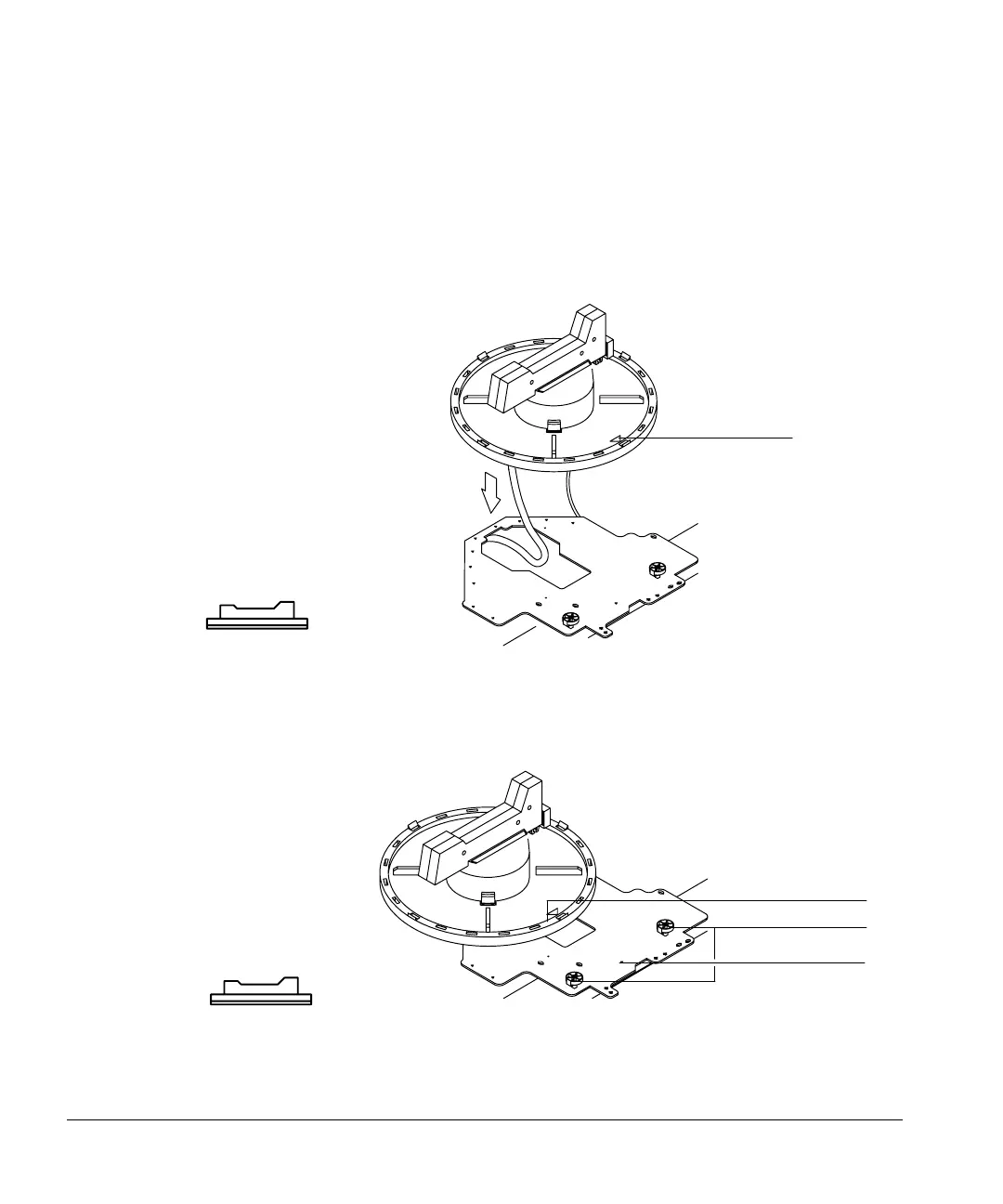Setting Up
Installing the tray
15
Mounting the tray
1. Thread the cable through the hole in the mounting bracket. Lower the tray
onto the bracket. Position the tray so that it sits flat on the bracket with
the raised arrow pointing toward the right (the front injector). Move the
injector cable out of the way.
Figure 8. Threading the tray cable
2. Line up the arrow on the tray base with the alignment pin on the mounting
bracket. Slide the tray to the right until the edge is under the two tray
locks.
Figure 9. Attaching the tray
Arrow
Arrow
Alignment pin
Tray locks