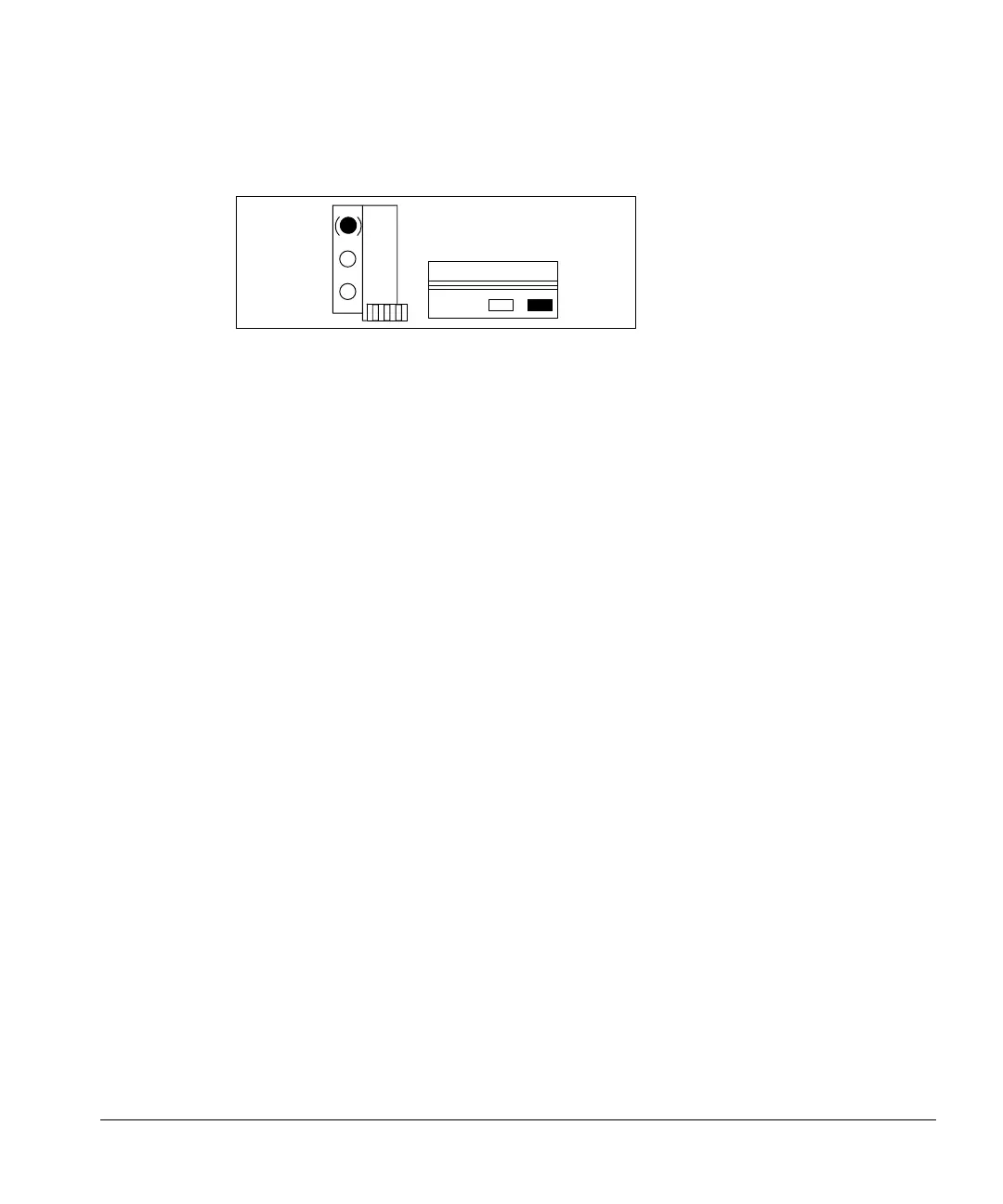Preventive Maintenance and Troubleshooting
Fault light symptoms
136
Turret error
Probable causes
• Something has interfered with the turret rotation.
• The turret motor/encoder assembly is inoperable.
• The turret type was changed without performing the alignment procedure
on the injector.
For information on the turret’s home positions, see the Glossary.
Suggested actions
1. Clear any obstructions from the turret.
2. Press the STOP button on the injector to clear the fault indicators. Restart
the sequence.
3. Check the Align LED. If it is lit, perform the alignment procedure. (See the
“Alignment procedure” in this section.)
4. If the error occurs again, obtain Agilent service.
3