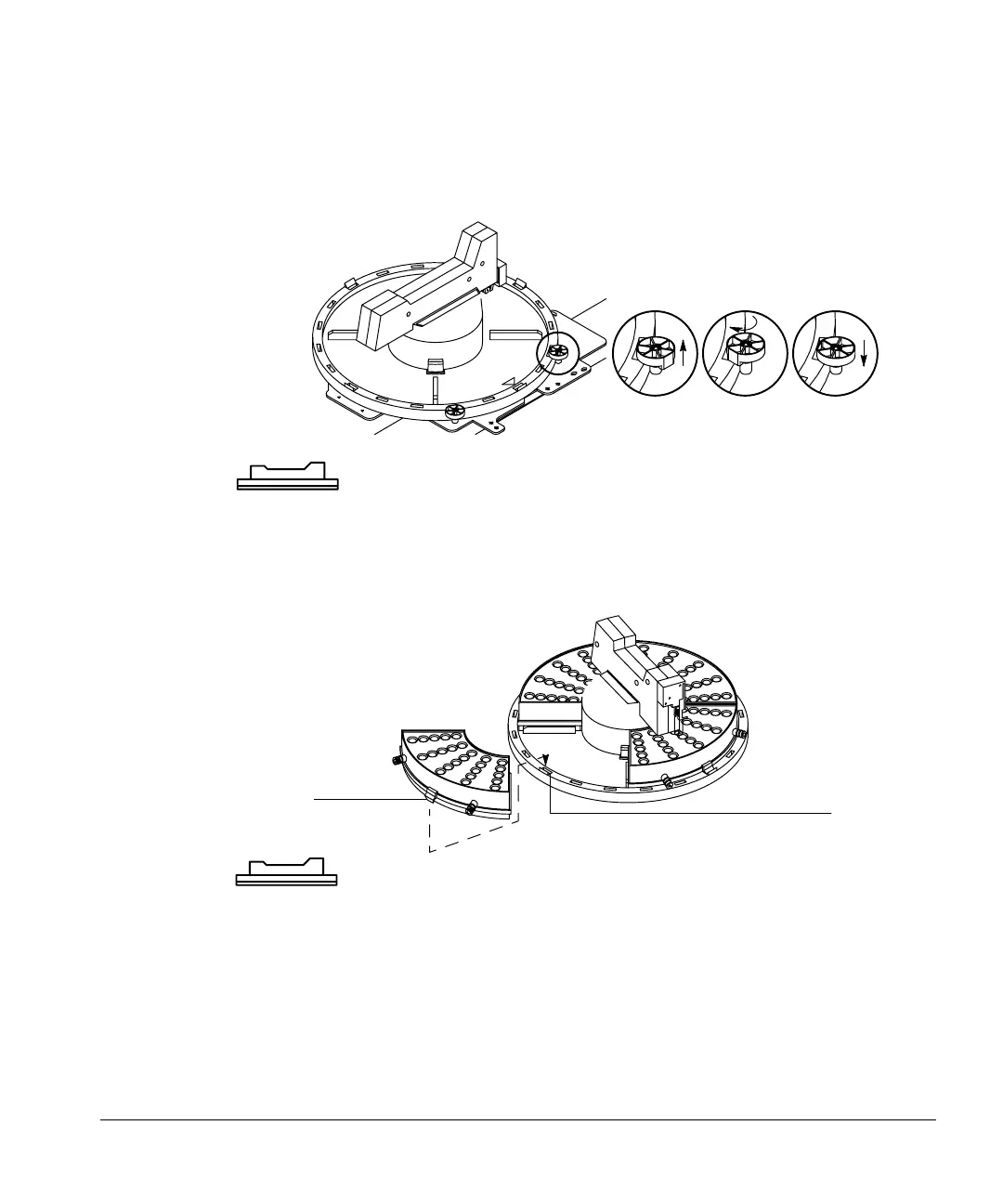Setting Up
Installing the tray
16
3. Lock the tray into place by pulling each lock up (A), turning each lock (B),
and inserting each tab into a slot in the tray (C).
Figure 10. Locking the tray
4. Snap the tab of each tray quadrant into a slot on the base of the tray. The
numbers on the quadrants should match the numbers on the base.
Figure 11. Inserting the tray quadrants
Checking your work
❐ Be sure the tray base is all the way to the right and locked into place.
❐ Be sure the quadrants are seated on the tray base.
A B C
Ta b
Slot