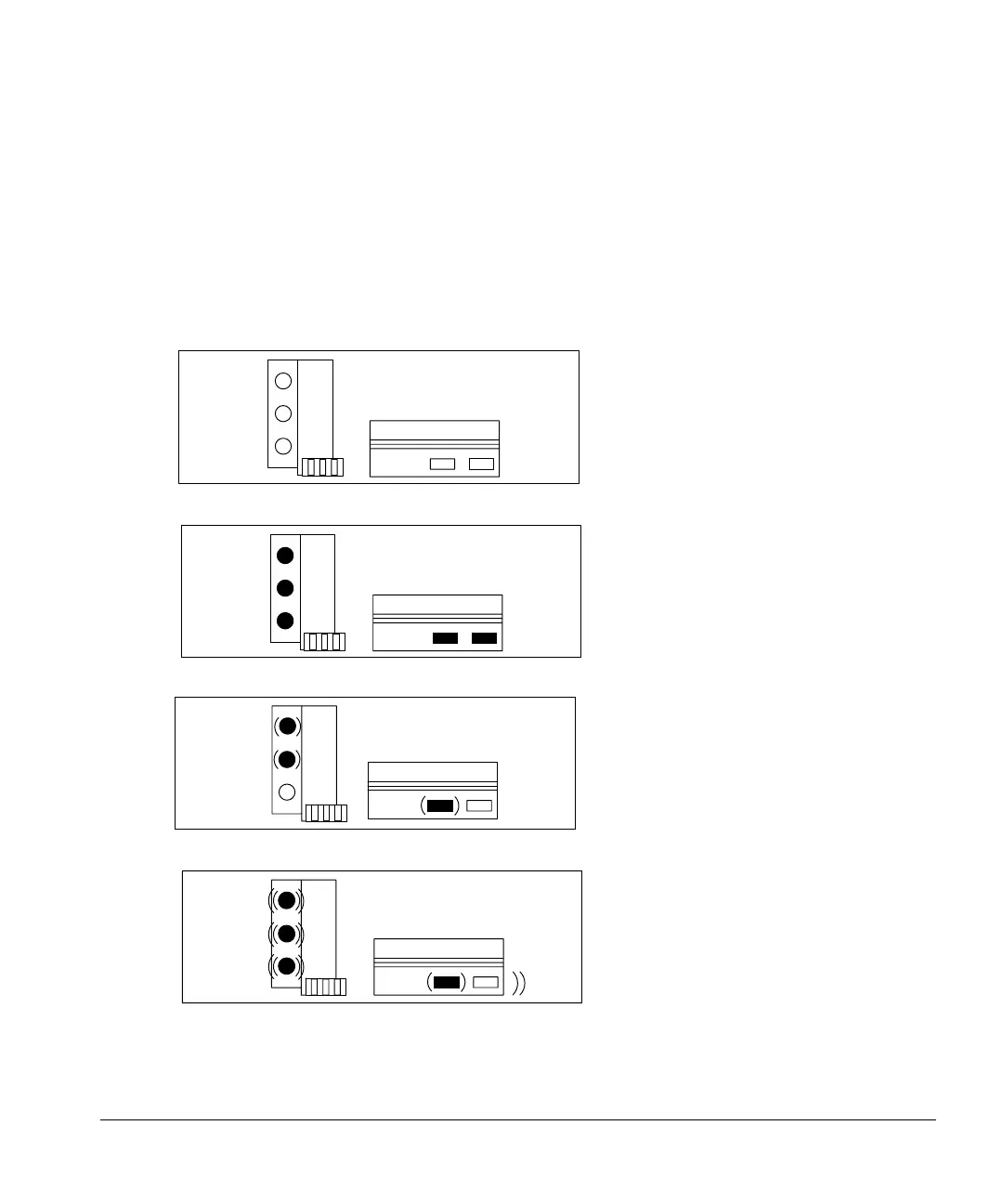Preventive Maintenance and Troubleshooting
Fault light symptoms
132
Throughout the rest of this section, an icon is used to represent the fault lights
and beeps. The following are examples of the four basic patterns. A number
indicates the number of flashes or double flashes that occur between the
pauses. For example, the 2 indicates that the red injector LED flashes twice,
then pauses, then flashes twice, and repeats this pattern until the fault is
cleared or the controller is turned off.
2
LEDs double-blinking and beeping
LEDs off
LEDs on
2
Red and yellow LED blinking