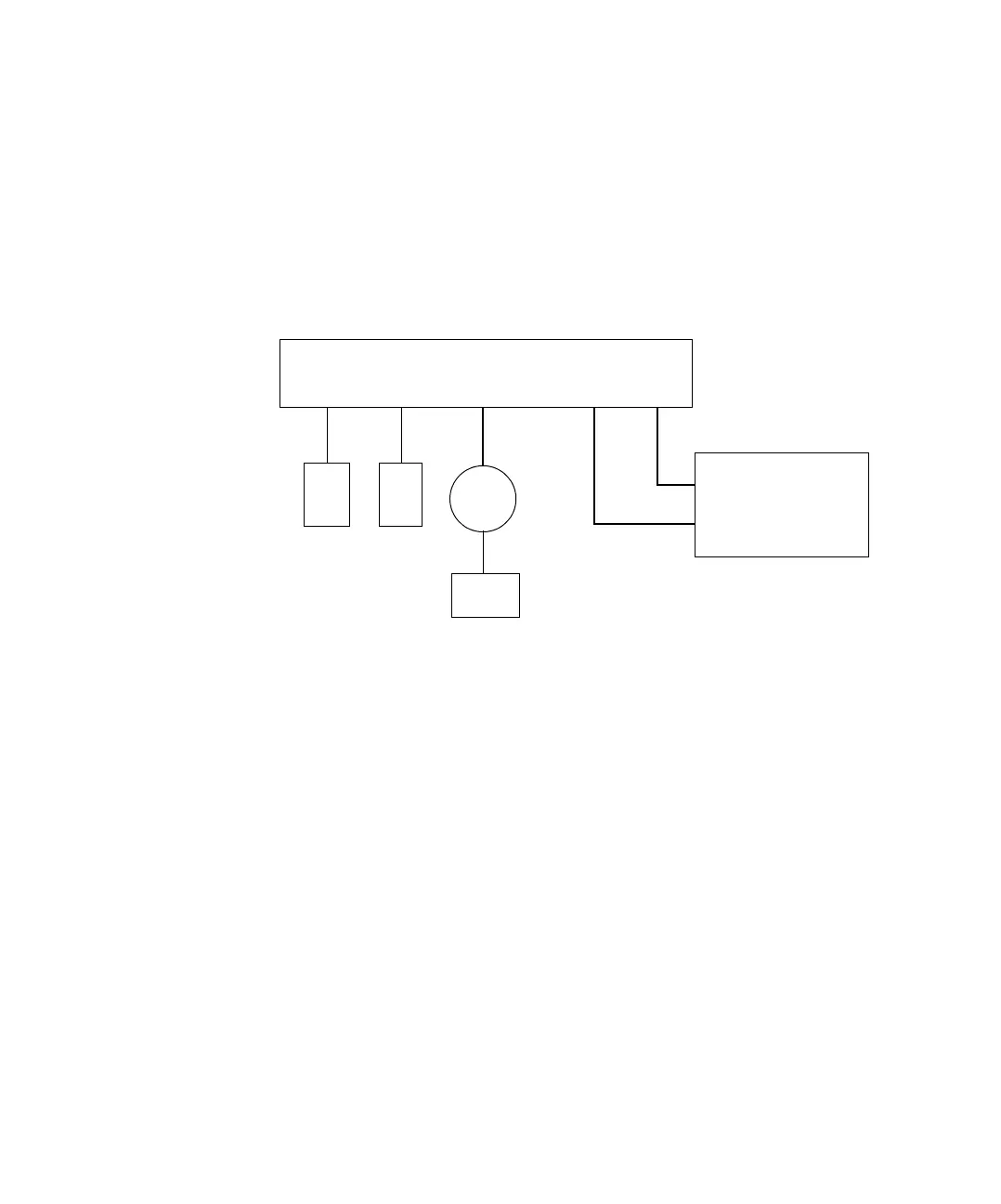Installation 2
Installation, Operation, and Maintenance 47
Part 1, Installation
6890A GC
Follow the instructions below to properly wire the G2912A controller. See
“Procedure 8. Install the G2912A ALS Controller” on page 55 for installation
instructions for the G2912A controller including the power supply cord.
1 Connect the injector(s) to the controller.
2 Connect the tray to the controller with G2614-60610 cable.
3 Connect the controller to the GC with a G1530-60930 cable and a
G1530-60600 cable.
4 Connect the Bar Code Reader to the tray, if desired.
5 Connect the power cords.
Figure 18 Cables for 6890A GC
Power cords not shown
6890A GC
Remote
Sampler
Tra y
Injectors
Back
Front
Inj1 Inj2
G2614-60610
G2912A Controller
Tra y
Front
Injector
Back
Injector
RS-232
G1530-60600
G1530-60930
Bar Code
Reader
5890
Remote
6890
Remote
this page is from
"Agilent 7683B Automatic Liquid Sampler
Installation, Operation and Maintenance"