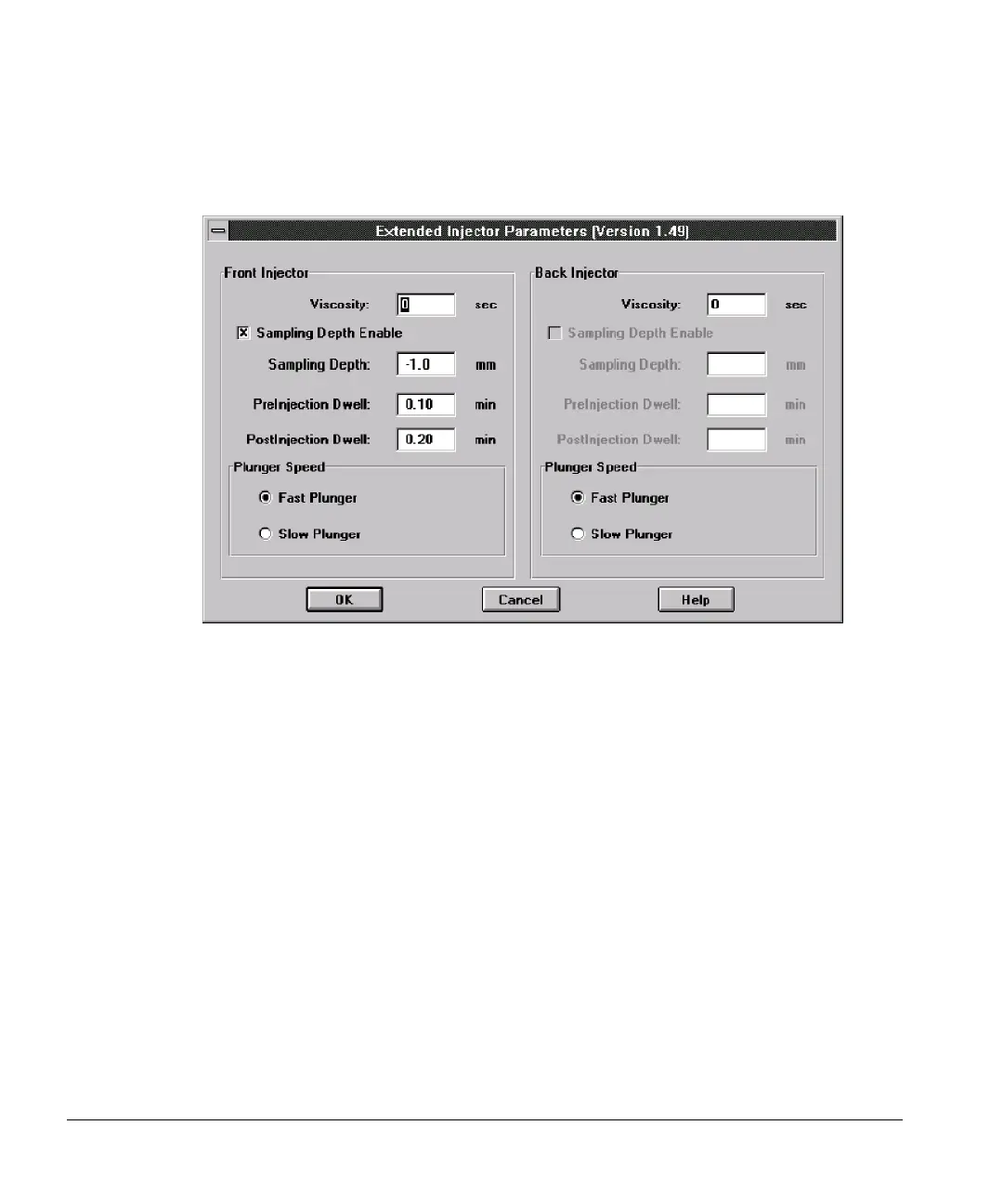Operation
Multitechnique ChemStation control with a 6890 Series GC
89
Click on the [More...] button to display the Extended Parameters dialog box.
Figure 51. Extended Injector Parameters dialog box
Viscosity
Number of seconds the syringe plunger should pause between the last
pumping stroke and the injection stroke. For viscous samples, the pause
allows the sample to flow into the vacuum that has been created in the
syringe. The pause during wash strokes allows diffusion of the viscous
sample into the wash solvent. Valid entries: 0 to 7.
Sampling Depth
Depth of the needle tip in the sample vial. Click the check box next to
Sample Depth Enable to enable or disable this function, then Set depth.
When enabled, a sampling depth can be entered in mm as an offset from
standard. (Standard equals zero.)