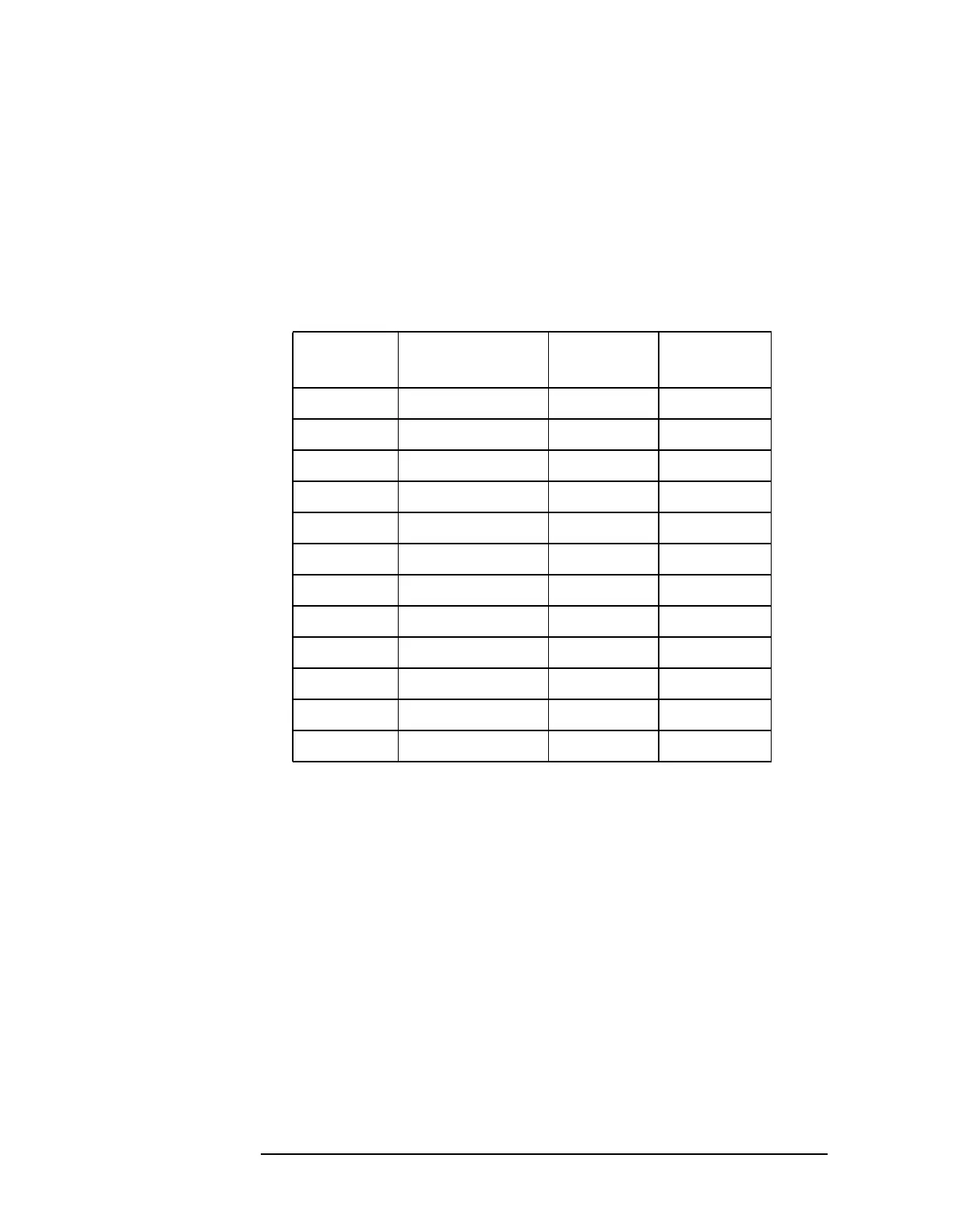100 Chapter2
Making Measurements
Example 8: External Millimeter Mixers (Unpreselected)
d. In the external mixer menu, press FULL BAND, then press the
step up
› key until the letter preceding BAND in the active function
area corresponds to the desired frequency band.
In this example, we'll look at U-band, which ranges from 40 GHz to 60
GHz, as shown in Figure 2-45. The
LOCK HARMONIC function "locks"
the spectrum analyzer in that band, ensuring that the spectrum
analyzer sweeps only the chosen band.
LOCK ON OFF is automatically
set to ON when
FULL BAND is pressed.
Table 2-4 External Mixer Frequency Ranges
Frequency
Band
Frequency
Range (GHz)
Mixing
Harmonic
Conversion
Loss
K 18.0 to 26.5 6− 30 dB
A 26.5 to 40.0 8− 30 dB
Q 33.0 to 50.0 10− 30 dB
U 40.0 to 60.0 10− 30 dB
V 50.0 to 75.0 14− 30 dB
E 60.0 to 90.0 16− 30 dB
W 75.0 to 110.0 18− 30 dB
F 90.0 to 140.0 24− 30 dB
D 110.0 to 170.0 30− 30 dB
G 140.0 to 220.0 36− 30 dB
Y 170.0 to 260.0 44− 30 dB
J 220.0 to 325.0 54− 30 dB
