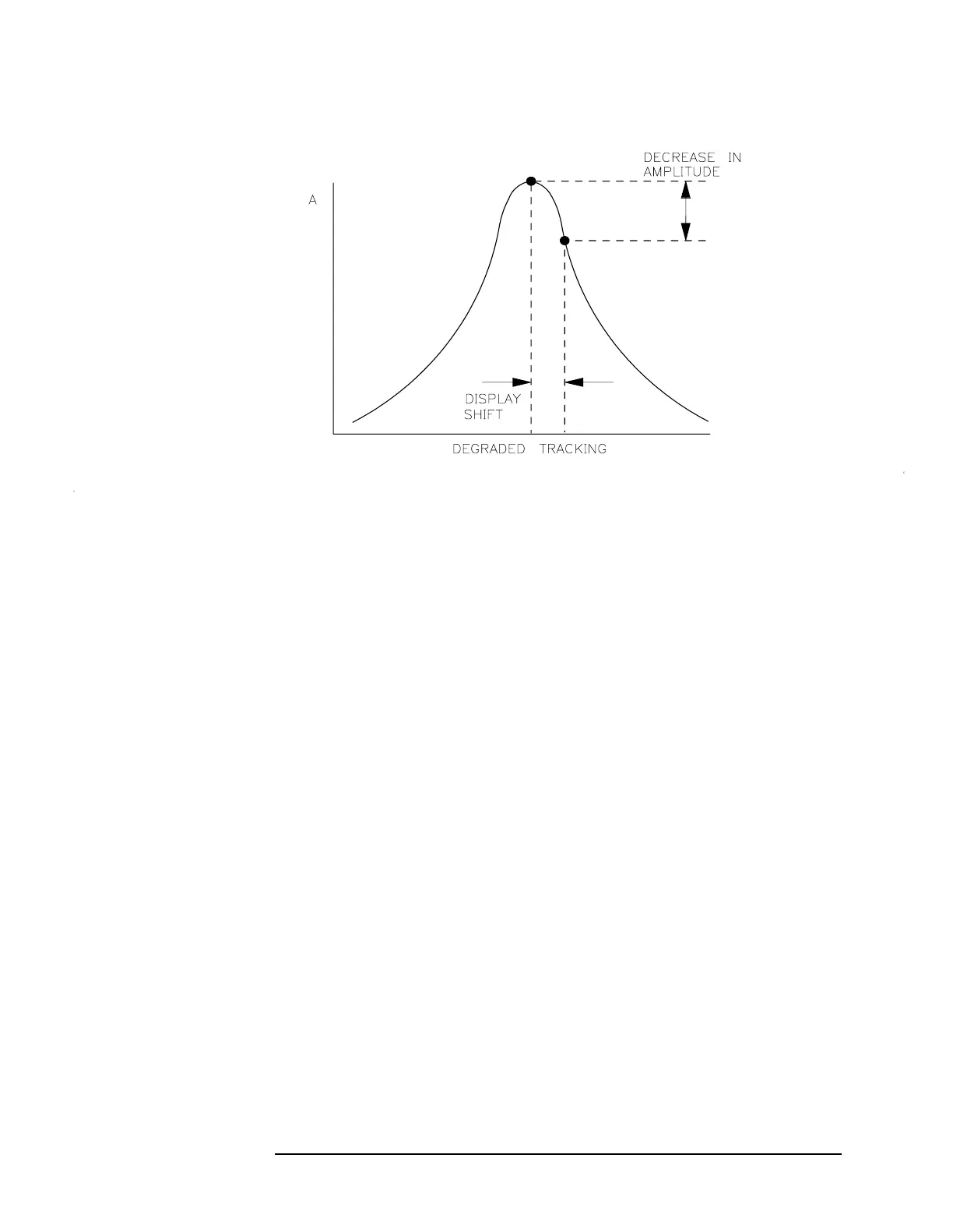Chapter 4 247
Key Function Descriptions
Key Descriptions
Figure 4-4 Tracking Error
MARKER→CF Sets the center frequency equal to the marker
frequency. This function provides a quick way to move a
signal to the center of the screen.
Front-panel key access:
MKR → or PEAK SEARCH
MARKER→CF STEP Sets the center frequency step-size equal to the
marker frequency.
Front-panel key access: MKR →
MARKER→REF LVL Sets the reference level equal to the amplitude of
the marker.
Front-panel key access: MKR →
MARKER 1/DELTA Displays the reciprocal of the frequency or time
difference between two markers in the active function
block and in the upper-right corner of the display. If two
markers are on and the frequency span is greater than
0 Hz, MARKER 1/DELTA displays the difference
between the two markers in time. If two markers are on
and the frequency span is equal to 0 Hz, MARKER
1/DELTA reads the difference in frequency. You can
toggle between MARKER 1/DELTA and MARKER
DELTA without changing the position of the markers.
Front-panel key access:
MKR
MARKER DELTA Reads the difference in amplitude and frequency
between two markers, and displays these values in the
active function block and in the upper-right corner of
the display.
