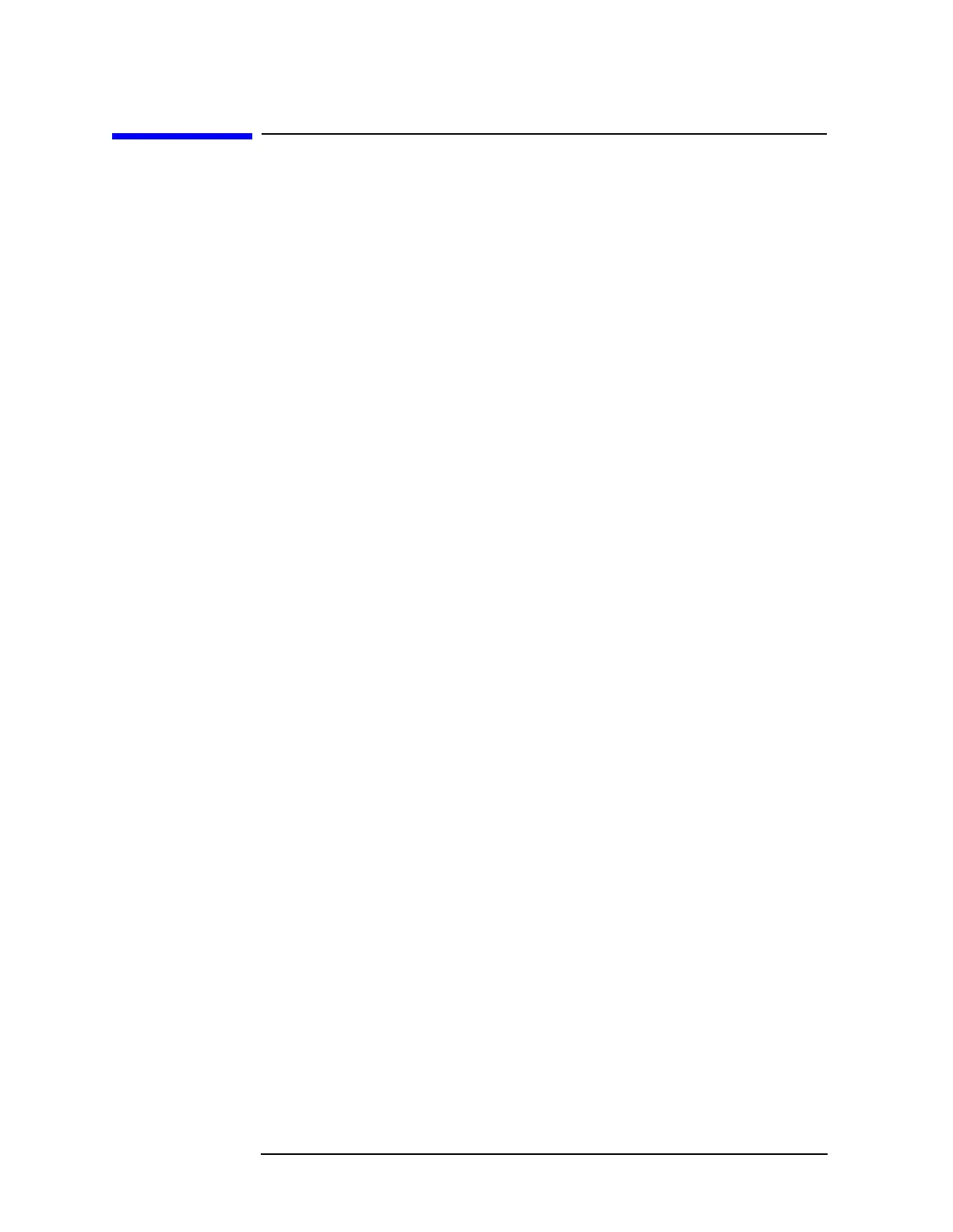158 Chapter2
Making Measurements
Example 13: Making Pulsed RF Measurements
Example 13: Making Pulsed RF Measurements
What Is Pulsed RF?
A pulsed RF signal is a train of RF pulses with a constant repetition
rate, constant pulse width and shape, and constant amplitude. Several
procedures for measuring characteristics of a pulsed-RF signal are
included in this example. The procedures explain how to measure
center frequency, pulse width, and pulse repetition frequency. Peak
pulse power and desensitization are also discussed.
Spectrum Analyzer Functions Used
The resolution bandwidth used to measure a pulsed RF signal greatly
affects the measurement. The relationship between the resolution
bandwidth and the pulse repetition frequency must be understood.
When the resolution bandwidth is narrow compared to the pulse
repetition frequency, the display will show the individual frequency
components making up the pulsed RF signal. This is called the narrow
band mode. When the resolution bandwidth is wide compared to the
pulse repetition frequency, it is the broadband mode. The envelope of
the spectrum can be seen traced out by pulse lines which are separated
by the pulse repetition frequency.
Stepping Through Pulsed RF Measurements
Broadband Mode
1. Connect a signal source to the spectrum analyzer INPUT 50 Ω and
input a pulse modulated signal.
a. Set the carrier frequency to 1 GHz.
b. Set the pulse repetition frequency to 1 kHz.
c. Set the pulse width to 900 nsec.
2. Press
PRESET on the spectrum analyzer to start the procedure from
a preset state.
3. Pulsed RF measurements are generally made in the broadband
mode. To set the spectrum analyzer for pulse-mode measurements,
begin by setting the video bandwidth to 3 MHz.
4. Activate the positive peak detector by pressing
TRACE, MORE,
DETECTOR MODES, and DETECTOR POS PEAK.
5. Select the center frequency function, then adjust the span until the
center lobe and at least one pair of side lobes appear on the display.
See Figure 2-83.
