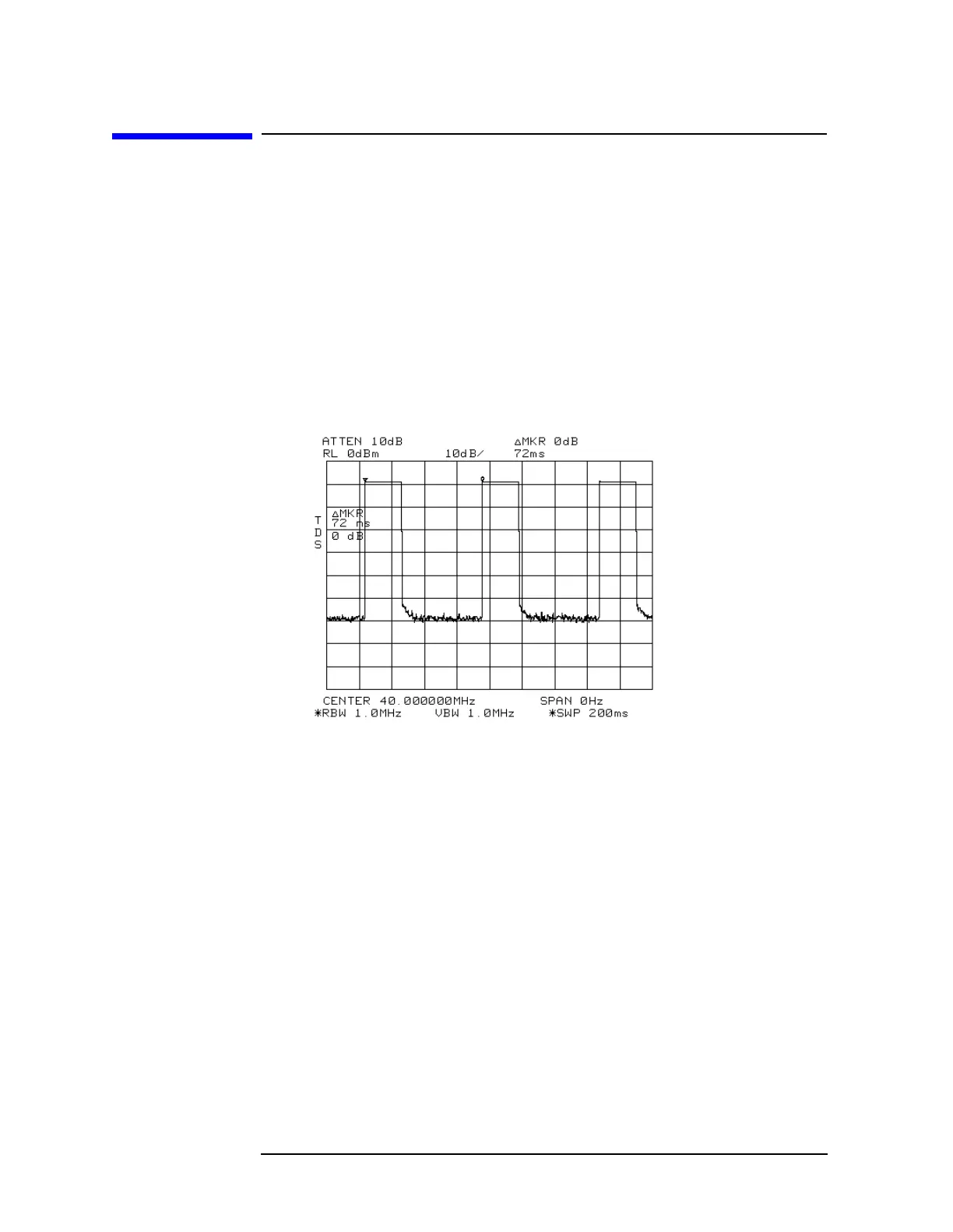154 Chapter2
Making Measurements
Example 12: Making Time-Domain Measurements with Sweep Delay
Example 12: Making Time-Domain
Measurements with Sweep Delay
Although spectrum analyzers are primarily frequency-domain devices,
they can also show signals in the time domain. The simplest way to do
this is to set the SPAN of the analyzer to 0 Hz so that it becomes a
fixed-tuned receiver. The display of the analyzer then shows received
power versus time, which lets you determine the shape of the envelope
of an RF or microwave signal, as shown in Figure 2-80. The zero-span
display represents the power detected at the center frequency of the
analyzer, within the bandwidth of the resolution-bandwidth filter.
Figure 2-80 Pulsed-RF Signal in Time Domain
In both the time and frequency domains, the measurement sweep is
initiated following a valid sweep-trigger condition. The sweep trigger
can be set by pressing
TRIG, and the selecting between the following
choices:
FREE RUN Sweep initiated as soon as the analyzer is ready to start
another sweep.
VIDEO Sweep initiated when the signal reaches a variable
level.
LINE Sweep initiated by the AC power cycle.
EXTERNAL Sweep initiated by an external TTL signal.
