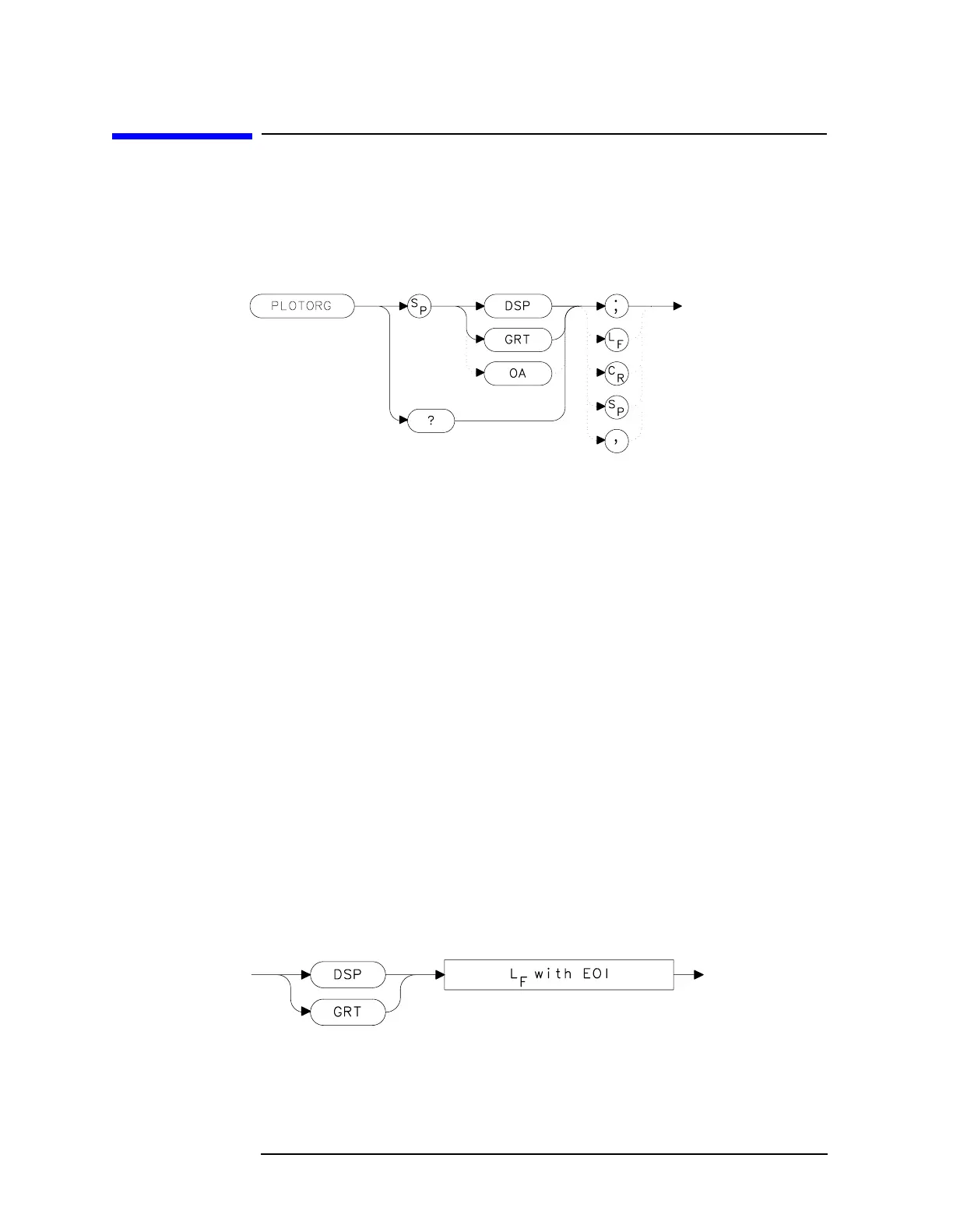556 Chapter7
Language Reference
PLOTORG Display Origins
PLOTORG Display Origins
Syntax
Figure 7-205 PLOTORG Syntax
Description
The PLOTORG command specifies whether the P1 and P2 plotter
settings are the origin for the display graticule or for the entire display.
GRT allows you to position the output plot, such as trace A, on a
preprinted graticule (obtained from the PLOTSRC command) and to
save plotting time. For more information on P1 and P2 settings, see the
PLOT command, or refer to Chapter 5.
Parameters
DSP references P1 and P2 to the corners of the entire
display.
GRT references P2 and P2 to the corners of the graticule.
Query Response
Figure 7-206 PLOTORG Query Response
