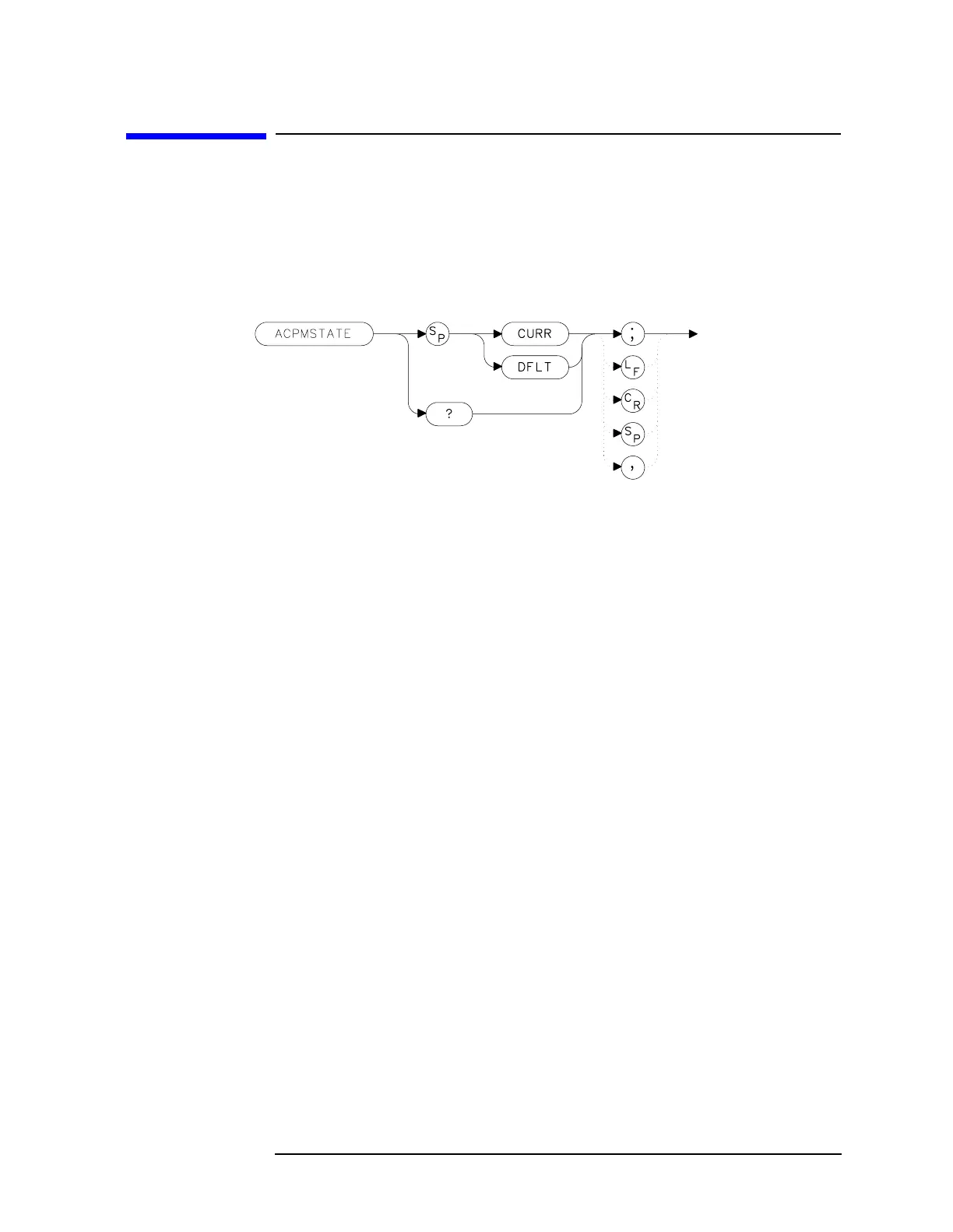Chapter 7 397
Language Reference
ACPMSTATE Adjacent Channel Power Measurement State
ACPMSTATE Adjacent Channel Power
Measurement State
Syntax
Figure 7-28 ACPMSTATE Syntax
Description
The ACPMSTATE command sets the parameters of the measurement
state to either the default state (determined by the rest of the setup) or
the current state. Using the current state allows you to select unusual
conditions, such as testing to emerging standards that did not exist at
the time this function was created.
The state parameters that could change between the default state and a
current state include:
• Resolution bandwidth
• Video bandwidth
• Span
• Sweep time
• Detector mode
• Gating parameters
• Trigger parameters
• Video averaging
The center frequency for the measurement is always determined by the
current state. The reference level, input attenuation, and scale are also
determined by the current state.
Preset State
default
