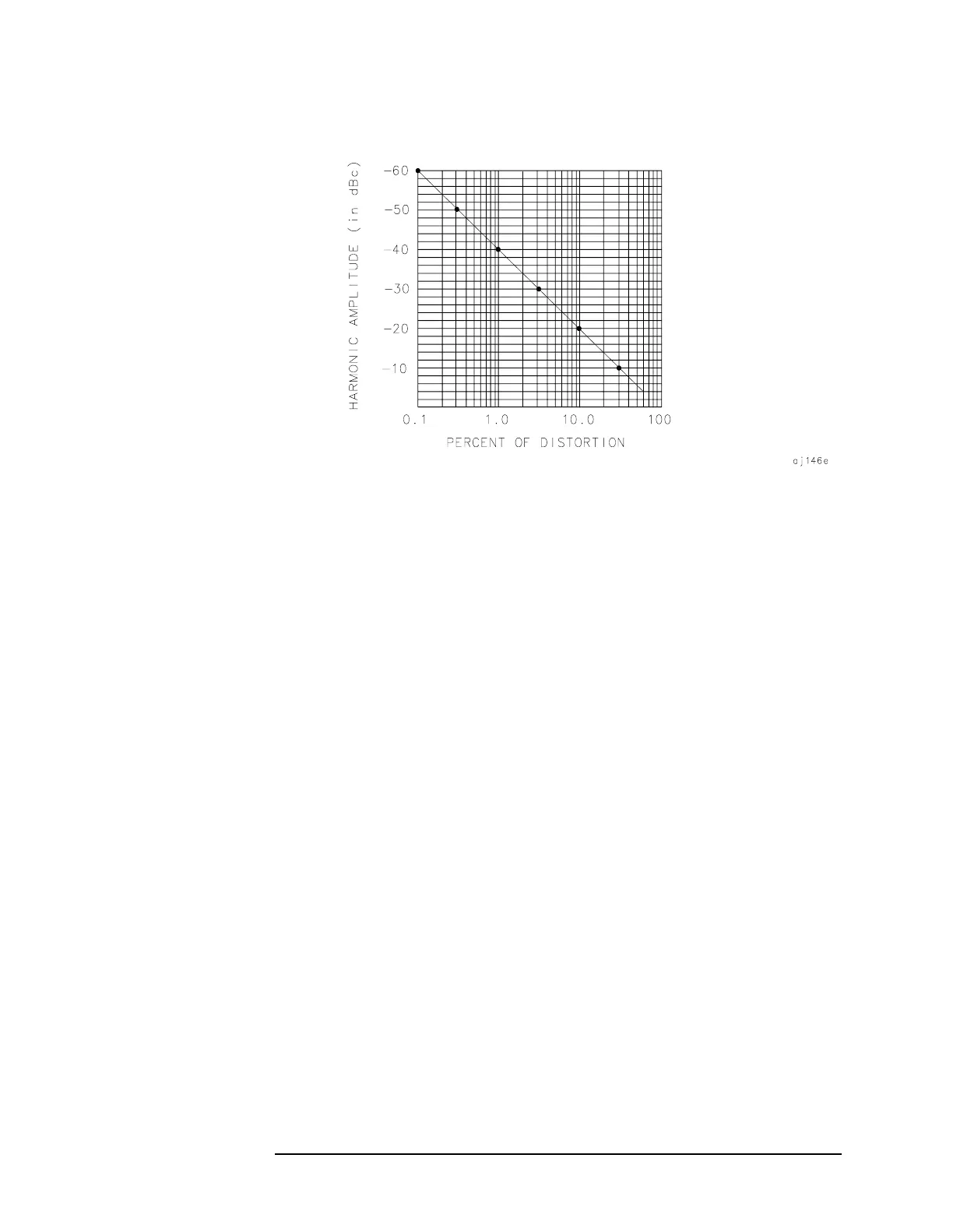Chapter 2 71
Making Measurements
Example 4: Harmonic Distortion
Figure 2-18 Percentage of Distortion versus Harmonic Amplitude
Find the harmonic distortion (method 2)
1. Another easy way of determining the percent of distortion is to
change the units to volts:
a. Press
AMPLITUDE, MORE 1 OF 3, AMPTD UNITS, VOLTS. The
marker readout automatically changes to voltage units.
b. To determine the percentage of distortion, use the ratio given by
the marker and move the decimal point of this value two places to
the right. However, the displayed ratio is limited to a minimum of
0.01, or 1 percent, before reaching zero.
Plot the display
1. You may want to plot the display for hard-copy documentation:
a. Connect a graphics plotter (such as an Agilent 7440A ColorPro) to
the analyzer via GPIB.
b. Set the plotter address to 5.
c. On the spectrum analyzer, press
CONFIG, then COPY DEV PRNT
PLT until PLT is selected.
d. Press
PLOTTER CONFIG to view available plot functions.
e. Press
COPY to transfer the entire display to the plotter.
Other plotter functions let you select certain traces or parts of the
display for plotting. The PLOT ORG DSP GRAT function lets you choose
the plotter reference points to correlate to the display (DSP) or to the
display graticule (GRAT).
